I am making a react-native user registration and login app and getting the following error. How can I fix this? My codes store exactly the same data that I use for registration. And in the SIGN IN page, it refuses to log in and shows the (Login FAILED) error. And in the console, it prints the following error. Please help.
WARN: Possible Unhandled Promise Rejection
TypeError: undefined is not an object(evaluating ‘UserData.password’)
My Code
import React, { useState } from "react";
import {StyleSheet, View} from 'react-native';
import {Input, Button, Card, Tab} from '@rneui/themed';
import { FontAwesome } from '@expo/vector-icons';
import {AuthContext} from "../topuproviders/Authprovider";
import { getDataJSON } from "../functions/topuAsyncStorage";
const SignInScreen = (props) => {
const [Email, setEmail] = useState("");
const [Password, setPassword] = useState("");
return (
<AuthContext.Consumer>
{(auth)=>(<View style ={styles.viewStyle}>
<Card>
<Card.Title>Welcome to Auth App!</Card.Title>
<Card.Divider/>
<Input
placeholder='Email Address'
leftIcon={<FontAwesome name="envelope" size={20} color="#4CAF50" />}
onChangeText={function(currentInput){
setEmail(currentInput)
}}
/>
<Input
placeholder='Password'
secureTextEntry={true}
leftIcon={<FontAwesome name="lock" size={24} color="#4CAF50" />}
onChangeText={function(currentInput){
setPassword(currentInput)
}}
/>
<Button
icon = {<FontAwesome name="arrow-circle-o-right" size={15} color="white" />}
name ="login"
type ="solid"
title="Sign In"
onPress={
async function (){
let UserData = await getDataJSON(Email);
if(UserData.password == Password){
auth.SetIsLoggedIn(true);
auth.setCurrentUser(UserData);
}else{
alert('Login failed');
console.log(UserData); /*** Prints exactly same data what i Input ***/
}
}
}
/>
<Card.Divider/>
<Button
name ="noaccount"
type ="clear"
title="Don't have account?"
onPress={
function (){
props.navigation.navigate("SignUp")
}
}
/>
</Card>
</View>)}
</AuthContext.Consumer>
);
}
export default SignInScreen;
getdataJson/Asyncstorage
import AsyncStorage from '@react-native-async-storage/async-storage';
const storeData = async (key, value) => {
try {
await AsyncStorage.setItem(key, value);
alert("Data stored succefully");
}catch (error){
alert(error);
}
};
const storeDataJson = async (key, value) => {
try {
const jsonValue = JSON.stringify(value);
await AsyncStorage.setItem(key, jsonValue);
alert("Data stored successfully")
}catch(error){
alert(error);
}
};
const getData = async (key) => {
try {
let data = await AsyncStorage.getItem(key);
if(data != null){
return data;
}else{
alert("No Data with this key!");
}
}catch (error){
alert(error);
}
};
const getDataJSON = async (key) => {
try {
let data = await AsyncStorage.getItem(key);
if(data != null){
const jsonData = JSON.parse(data);
return jsonData;
}else {
alert("No data with this key");
}
}catch(error){
alert(error);
}
};
const removeData = async (key) => {
try {
await AsyncStorage.removeItem(key);
alert("Data removed Successfully");
}catch (error){
alert (error);
}
};
export {storeData, storeDataJson, getData, getDataJSON, removeData}

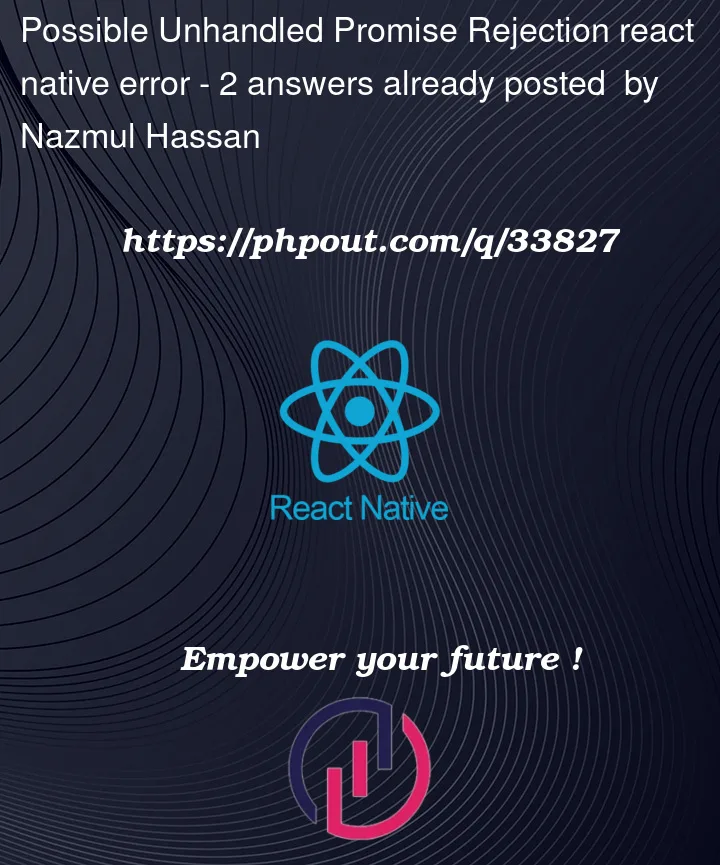


2
Answers
You can wrap your function inside
try-catchblock to see the error.getDataJson
Also, as far as i know, you cannot alert inside react-native. You need to import
alertfrom ‘react-native’Official Docs
import { Alert } from "react-native";Your getDataJSON() function does not return an object always. So you should first check if its value is true, an object, and have a "password" property. For doing so, access the password property with the question mark.