I have updated my project to Expo SDK 51 and vector icons stopped working. It doesn’t show the icons anymore when I start the project from Expo Go.
I have tried updating babel config as suggested from the web:
module.exports = function (api) {
api.cache(true)
return {
presets: ['babel-preset-expo'],
plugins: [
'react-native-reanimated/plugin',
'transform-inline-environment-variables',
[
'module-resolver',
{
alias: {
'@': './src',
'^react-native-vector-icons(/.*)?$': '@expo/vector-icons$1',
},
},
],
],
env: {
production: {
plugins: ['react-native-paper/babel'],
},
},
}
}

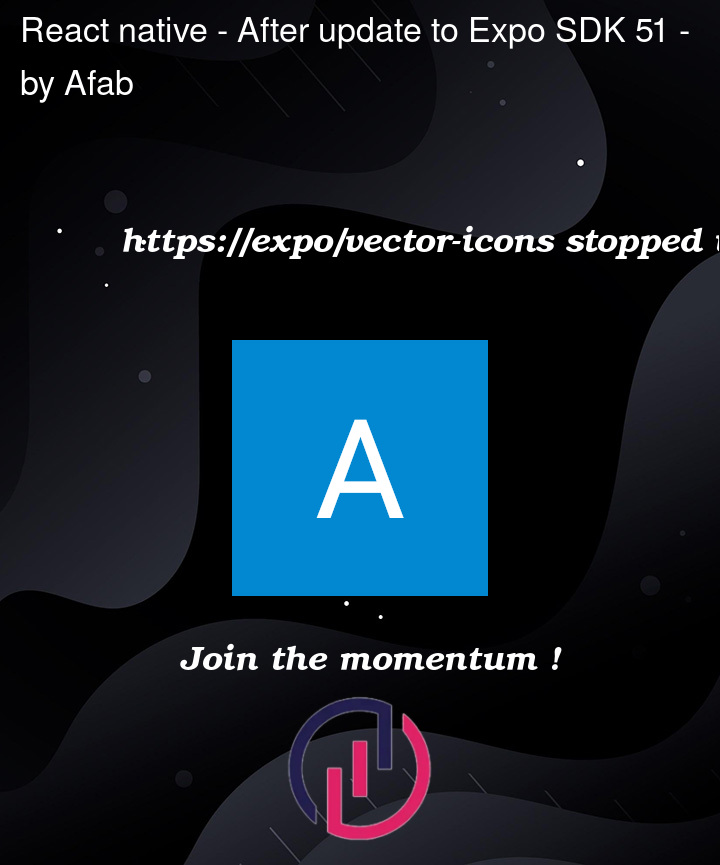


2
Answers
I did like this,
I hope it helps.
I Had the same issue upgrading from expo 50 to 51.
Following this github issue https://github.com/callstack/react-native-paper/issues/4295
Removing
yarn.lock/package.lock.jsonRemoving
node_modulesyarn / npm iThis fixed it for me without any babel config changes.