I’m a beginner of React Native and try to build an APP with Expo, My Alert from React Native just had problem, the dialog background disappeared and I dont know what happened cause I even dont know how to change that.
Has anyone met this problem before? Here’s my package.json and the screenshot.
Screenshot
{
"name": "educal-app",
"version": "1.0.0",
"scripts": {
"start": "expo start --dev-client",
"android": "expo run:android",
"ios": "expo run:ios",
"web": "expo start --web",
"eject": "expo eject",
"prepare": "husky install",
"lint": "eslint . --ext .ts,.tsx,.js,.jsx,.json",
"lint-and-fix": "eslint . --ext .ts,.tsx,.js,.jsx,.json --fix"
},
"dependencies": {
"@ethersproject/shims": "^5.6.0",
"@expo/vector-icons": "^13.0.0",
"@react-native-community/checkbox": "^0.5.12",
"@react-native-community/slider": "4.2.1",
"@react-native-picker/picker": "2.4.0",
"@react-navigation/bottom-tabs": "^6.3.1",
"@react-navigation/native": "^6.0.10",
"@react-navigation/native-stack": "^6.6.2",
"@reduxjs/toolkit": "^1.8.2",
"@rneui/base": "^4.0.0-rc.5",
"@rneui/themed": "^4.0.0-rc.5",
"@thetalabs/theta-js": "^0.0.67",
"@tradle/react-native-http": "^2.0.1",
"assert": "^1.5.0",
"axios": "^0.27.2",
"bignumber.js": "^9.1.0",
"browserify-zlib": "^0.1.4",
"buffer": "^6.0.3",
"console-browserify": "^1.2.0",
"constants-browserify": "^1.0.0",
"dns.js": "^1.0.1",
"domain-browser": "^1.2.0",
"ethers": "^5.6.9",
"events": "^1.1.1",
"expo": "~45.0.0",
"expo-av": "~11.2.3",
"expo-checkbox": "~2.1.0",
"expo-constants": "~13.1.1",
"expo-document-picker": "~10.2.1",
"expo-file-system": "~14.0.0",
"expo-font": "~10.1.0",
"expo-random": "^12.3.0",
"expo-secure-store": "~11.2.0",
"expo-splash-screen": "~0.15.1",
"expo-standard-web-crypto": "^1.4.0",
"expo-status-bar": "~1.3.0",
"expo-updates": "~0.13.3",
"expo-web-browser": "~10.2.1",
"firebase": "^9.8.1",
"formik": "^2.2.9",
"https-browserify": "^0.0.1",
"i": "^0.3.7",
"lottie-react-native": "5.0.1",
"metro": "^0.71.0",
"npm": "^8.16.0",
"papaparse": "^5.3.2",
"path-browserify": "^0.0.0",
"process": "^0.11.10",
"punycode": "^1.4.1",
"querystring-es3": "^0.2.1",
"react": "17.0.2",
"react-dom": "17.0.2",
"react-native": "0.68.2",
"react-native-anchor-carousel": "^4.0.1",
"react-native-collapsible": "^1.6.0",
"react-native-dialog": "^9.2.2",
"react-native-get-random-values": "^1.8.0",
"react-native-keyboard-aware-scroll-view": "^0.9.5",
"react-native-level-fs": "^3.0.1",
"react-native-loading-spinner-overlay": "^3.0.0",
"react-native-os": "^1.2.6",
"react-native-paper": "^4.12.1",
"react-native-phone-input": "^1.3.4",
"react-native-quick-base64": "^2.0.5",
"react-native-quick-crypto": "^0.4.5",
"react-native-rsa": "^0.0.3",
"react-native-safe-area-context": "4.2.4",
"react-native-screens": "~3.11.1",
"react-native-svg": "12.3.0",
"react-native-tcp": "^3.3.2",
"react-native-udp": "^2.7.0",
"react-native-virtualized-view": "^0.1.5",
"react-native-web": "0.17.7",
"react-native-webview": "11.18.1",
"react-native-youtube-iframe": "^2.2.2",
"react-redux": "^8.0.2",
"readable-stream": "^1.0.33",
"stream-browserify": "^1.0.0",
"string_decoder": "^0.10.31",
"timers-browserify": "^1.4.2",
"tty-browserify": "^0.0.0",
"url": "^0.10.3",
"util": "^0.10.4",
"victory-native": "^36.5.3",
"vm-browserify": "^0.0.4",
"web3": "^1.7.5",
"yup": "^0.32.11",
"expo-clipboard": "~3.0.1"
},
"devDependencies": {
"@babel/core": "^7.12.9",
"@commitlint/cli": "^17.0.3",
"@commitlint/config-conventional": "^17.0.3",
"@typescript-eslint/eslint-plugin": "^5.30.6",
"@typescript-eslint/parser": "^5.30.6",
"eslint": "^8.20.0",
"eslint-config-airbnb": "^19.0.4",
"eslint-config-prettier": "^8.5.0",
"eslint-plugin-import": "^2.26.0",
"eslint-plugin-jsx-a11y": "^6.6.0",
"eslint-plugin-prettier": "^4.2.1",
"eslint-plugin-react": "^7.30.1",
"eslint-plugin-react-hooks": "^4.6.0",
"husky": "^7.0.0",
"node-libs-react-native": "^1.2.1",
"prettier": "^2.7.1",
"react-native-svg-transformer": "^1.0.0",
"reactotron-react-native": "^5.0.2"
},
"private": true,
"husky": {
"hooks": {
"pre-commit": "lint-staged",
"commit-msg": "commitlint -E HUSKY_GIT_PARAMS"
}
},
"lint-staged": {
"*.{js,vue}": [
"eslint --fix"
]
}
}

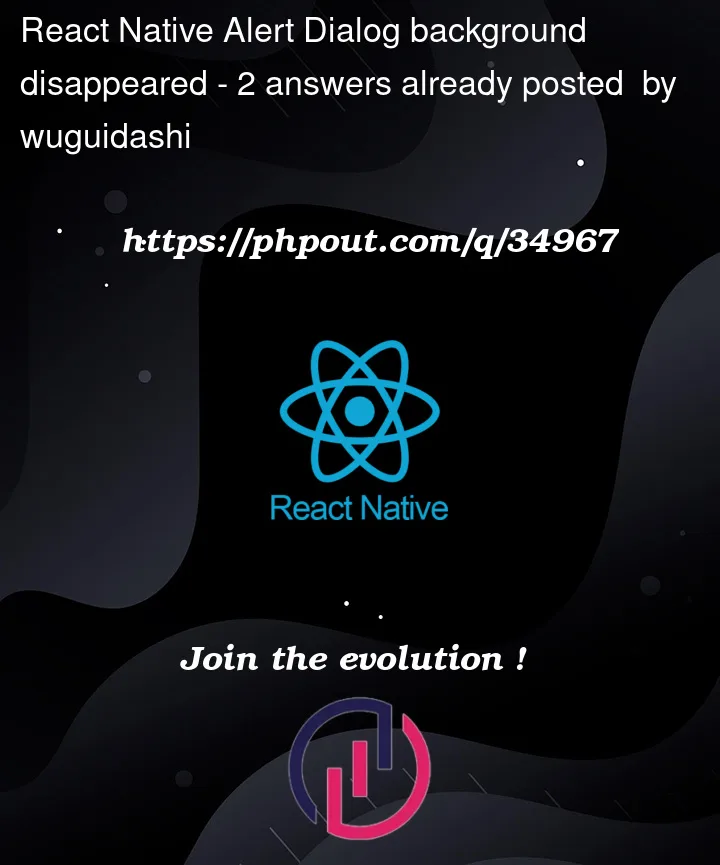



2
Answers
Already solved, just clean the cache for expo APP in the phone, then everything is normal again.
removing
<item name="android:textColor">#000000</item>from this fileandroid/app/src/main/res/values/styles.xmlsolves the issue.