I am trying to use the react native background actions library for my app.
I have read the documentation and tried to implement it but it is not working.
clicking the start background job button does nothing, no notification and the line console.log("in intensive task"); never gets logged. What am I doing wrong?
import { Button } from '@react-native-material/core';
import { View } from 'react-native';
import BackgroundService from 'react-native-background-actions';
const sleep = (time:number) => new Promise<void>((resolve) => setTimeout(() => resolve(), time));
const veryIntensiveTask = async (taskDataArguments:any) => {
console.log("in intensive task");
const { delay } = taskDataArguments;
await new Promise( async (resolve) => {
for (let i = 0; BackgroundService.isRunning(); i++) {
console.log(i);
await sleep(delay);
}
});
};
const options = {
taskName: 'Example',
taskTitle: 'ExampleTask title',
taskDesc: 'ExampleTask description',
taskIcon: {
name: 'ic_launcher',
type: 'mipmap',
},
color: '#ff00ff',
parameters: {
delay: 1000,
},
};
export default function Background(){
const startBackgoundJob=async ()=>{
await BackgroundService.start(veryIntensiveTask, options);
console.log("background service started");
};
const updateBackgroundJob=async ()=>{
await BackgroundService.updateNotification({taskDesc: 'New ExampleTask description'});
console.log("background service updated");
};
const stopBackgroundJob=async ()=>{
await BackgroundService.stop();
console.log("background service stopped");
};
return(
<View style={{flex:1,display:"flex",justifyContent:"center",alignItems:"center"}}>
<Button title="start background job" onPress={startBackgoundJob}/>
<Button title="update background job" onPress={updateBackgroundJob}/>
<Button title="stop background job" onPress={stopBackgroundJob}/>
</View>
)
}
I have tried running this in the emulator with Android SDKs versions 30 and 33, and on physical device running SDK 33.
I have also made sure that the AndroidManifest.xml file contains
<uses-permission android:name="android.permission.FOREGROUND_SERVICE" />
<uses-permission android:name="android.permission.WAKE_LOCK" />
Thanks!

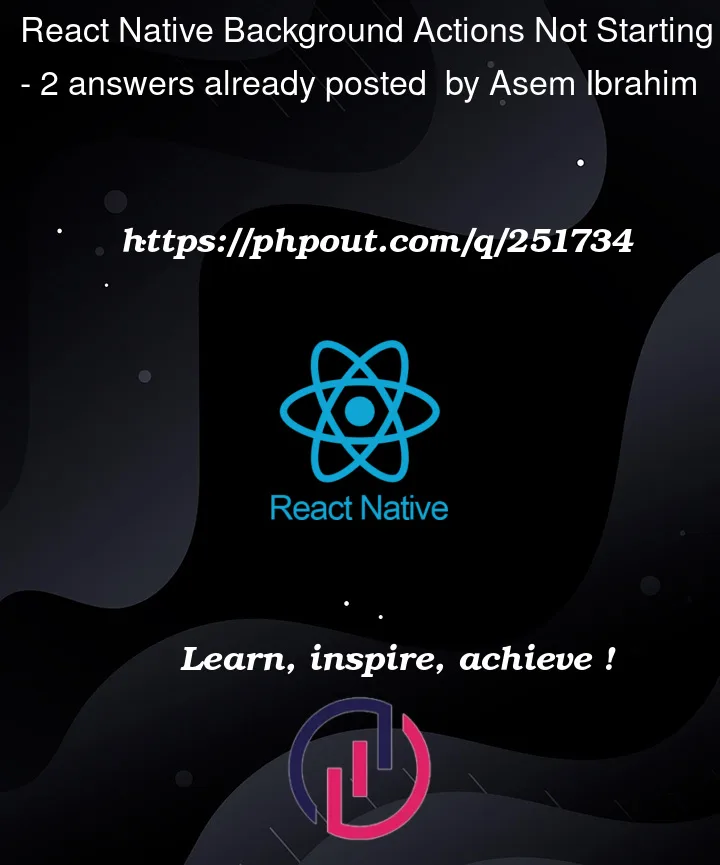


2
Answers
Adding
to your
AndroidManifest.xmlfile fixes the problem as suggested in the solution suggested by Julius CebrerosThere are a few things you can check to debug the issue:
Make sure you have installed the necessary dependencies. From the documentation, you need to install
react-native-background-actions,react-native-standard-actions, andreact-native-material-core. You can check if they are installed by runningnpm lsin your project directory.Check the logcat output for errors related to the background job. In the Android emulator, you can open the
Logcatview in Android Studio to see the log output. Look for any output related toreact-native-background-actionsor related to your app.Make sure that the
veryIntensiveTaskfunction is actually doing some intensive work by adding some additional logging or a delay. For example, you can addconsole.log('doing very intensive work');inside theveryIntensiveTask, or increase thedelayparameter so that the function takes longer to complete.Try changing the task name and other options to see if that makes a difference. For example, you can change the
taskNameto something unique to your app, and change thetaskTitleandtaskDescto values that make sense for your background task.Make sure that the
veryIntensiveTaskfunction is being called at all by adding aconsole.logstatement at the beginning of the function. This will help you identify whether the issue is with the background job registration or with the task itself.Try running the app on a real device instead of an emulator. Some features of
react-native-background-actionsmay not work correctly on emulators.By following these steps, you should be able to identify the issue and make the necessary changes to get your background job working.