I’m working on a React Native project using version 0.75.4 and have encountered a problem while trying to set up CocoaPods. When I run pod install, I receive the following error message:
CocoaPods could not find compatible versions for pod "React-RuntimeHermes":
I have attempted to resolve the issue by updating the minimum iOS version to 12.0 and reinstalling the pods, but unfortunately, the problem persists.
Could anyone provide guidance on how to resolve this compatibility issue? Are there specific versions of React Native and Hermes that are known to work well together?

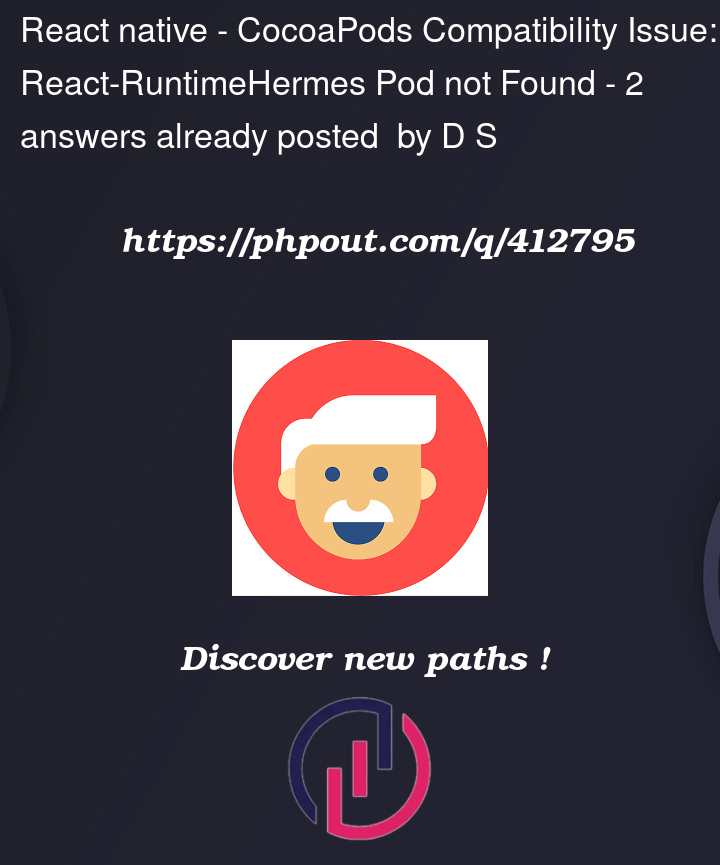


2
Answers
I’m on 0.76 and I got the same error, but I succeeded by upgrading my min ios version to 15.1
I recently upgraded my React Native project from 0.75.4 to 0.76.0 (latest version at the time) using the React Native Upgrade Helper. Everything seemed fine until I tried to install the pods, and then I ran into an error.
The Upgrade Helper suggested setting
IPHONEOS_DEPLOYMENT_TARGETto 15.1, but for some reason, that didn’t work and led to the pod installation failing.How I Fixed It
After some trial and error, I ended up fixing it by adjusting the deployment target in Xcode:
pod installagain.With the deployment target set to 15.6, the pods installed without any issues, and everything worked smoothly after that.