I installed
logrocket/react-native
and add to android/build.gradle
maven { url "https://storage.googleapis.com/logrocket-maven/" }
once all that is done i run my react native project on android but it keeps failing with this error
BUILD FAILED in 34s
error Failed to install the app. Make sure you have the Android development environment set up: https://reactnative.dev/docs/environment-setup.
Error: Command failed: gradlew.bat app:installDebug -PreactNativeDevServerPort=8081
FAILURE: Build failed with an exception.
* What went wrong:
Could not determine the dependencies of task ':logrocket_react-native:compileDebugAidl'.
> Could not resolve all task dependencies for configuration ':logrocket_react-native:debugCompileClasspath'.
> Could not find com.logrocket:logrocket:1.18.0.
Required by:
project :logrocket_react-native
- tried to uninstall the nodemodule
- tried to clear gradlew
- increasing the logrocket/react-native version to 1.18.0, 1.19.0,1.19.2
this should have built and could yarn android built my app.

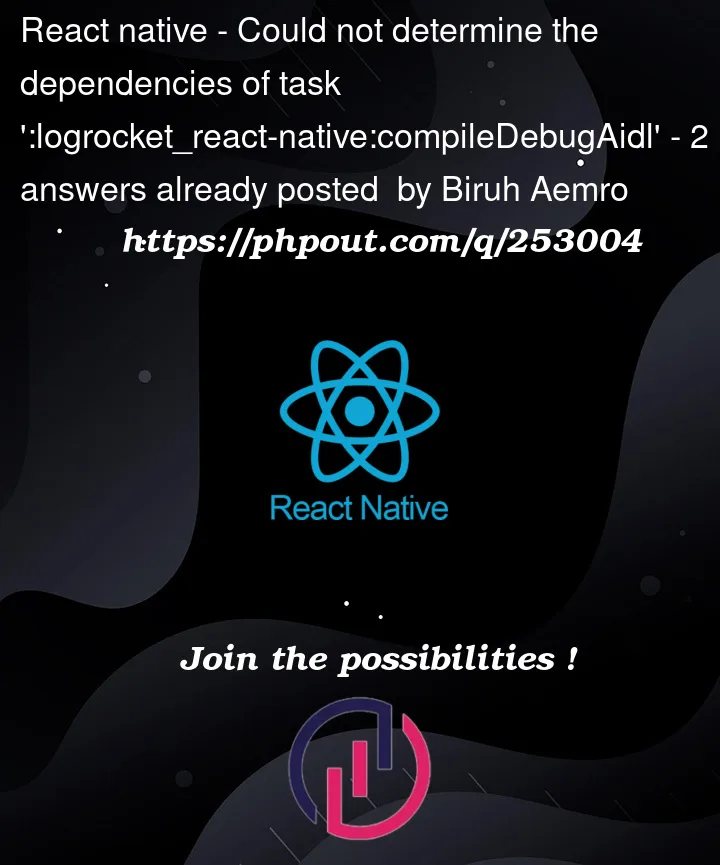


2
Answers
I think it means maven may not configured properly for
logrocket.You can try by adding the following to the android/build.gradle
It seems it’s ok to have multiple
allprojects.repositoriesin the build.gradleI hit the same issue. My
android/build.gradlealready had:and I initially added the
maven { ... }line from the LogRocket docs to this block. But note that the top-level key here isbuildscript, while the LogRocket docs specifyallprojects. In my case, I was able to get it working by adding a whole newallprojectssection to the end of mybuild.gradle: