I want to create and use a CustomTextInput in React Native. I have created it as shown in the code below, but the onChangeText prop inside the CustomTextInput is not working correctly.
Despite extensive research, I couldn’t figure out the reason behind the issue. What could I be missing?
import React, { useState } from 'react';
import { View, StyleSheet } from 'react-native';
import { TextInput } from 'react-native';
const App = () => {
const [inputValue, setInputValue] = useState('');
const CustomTextInput = ({ value, onChangeText, placeholder, style }) => {
return (
<TextInput
value={value}
onChangeText={onChangeText}
placeholder={placeholder}
style={style}
/>
);
};
const handleTextChange = (text) => {
setInputValue(text);
};
return (
<View style={styles.container}>
<CustomTextInput
value={inputValue}
onChangeText={handleTextChange}
placeholder="Custom, not working..."
style={styles.textInput}
/>
<TextInput
value={inputValue}
onChangeText={handleTextChange}
placeholder={"Working.."}
style={styles.textInput}
/>
</View>
);
};
const styles = StyleSheet.create({
container: {
flex: 1,
justifyContent: 'center',
alignItems: 'center',
backgroundColor: '#f0f0f0',
},
textInput: {
width: '80%',
height: 40,
borderWidth: 1,
borderColor: 'gray',
padding: 10,
},
});
export default App;
also you can check in here
https://snack.expo.dev/@cemyeten/handling-text-input

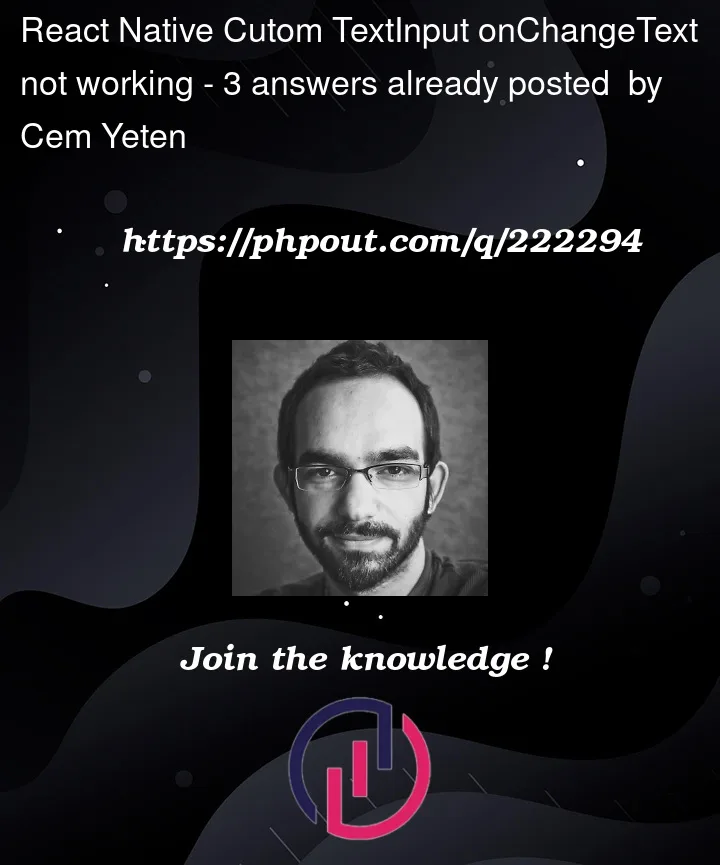


3
Answers
Put your component outside the
Appfunction or a better way is to create a separate file for it because if you put it inside when you write text useState hook re-renders theAppfunction to reflect it on UI and it makes your component out of focus.Fixed code:
As I can see you have created component inside the component and using it.
But, as you are creating a functional component inside the component it will re-created every time when any state update will occur.
Better option is to move the CustomTextInput outside the screen or any component that has state.
Eg.
I have tested your snippet: indeed, typing in your
<CustomTextInput>component unfocuses the input, which I think is what you refer to as not working correctly.This is because when your callback function
handleTextChange()is called, it changes the value ofinputValue. This will trigger a new rendering of<CustomTextInput>, which will create a new<TextInput>object, therefore deleting the previous one and thus unfocusing your input.Replacing
with
should work.