I am using react-native-element-dropdown in react native app. It works fine with default value if set in useState but it’s not work with set api response value and not selected in dropdown
import { Dropdown } from "react-native-element-dropdown";
const Profile = ({ navigation, route }) => {
const [country, setCountry] = useState("");
useEffect(() => {
getUserProfile();
}, []);
const getUserProfile = async () => {
return api
.getuserprofile(locale, authValues.user.id, authValues.token)
.then((response) => {
if (response.data.status) {
setCountry(response.data.body.user.country_id);
}
})
.catch((error) => {
//console.log(error);
});
};
return (
<SafeAreaView style={globalStyles.appContainer}>
<View style={globalStyles.inputBox}>
<Text style={globalStyles.inputLabel}>Country of Residence</Text>
<Dropdown
data={CountryData}
search
maxHeight={300}
labelField="value"
valueField="key"
placeholder="Country of Residence"
searchPlaceholder={"Search..."}
value={country}
onChange={(item) => {
setCountry(item.key);
}}
/>
</View>
</SafeAreaView>
);
};
export default Profile;

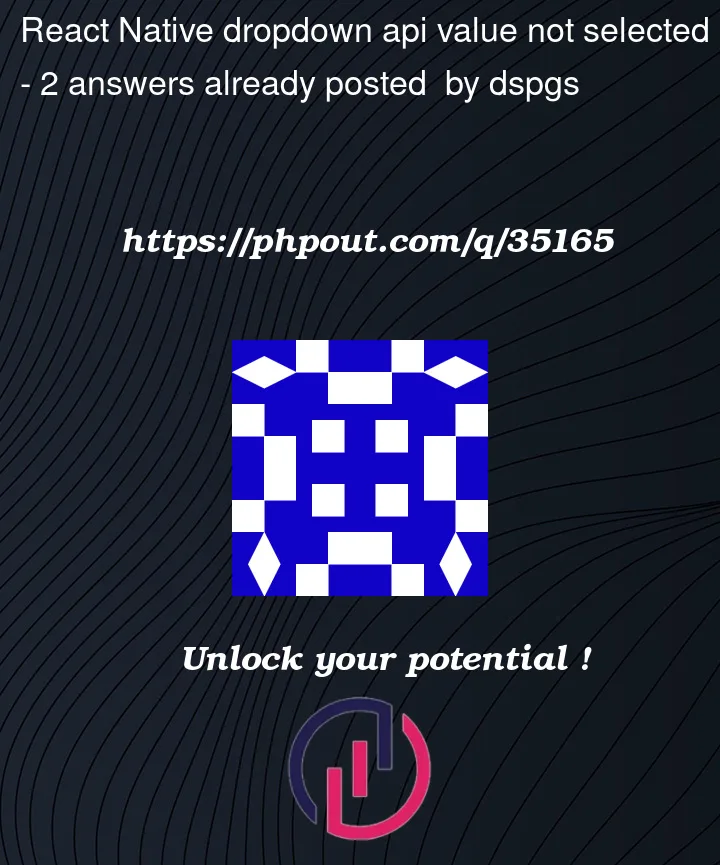


2
Answers
I’ve create an example of how to archive it on
React native:and you can check the working example from here
you used item.value insted of item.key