Trying to upgrade react native 0.75.1, using https://react-native-community.github.io/upgrade-helper.
running into error
Settings file ‘mobile/android/settings.gradle’ line: 2
-
What went wrong:
Plugin [id: ‘com.facebook.react.settings’] was not found in any of the following sources: -
Gradle Core Plugins (plugin is not in ‘org.gradle’ namespace)
-
Included Builds (No included builds contain this plugin)
-
Plugin Repositories (plugin dependency must include a version number for this source)
here is file android>settings.gradle
plugins { id("com.facebook.react.settings") }
extensions.configure(com.facebook.react.ReactSettingsExtension){ ex -> ex.autolinkLibrariesFromCommand() }
rootProject.name = 'mobileAppName'
include ':app'
includeBuild('../node_modules/@react-native/gradle-plugin')
which is what is required from the react-native upgrade helper.
tried commenting out the line and adding the plugin in android/app/build.gradle
like so
apply plugin: "com.facebook.react"
apply plugin: "com.facebook.react.settings"
apply plugin: "com.google.gms.google-services"
apply plugin: "com.google.firebase.crashlytics"
apply plugin: 'com.google.firebase.firebase-perf'
apply plugin: "org.jetbrains.kotlin.android"```
but the next line errors out
* What went wrong:
A problem occurred evaluating settings 'android'.
> Could not get unknown property 'com' for settings 'android' of type org.gradle.initialization.DefaultSettings.
from line
extensions.configure(com.facebook.react.ReactSettingsExtension){ ex -> ex.autolinkLibrariesFromCommand() }
so the plugin has to be imported in settings.gradle
does anyone have a solution or workaround to get the plugin "com.facebook.react.settings") working??

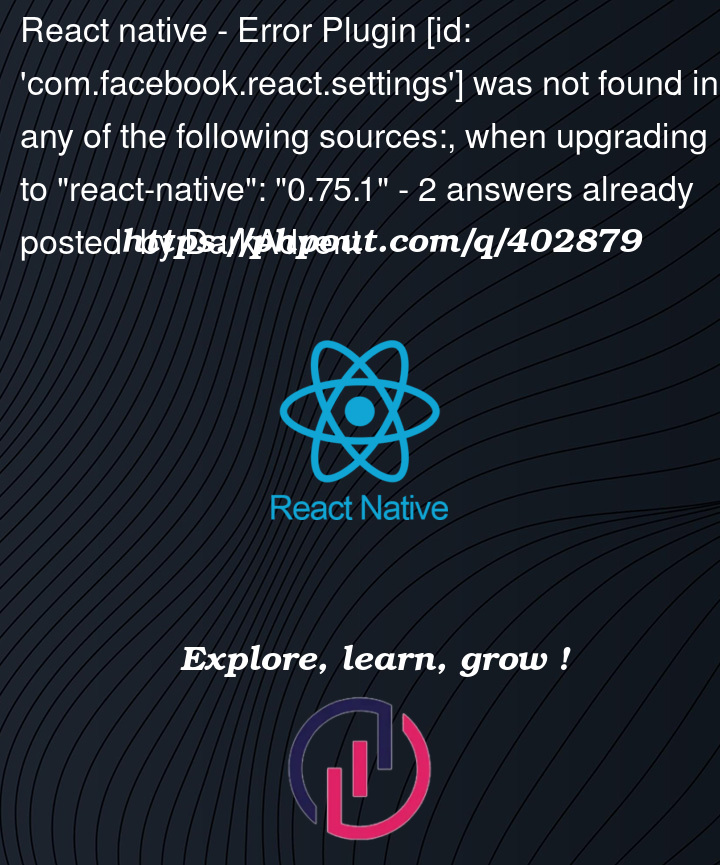


2
Answers
I encountered the same error on Windows.
When I opened my project in Android Studio, it shown a warning:
This resolved the issue for me:
JAVA_HOMEenvironment variable toC:Program FilesAndroidAndroid Studiojbrcheck your @react-native/gradle-plugin resolution in yarn.lock/package-lock.json; if you have any lingering other than 0.75.1 (eg i have 0.74.1 left in there) you have to remove node_modules and regenerate your lock file
https://github.com/facebook/react-native/issues/46046#issuecomment-2291641341