I currently have an app in TestFlight on apple for beta testing, but being my first time, I’m experiencing difficulty in troubleshooting crashes that are occurring.
When I test it in a simulator and on my phone via Expo Go, there’s nothing wrong and it’s just crashing while in a production build.
On one crash report I believe the thread that crashed was the following:
Thread 2 name:
Thread 2 Crashed:
0 CoreFoundation 0x0000000190771038 CF_IS_OBJC + 24 (CFRuntime.c:472)
1 CoreFoundation 0x00000001907711dc CFStringGetLength + 148 (CFString.c:2484)
2 CoreFoundation 0x00000001907c81dc CFStringFind + 60 (CFString.c:4495)
3 Pumpzoid 0x0000000104be1bf0 weightOfFont(UIFont*) + 212 (RCTFont.mm:60)
4 Pumpzoid 0x0000000104be16e4 +[RCTFont updateFont:withFamily:size:weight:style:variant:scaleMultiplier:] + 1788 (RCTFont.mm:477)
5 Pumpzoid 0x0000000104d7cd30 -[RCTTextAttributes effectiveFont] + 128 (RCTTextAttributes.mm:220)
6 Pumpzoid 0x0000000104d7c910 -[RCTTextAttributes effectiveTextAttributes] + 64 (RCTTextAttributes.mm:150)
7 Pumpzoid 0x0000000104d78b60 -[RCTBaseTextShadowView attributedTextWithBaseTextAttributes:] + 472 (RCTBaseTextShadowView.mm:101)
8 Pumpzoid 0x0000000104d78bd8 -[RCTBaseTextShadowView attributedTextWithBaseTextAttributes:] + 592 (RCTBaseTextShadowView.mm:111)
9 Pumpzoid 0x0000000104d7e740 -[RCTTextShadowView attributedTextWithMeasuredAttachmentsThatFitSize:] + 80 (RCTTextShadowView.mm:179)
10 Pumpzoid 0x0000000104d7eac0 -[RCTTextShadowView textStorageAndLayoutManagerThatFitsSize:exclusiveOwnership:] + 312 (RCTTextShadowView.mm:227)
11 Pumpzoid 0x0000000104d7db34 RCTTextShadowViewMeasure(YGNode const*, float, YGMeasureMode, float, YGMeasureMode) + 132 (RCTTextShadowView.mm:385)
Specifically where the weightOfFont(UIFont*) + 212 (RCTFont.mm:60) is occuring.
At first glance this tells me that I need to check where I’m using fontWeights, so I do and there’s nothing out of ordinary with how I use them. The error isn’t exactly descriptive so if anyone can provide insight I’d appreciate it!
Update #1: Actually looking through five different crash reports, it seems that weightOfFont… is the cause of each crash.
Update #2: More steps that I’ve taken to potentially fix it, but haven’t:
- Rename the Fonts folder to font. One different post mentioned it had worked for them.
- Add the following to my app.json:
"assetBundlePatterns": [ "assets/*" ], - Ran
npx expo-doctor@latestto make sure everything worked, and it there’s no errors or warnings. - A different post said to try to do use this to link your assets
npx react-native-asset - I’ve also created a react-native.config.js where I put
module.exports = { assets: ['./assets/font'], };
Update #3: More steps that I’ve taken to potentially fix it, but haven’t:
- I came to potentially believe that I might be loading my fonts incorrectly, and when I swap between screens it might not be properly reloading (granted I was under the assumption once the app loads, I wouldn’t have to worry about if the fonts are loaded.) I altered my font’s loading to the following: (
try {
Font.loadAsync({
'RobotoSlab-Medium': require('./assets/font/RobotoSlab-Medium.ttf'),
'RobotoSlab-Bold': require('./assets/font/RobotoSlab-Bold.ttf')
}).then(() => {
setFontLoaded(true)
setAppIsReady(true);
})
} catch (e) {
console.warn('Fonts are not loaded properly');
console.log(e)
}
Update #4: Currently testing
- On Expo-Fonts Docs it mentions that you can either use embedded fonts or load at runtime. After reading this, I realized I am currently embedding my fonts and loading them at runtime. I deleted my plugins… fonts from my so I could focus on loading them at runtime. Hopefully this fixes it.
!! I think the embedded and runtime load was my issue. App isn’t crashing at all when used in production build !!

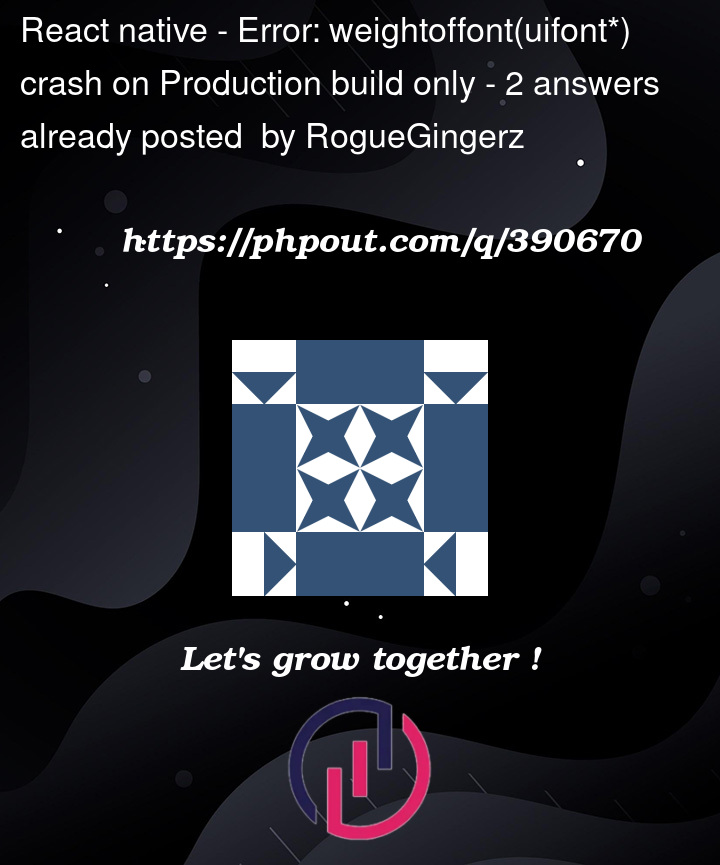


2
Answers
I deleted my embedded fonts so I can use the load at runtime. It entailed deleting plugins of fonts.
Seeing something similar with expo-google-fonts/inter – see this github issue https://github.com/expo/google-fonts/issues/109