my problem is like this
// @generated by expo-module-scripts
{
"extends": "expo-module-scripts/tsconfig.base",
"compilerOptions": {
"outDir": "./build"
},
"include": ["./src"],
"exclude": ["**/__mocks__/*", "**/__tests__/*", "**/__stories__/*"]
}
desciription
Path to base configuration file to inherit from. Requires TypeScript version 2.1 or later.
File ‘expo-module-scripts/tsconfig.base’ not found.ts

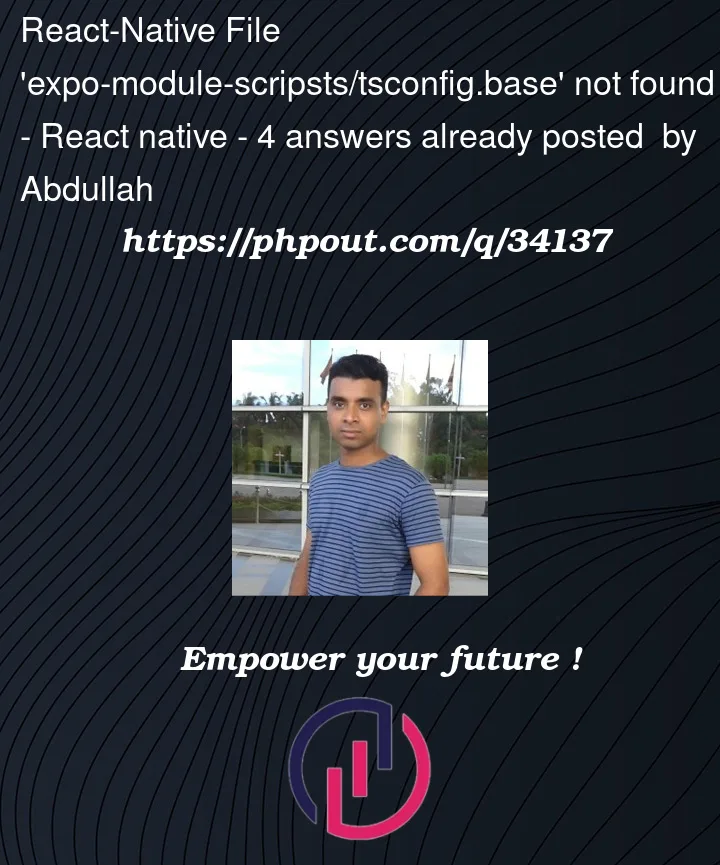


4
Answers
I also had this error with another expo module, try restarting vs code and see if the problem is correct.
it worked for me, probably an IDE bug
my problem solved by install
types/react-nativeor
it is my package.json:
tsconfig.js must like:
I think maybe the VSCode cant sync the new ts-config file. So in my case I re-opend the VSCode and it worked.
Hope this solution is helpful and sorry about my English not good.
Try closing and reopening your IDE.