I’m having a trouble in a flatlist that a button increments the value but doesn’t show if I don’t refresh or hit ctrl-s after incrementing value. Basically I cannot see the value change without pressing ctrl-s or going to another page and returning to the same page.
<FlatList
data={store}
renderItem={({ item }) => {
return (
<View style={styles.itemCountView}>
<TouchableOpacity style={styles.up}
onPress={() => item.itemCount++}>
<MaterialIcons name="arrow-drop-up" size={36} color="#ddd"/>
</TouchableOpacity>
<Text style={styles.itemCountText}>{item.itemCount}</Text>
</View>
)
}}
/>
I can increment the value, if I save or go to another page and come back the value changes and i can see it but there must be a way to see it change.
Any help is appreciated

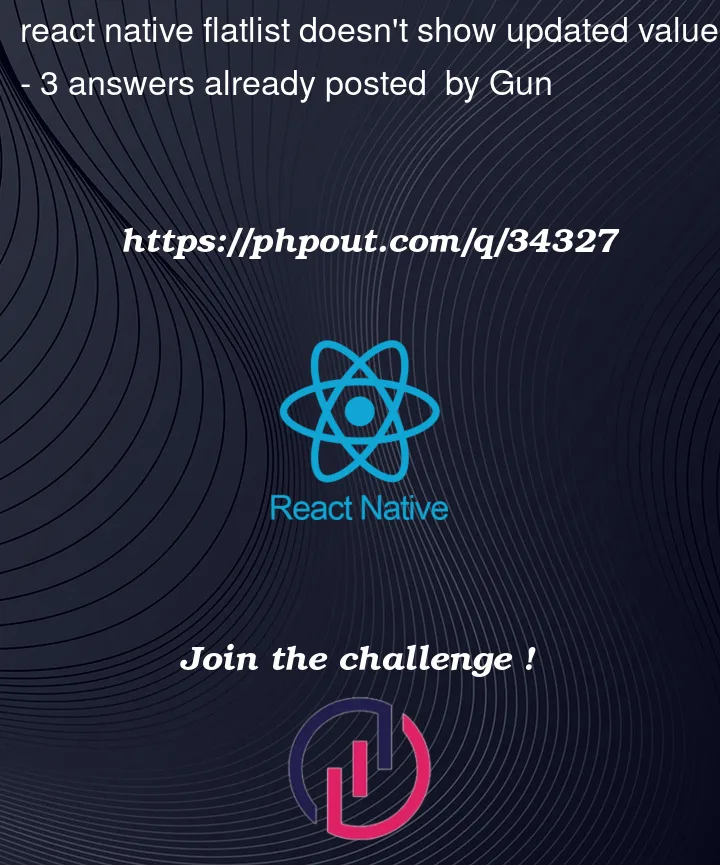


3
Answers
As per the Documentation
extraData: https://reactnative.dev/docs/flatlist#extradata
A marker property for telling the list to re-render (since it implements PureComponent). If any of your renderItem, Header, Footer, etc. functions depend on anything outside of the data prop, stick it here and treat it immutably.
You can try this approach here:
This will set the state for each item in the Flatlist.
I think you’r not saving the changes you doing, basically you need to update the the
storevariable each time you increment an item, something like: