My goal is for this entire block to be scrollable.
I tried all kinds of ways to achieve the goal but without success.
I tried with ListHeaderComponent and moved the entire top view to it and it didn’t work.
And I also tried <FlatList nestedScrollEnabled />
And it didn’t work either.
What is the correct way to reach the scroll?
I come from here :
const renderAccordians = () => {
const items: JSX.Element[] = [];
areaData.forEach(item => {
items.push(<Accordian item={item} key={item.title} />);
});
return items;
};
To here :
return (
<View>
<View style={styles.row}>
<TouchableOpacity onPress={() => onClickFather()}>
<MaterialIcons size={24} name={data.checked ? 'check-box' : 'check-box-outline-blank'} color={'black'} />
</TouchableOpacity>
<Text style={[styles.title]}>{data.title}</Text>
<TouchableOpacity style={styles.row} onPress={() => toggleExpand()}>
<MaterialIcons name={expanded ? 'arrow-drop-up' : 'arrow-drop-down'} size={30} color={'black'} />
</TouchableOpacity>
</View>
<View style={styles.parentHr} />
{expanded && (
<FlatList
data={data.data}
numColumns={1}
scrollEnabled={false}
renderItem={({ item, index }) => (
<View>
<TouchableOpacity style={[styles.childRow, styles.button]} onPress={() => onClick(index)}>
<MaterialIcons
size={24}
name={item.checked ? 'check-box' : 'check-box-outline-blank'}
color={'black'}
/>
<Text style={[styles.itemInActive]}>{item.key}</Text>
</TouchableOpacity>
<View style={styles.childHr} />
</View>
)}
/>
)}
</View>
);

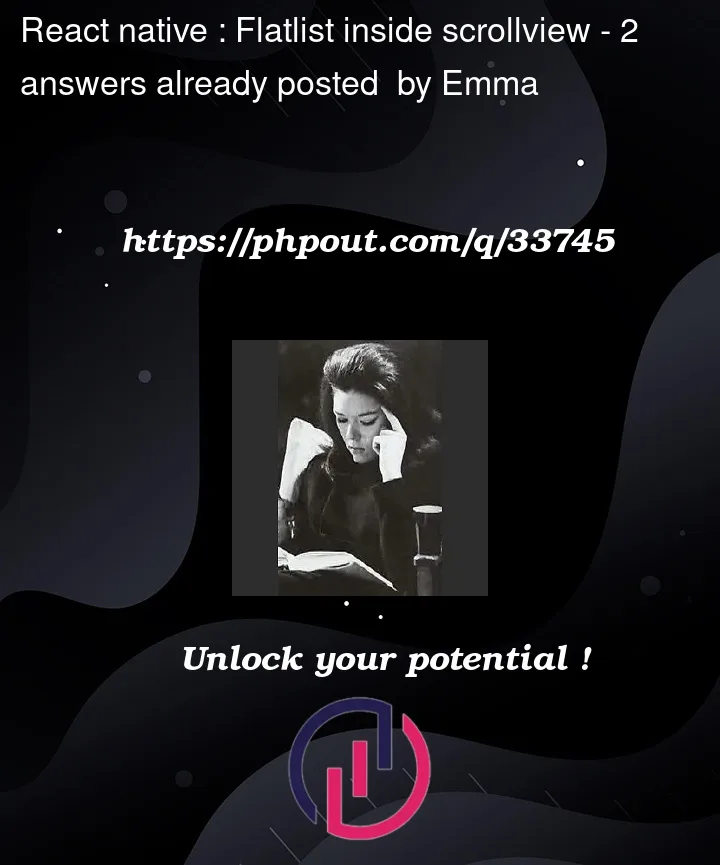


2
Answers
Since your
FlatListwill be part of anAccordioncomponent, you "can’t" embed theExpandButtoninside theFlatlist > ListHeaderComponent… cause It’ll simply hide the wholeFlatListalong with it’sHeaderwhen you collapse your accorddion…keyExtractoris also missing in yourFlatList.. I addedindexas akeyhere which is not recommended BTW, you better use a unique field in yourlistItemlikeid…If it does not work, I think you should create a component and use map datalist to render all the items and putting them into the ScrollView tag.