I created a timer that works like this:
const targetTime = new Date(props.targetDate).getTime();
const [currentTime, setCurrentTime] = useState(Date.now());
const timeBetween = targetTime - currentTime;
const days = Math.floor(timeBetween / (1000 * 60 * 60 * 24));
const hours = Math.floor((timeBetween % (1000 * 60 * 60 * 24)) / (1000 * 60 * 60));
const minutes = Math.floor((timeBetween % (1000 * 60 * 60)) / (1000 * 60));
const seconds = Math.floor((timeBetween % (1000 * 60)) / 1000);
useEffect(() => {
const interval = setInterval(() => {
if (timeBetween < 0) { props.onTimerFinish() }
setCurrentTime(Date.now());
}, 1000);
return () => { clearInterval(interval) };
}, []);
Then I have my UI that are 4 View‘s displaying days, hours, min, sec.
The onTimerFinish is a Void Function i.e. () => void. I’m checking if (timeBetween < 0) at ever interval so that the moment it goes to negative I’ll know the time is up and I want to trigger the onTimerFinish which is in the parent component of the timer as:
const testDate1 = '2022-11-15T09:30:00.000Z';
<MyCountdownTimer targetDate ={testDate1} onTimerFinish={() => {
console.log("Hello");
}} />
After the timer runs out it doesn’t call onTimerFinish. I want to refresh the parent component upon finishing the timer.

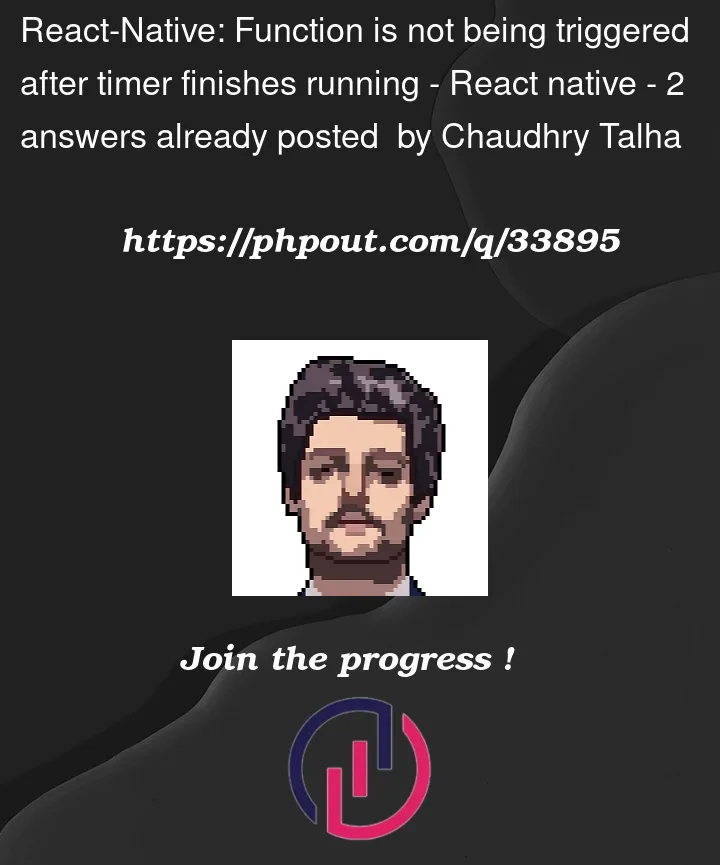


2
Answers
According to your code, replace
if (timeBetween < 0) { props.onTimerFinish() }toif (targetTime - currentTime < 0) { props.onTimerFinish() }may be helpful.You need to clear the interval when the timer reaches 0.