After installing the npm add react-native-google-mobile-ads I got the error. I posted here the errors please check, Here I added my android build.gradle file and App level build.gradle file
*how can I specify compileSdkVersion? *
1: Task failed with an exception.
-----------
* Where:
Build file 'C:UsersAdminDesktopReactNativeFirebasehellworldfirebaseeekklnode_modulesreact-native-google-mobile-adsandroidbuild.gradle' line: 75
* What went wrong:
A problem occurred evaluating project ':react-native-google-mobile-ads'.
> Cannot get property 'googleMobileAdsJson' on extra properties extension as it does not exist
* Try:
> Run with --stacktrace option to get the stack trace.
> Run with --info or --debug option to get more log output.
> Run with --scan to get full insights.
==============================================================================
2: Task failed with an exception.
-----------
* What went wrong:
A problem occurred configuring project ':react-native-google-mobile-ads'.
> compileSdkVersion is not specified. Please add it to build.gradle
* Try:
> Run with --stacktrace option to get the stack trace.
> Run with --info or --debug option to get more log output.
> Run with --scan to get full insights.
My APP (build.gradle file)
android {
ndkVersion rootProject.ext.ndkVersion
compileSdkVersion rootProject.ext.compileSdkVersion
defaultConfig {
applicationId "com.hellworldfirebaseeekkl"
minSdkVersion rootProject.ext.minSdkVersion
targetSdkVersion rootProject.ext.targetSdkVersion
versionCode 1
versionName "1.0"
buildConfigField "boolean", "IS_NEW_ARCHITECTURE_ENABLED", isNewArchitectureEnabled().toString()
if (isNewArchitectureEnabled()) {
// We configure the NDK build only if you decide to opt-in for the New Architecture.
externalNativeBuild {
ndkBuild {
arguments "APP_PLATFORM=android-21",
"APP_STL=c++_shared",
"NDK_TOOLCHAIN_VERSION=clang",
"GENERATED_SRC_DIR=$buildDir/generated/source",
"PROJECT_BUILD_DIR=$buildDir",
"REACT_ANDROID_DIR=$rootDir/../node_modules/react-native/ReactAndroid",
"REACT_ANDROID_BUILD_DIR=$rootDir/../node_modules/react-native/ReactAndroid/build",
"NODE_MODULES_DIR=$rootDir/../node_modules"
cFlags "-Wall", "-Werror", "-fexceptions", "-frtti", "-DWITH_INSPECTOR=1"
cppFlags "-std=c++17"
// Make sure this target name is the same you specify inside the
// src/main/jni/Android.mk file for the `LOCAL_MODULE` variable.
targets "hellworldfirebaseeekkl_appmodules"
My android project build.gradle file
buildscript {
ext {
buildToolsVersion = "31.0.0"
minSdkVersion = 21
compileSdkVersion = 31
targetSdkVersion = 31
if (System.properties['os.arch'] == "aarch64") {
// For M1 Users we need to use the NDK 24 which added support for aarch64
ndkVersion = "24.0.8215888"
} else {
// Otherwise we default to the side-by-side NDK version from AGP.
ndkVersion = "21.4.7075529"
}
}
repositories {
google()
mavenCentral()

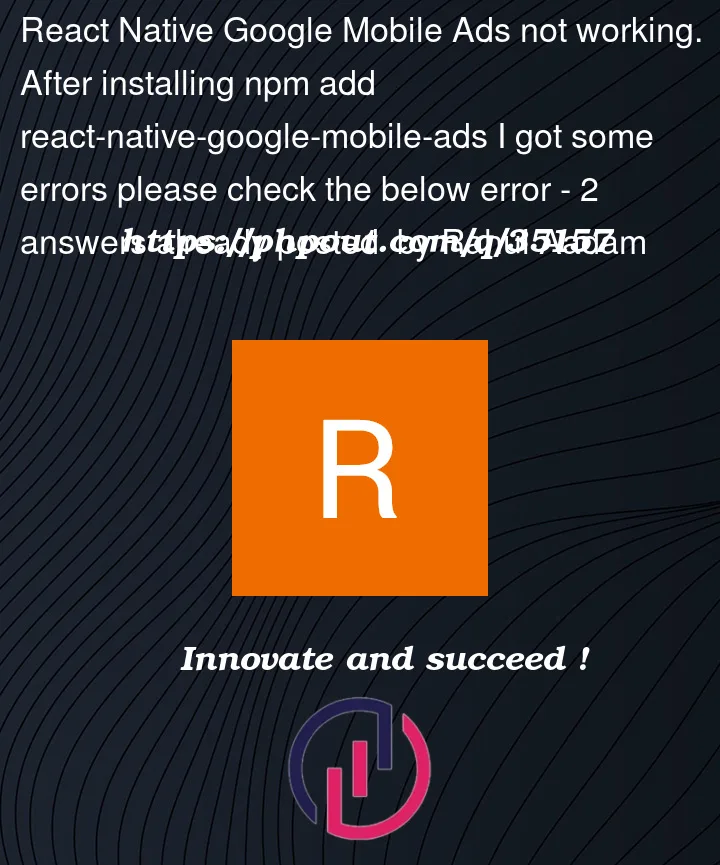


2
Answers
Within the root of your React Native project, open the app.json file and add the android_app_id & ios_app_id keys with the IDs from the Google AdMob console:
Copy
If you’re an expo user, make sure the react-native-google-mobile-ads block is outside of the expo block! It should look like this:
Copy
For the changes to take effect, rebuild your project:
More: https://docs.page/invertase/react-native-google-mobile-ads#setting-up-google-admob
In my case I used test android_app_id provided by Google in my AdMob account and they caused crash. Then I found another testing ad ids:
and they worked.