My build pipeline gives an error, when I check the status of jitpack it is nearly always down. Would jitpack being down cause the error and could I remove or replace jitpack with something else?
Execution failed for task ‘:@adobe_react-native-acpanalytics:mergeReleaseResources’.
> Could not resolve all files for configuration ‘:@adobe_react-native-acpanalytics:releaseRuntimeClasspath’.
> Could not resolve com.adobe.marketing.mobile:analytics:1.+.
Required by:
project :@adobe_react-native-acpanalytics
> Failed to list versions for com.adobe.marketing.mobile:analytics.
My build.gradle has the following:
allprojects {
repositories {
mavenLocal()
maven {
// All of React Native (JS, Obj-C sources, Android binaries) is installed from npm
url("$rootDir/../node_modules/react-native/android")
}
maven {
// Android JSC is installed from npm
url("$rootDir/../node_modules/jsc-android/dist")
}
maven {
// react-native-background-fetch
url("${project(':react-native-background-fetch').projectDir}/libs")
}
google()
jcenter()
maven { url 'https://jitpack.io' }
}
}

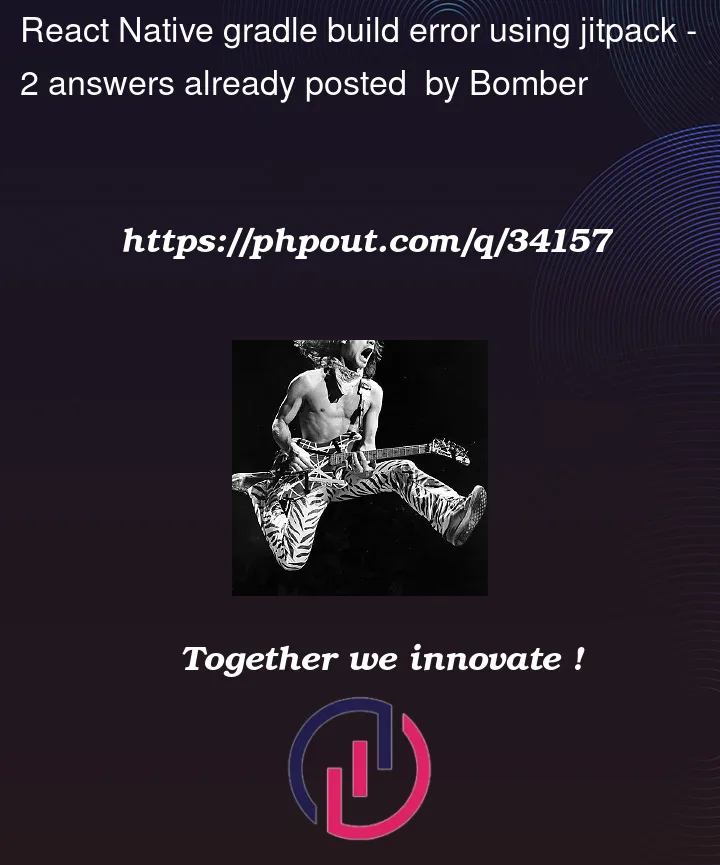


2
Answers
change your
jcenter()tomavenCentral()I had issues with
JCenter()andmavenCentral()so I used this,