what happens is the following fact: I want to add "switch/toggle" next to id 2.3 and 4 items, but it’s getting on all items on the flatlist. I used "import SwitchSelector from "react-native-switch-selector"; " Can anyone who understands flatlist help me? I will be very happy and grateful
I’m not getting it at all, and I’m thinking of redoing my code because of this problem
Settings.js
import { SafeAreaView,Text, View, FlatList,
TouchableOpacity, StyleSheet, Image} from 'react-native';
import SwitchSelector from "react-native-switch-selector";
import React, {useState} from 'react'
const Settings = () => {
const [data, setdata] = useState(DATA);
const [isRender, setisRender] = useState(false);
const DATA = [
{id: 1, text: 'Perfil', image: require('../../assets/images/user.png')},
{id: 2, text: 'Dark/Light mode', image: require('../../assets/images/light-up.png')},
{id: 3, text: 'TouchId', image: require('../../assets/images/fingerprint.png')},
{id: 4, text: 'Notificações', image: require('../../assets/images/bell-fill.png')},
//{id: 5, text: 'Logout'},
]
const renderItem = ({item}) => {
return(
<TouchableOpacity style= {styles.item}>
<View style={ styles.avatarContainer }>
<Image source={ item.image } style={ styles.avatar } />
</View>
<View>
<Text style={styles.text}>{item.text}</Text>
</View>
</TouchableOpacity>
)
}
return (
<SafeAreaView style={styles.container}>
<FlatList
data={DATA}
keyExtractor={(item) => item.id.toString()}
renderItem={renderItem}
extraData={isRender}
/>
</SafeAreaView>
);
};
const styles = StyleSheet.create({
container: {
flex: 1,
marginTop: 20
//marginHorizontal: 21
},
item:{
borderBottomWidth: 1,
borderBottomColor: '#808080',
alignItems: 'flex-start',
flexDirection: 'row',
},
avatarContainer: {
backgroundColor: 'transparent',
//borderRadius: 100,
height: 30,
width: 30,
justifyContent: 'center',
alignItems: 'center'
},
avatar: {
height: 25,
width: 25,
bottom: -25,
marginLeft: 30
},
text:{
marginVertical: 30,
fontSize: 20,
fontWeight: 'bold',
marginLeft: 30,
marginBottom: 10,
bottom: 5
}
});
export default Settings;

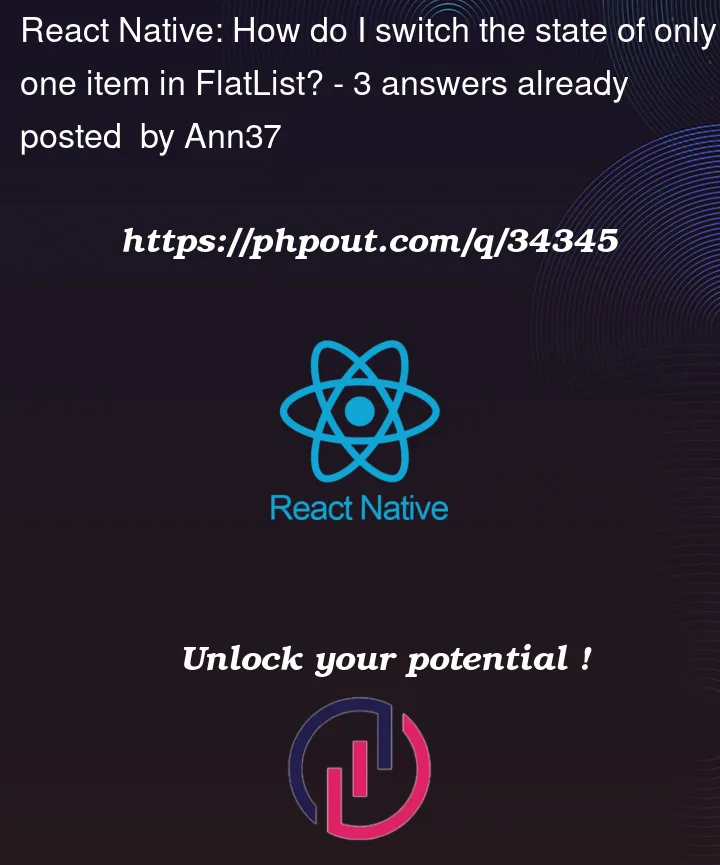


3
Answers
This works from me:
You could try adding a boolean property to each item in
DATA. You could then conditionally show a<SwitchSelector />inrenderItembased on that property.For example, below I added the property
showSwitchand used a ternary expression to conditionally show a<SwitchSelector />inrenderItem:Well here is my approach to your problem as much as I understood;
it also actively changes the values of data for further usage of App