I am having issues with my watchman while working on a React Native / Expo project and I think it’s cause I may have multiple versions. This is the information I can find about Watchman through my terminal:
~npm watchman
9.6.6
~watchman -v
2023.05.22.00
~which -a watchman
/opt/homebrew/bin/watchman
/opt/homebrew/bin/watchman
~echo $PATH
/opt/homebrew/bin:/opt/homebrew/sbin:
/usr/local/bin:/System/Cryptexes/App/
usr/bin:/usr/bin:/bin:/usr/sbin:/sbin:/Library/Apple
/usr/bin:/var/run/com.apple.security.cryptexd/
codex.system/bootstrap/usr/local/bin:/var/run/
com.apple.security.cryptexd/codex.system/bootstrap/usr/bin:
/var/run/com.apple.security.cryptexd/codex.system/bootstrap/
usr/appleinternal/bin:/Users/jennyestes/Library/Android/sdk/
platform-tools:/opt/homebrew/bin:/opt/homebrew/sbin:
/Users/jennyestes/.npm-global/bin
~npx expo-cli doctor
WARNING: The legacy expo-cli does not support Node +17. Migrate to the versioned Expo CLI (npx expo).
Warning: You are using an old version of watchman (vHEAD-2209b1c).
It is recommend to always use the latest version, or at least v4.6.0.
If you are using homebrew, try:
brew uninstall watchman; brew install watchman
Warning: Invalid version [email protected] for expo sdkVersion 44.0.0.
Use [email protected]
I look forward to a kind soul out there helping me out with this one.

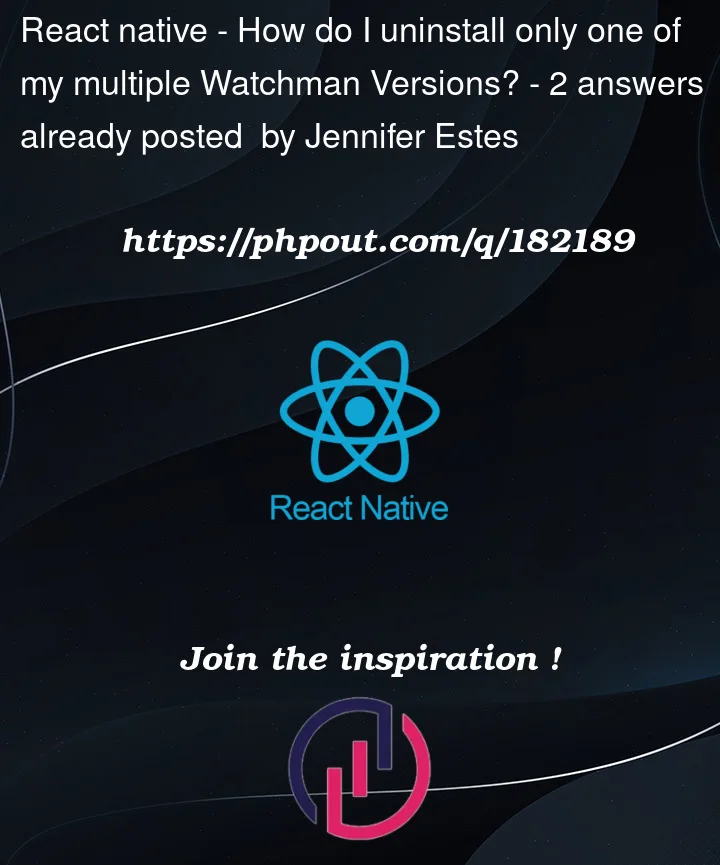


2
Answers
Entering npm watchman gave me my npm package version and not another Watchman version. Thus, I only have one Watchman version installed.
Give
brew reinstall watchmana try (which is equivalent tobrew uninstall watchman; brew install watchman), it would handle the multiple versions ofbrewinstalledwatchman.