I have an old reactnative project that i am trying to run.
When i have installed the node modules and now running the app on an emulator i get this error below
FAILURE: Build failed with an exception.
* What went wrong:
Could not determine the dependencies of task ':app:compileDebugJavaWithJavac'.
> Could not resolve all dependencies for configuration ':app:debugCompileClasspath'.
> A problem occurred configuring project ':react-native-async-storage_async-storage'.
> Could not resolve all artifacts for configuration ':react-native-async-storage_async-storage:classpath'.
> Could not resolve org.jetbrains.kotlin:kotlin-gradle-plugin:1.8.10.
Required by:
project :react-native-async-storage_async-storage
> The consumer was configured to find a runtime of a component compatible with Java 11, packaged as a jar, and its dependencies declared externally. However we cannot choose between the following variants of org.jetbrains.kotlin:kotlin-gradle-plugin:1.8.10:
- gradle70JavadocElements
- gradle70RuntimeElements
- gradle70SourcesElements
- gradle71JavadocElements
- gradle71RuntimeElements
- gradle71SourcesElements
- gradle75JavadocElements
- gradle75RuntimeElements
- gradle75SourcesElements
- gradle76JavadocElements
- gradle76RuntimeElements
- gradle76SourcesElements
- javadocElements
- runtimeElementsWithFixedAttribute
- sourcesElements
I have tried changing the java version, placing the "org.jetbrains.kotlin:kotlin-gradle-plugin:1.8.10" in the project but it was not initially there.
So i already have kotlin in my machine but i am not sure where the problem is because the library ":react-native-async-storage_async-storage" is the one causing the issue.
And i checked the project and there was no kotlin used before in the project, why is it asking for the kotlin now

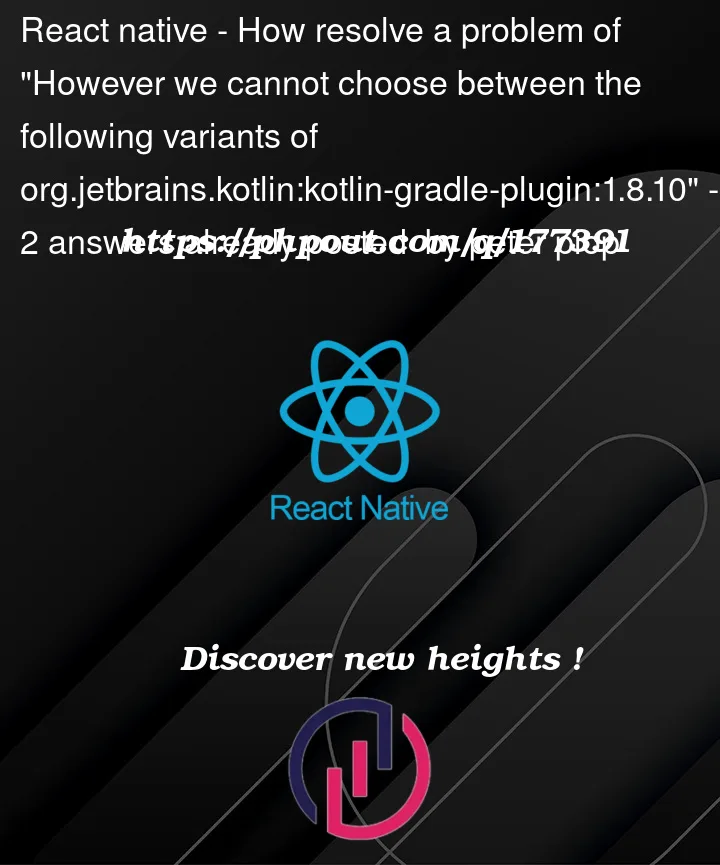


2
Answers
For me, this temporary workaround does the job:
downgrade react-native-async-storage
And downgrade the Kotlin version in react-native-async-storage/build.gradle by replacing:
with:
Note that you might repeat the last step every time you change something in your node_modules
alternatively, you can add kotlinVersion in android/build.gradle file within buildscript as