I use RadioButton from https://www.npmjs.com/package/rn-radio-button-group
and I need conditionaly hide 1 radio button element, if condition is true, everything works ok, but if condition is false, it throws error:
React.cloneElement(…): The argument must be a React element, but you passed null.
my code is below, see condition { false &&:
import React, { Fragment, useEffect, useState } from "react";
import { Text, View, StyleSheet } from 'react-native';
import Constants from 'expo-constants';
import RadioButton, { RadioGroup } from "rn-radio-button-group";
export default function App() {
const [langValue, setLangValue] = useState("");
return (
<View style={styles.container}>
<Text style={styles.paragraph}>
Change code in the editor and watch it change on your phone! Save to get a shareable url.
</Text>
<Text>Test</Text>
<RadioGroup
onValueChange={(value) => setLangValue(value)}
selectedValue={langValue}
>
<RadioButton
value={"green"}
style={{ marginBottom: 10 }}
size={27}
color="green"
>
<Text style={{ marginLeft: 10, fontSize: 18 }}>Green</Text>
</RadioButton>
{ false &&
<RadioButton
value={"red"}
style={{ marginBottom: 10 }}
size={27}
color="red"
>
<Text style={{ marginLeft: 10, fontSize: 18 }}>Red</Text>
</RadioButton>
}
<RadioButton
value={"yellow"}
style={{ marginBottom: 10 }}
size={27}
color="yellow"
>
<Text style={{ marginLeft: 10, fontSize: 18 }}>Yellow</Text>
</RadioButton>
<RadioButton
value={"orange"}
style={{ marginBottom: 10 }}
size={27}
color="orange"
>
<Text style={{ marginLeft: 10, fontSize: 18 }}>Orange</Text>
</RadioButton>
</RadioGroup>
</View>
);
}
const styles = StyleSheet.create({
container: {
flex: 1,
justifyContent: 'center',
paddingTop: Constants.statusBarHeight,
backgroundColor: '#ecf0f1',
padding: 8,
},
paragraph: {
margin: 24,
fontSize: 18,
fontWeight: 'bold',
textAlign: 'center',
},
});
you can also find it here: https://snack.expo.dev/4Y96Oh0Xf
appreciate any help!

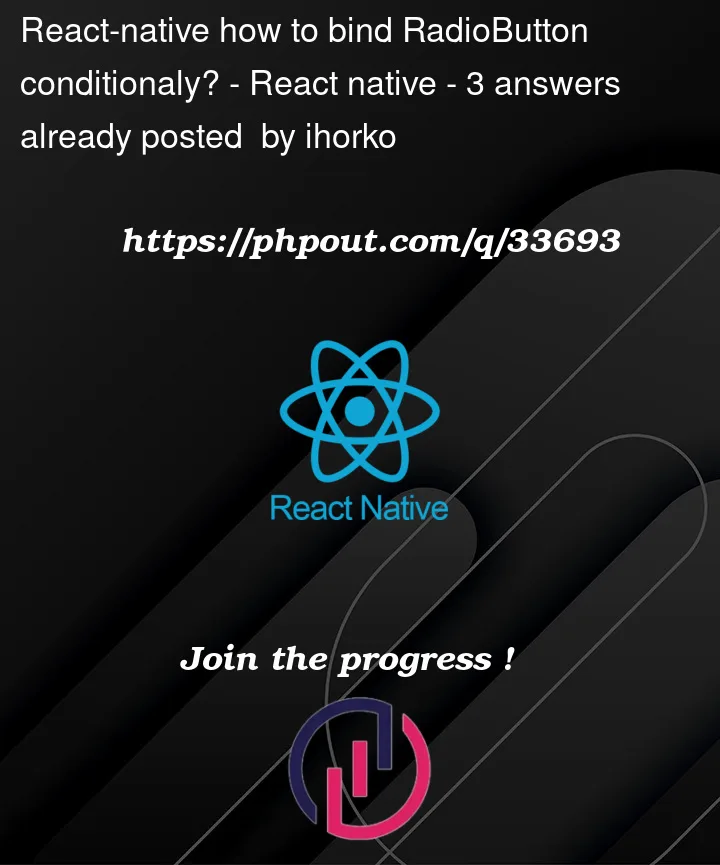


3
Answers
You’d have to do something like
Maybe something like the below will work for you,
the better approach you can make your own radio Buttons and play with your own conditions