I have looked around a lot … but the only thing I find is about how to DISPLAY an image in react-native
But I was looking for a way to CREATE a new image in memory, set background to black and paste two other images’ contents onto it before displaying and eventually saving it
How can this be done? Btw, I’m also using expo for my project.
Thanks!

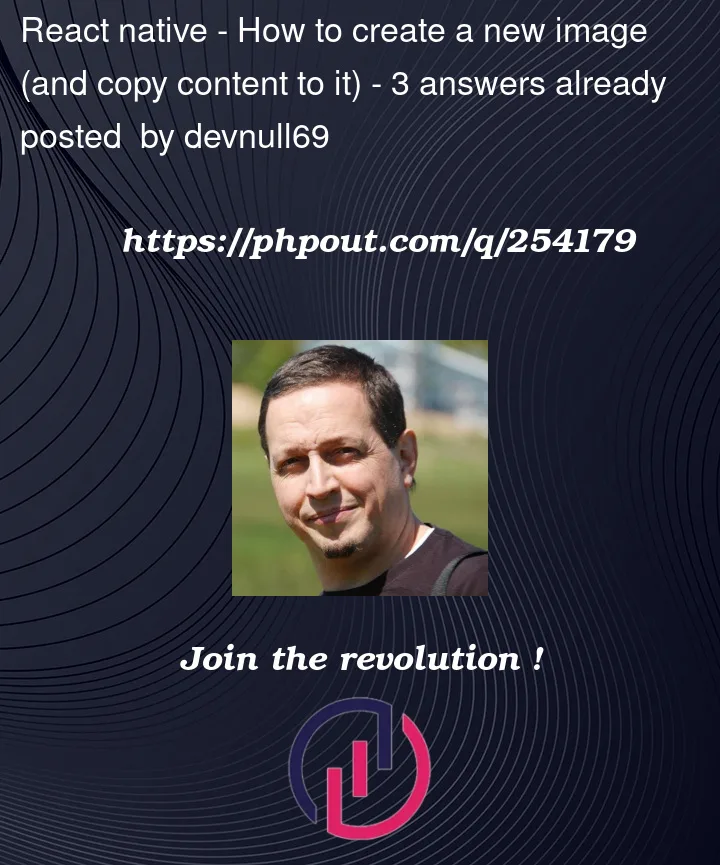


3
Answers
You can use react-native-image-generator
Creating a new image in memory, setting its background to black, pasting other images onto it, and saving it requires a few steps. Since you mentioned Expo and React Native, we are somewhat limited in the libraries we can use, as React Native doesn’t support all the same libraries as a regular Node.js environment.
In React Native, you’ll need a way to manipulate images. You might be able to do this with Expo’s expo-image-manipulator and expo-file-system modules, but be aware that their capabilities are somewhat limited compared to full-featured image processing libraries in other environments. Here’s a rough outline of the steps you could take:
Prerequisites
Make sure you have installed Expo’s
expo-image-manipulatorandexpo-file-systemmodules. You can install them using npm or yarn:bash
Steps
1. Load the Images: Load the images into memory. You’ll likely need URIs of the images you want to manipulate. You can use local file paths, or download images from the web and save them to the device’s local storage.
2. Create a Black Background Image: You might need to create an image with a black background manually, or you could use a 1×1 black pixel image and resize it to the desired dimensions using
expo-image-manipulator.3. Combine Images: Use
expo-image-manipulatorto overlay the other images onto your black background. ThemanipulateAsyncfunction in the module allows you to perform a sequence of manipulations on an image, including resizing and overlaying images.4. Save the Result: Once you have your combined image, you can save it to the device’s local storage using
expo-file-system. ThewriteAsStringAsyncfunction allows you to write data to a URI, and you can usereadAsStringAsyncto read it back when you want to display it.Example Code
Here’s a simplified code example to get you started:
Notes
. This is a simplified and hypothetical example. You need to replace the URIs and sizes with actual values relevant to your use case.
. Image manipulation operations may not work perfectly for all kinds of images and formats. Test thoroughly with the actual images you plan to use.
. You might need to handle permissions for reading/writing files and accessing the camera roll or other image sources on the device.
For a more detailed understanding and customization based on your exact needs, refer to the official documentation of the
expo-image-manipulatorandexpo-file-system.Here is the answer of GPT, and i correct it, hope can hlep you
To create a new image in memory with a black background and paste two other images’ contents onto it in React Native, you could use the react-native-canvas library. Here’s an example code snippet that demonstrates how to create a new canvas with a black background, load two images, and draw them onto the canvas:
This code creates a new canvas element with a black background and a size of 500×500. It then loads two images (replace with the paths to your own images), waits for them to be loaded, and draws them onto the canvas. The first image is drawn on the left half of the canvas, and the second image is drawn on the right half.
Once the canvas is created and the images are drawn, you can display it in your app (or save it) like any other React Native component.