In my usecase there are two screens (stacknavigator) and from the first screen it need to get data from firebase (using getList() method) and need to show them in a flat list. Then detailed screen show all the data. When clicking a flatlist item, the getList() method executes only one time and not executes every time I want.
Therefore I used the following useIsFocused method to solve that.
import { useIsFocused} from '@react-navigation/native';
const isFocused = useIsFocused();
useEffect(() => {
if (isFocused == true) {
getList();
}
}, [isFocused]);
But when navigating back to the first screen from the detailed screen need to persist the data that got from the getList() method without executing/refreshing it again. If I don’t use useIsFocused() it is working fine because by default the not refreshing it when go back to previous screen but in that case my first requirement can not be fulfilled.
Any solution for this? Appreciate your inputs.

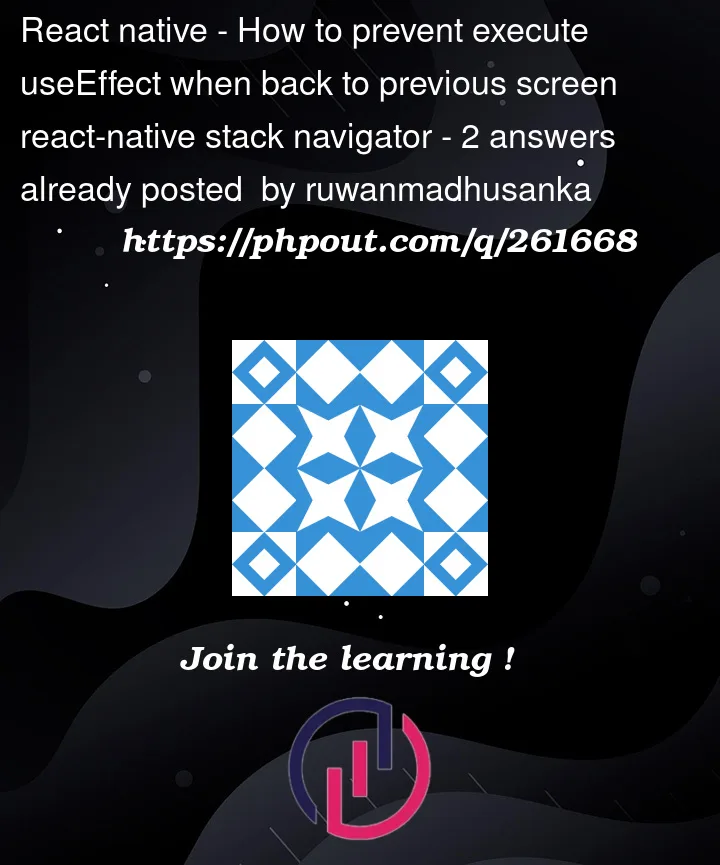


2
Answers
I managed to solve this issue by following way.
When going to the detailed screen, you can take the data from the first screen along with you. So, when you come back from the detailed screen to the first screen, you still have the data without doing anything special. You can use
navigatefunction and put data inparamsobject like this:And in the detailed screen, you can access the data using
route.params.data.