I am using React Native, and I want to reuse a style within the same StyleSheet. My styles are as follows:
buttonContained: {
borderRadius: 8,
backgroundColor: Colors.primary,
padding: 15,
height: 48,
alignItems: 'center',
justifyContent: 'center',
},
buttonOutlined: {
padding: 15,
borderRadius: 8,
height: 48,
borderColor: Colors.primary,
borderWidth: 1,
alignItems: 'center',
justifyContent: 'center',
},
However, I’ve noticed that these two buttons share the same styles, and similar styles will be used for others that I’ll create. I want to reuse styles because if the default style changes, I only need to modify it in one place.
Here’s an example of what I want to do:
export const globalStyles = StyleSheet.create({
buttonDefault: {
borderRadius: 8,
padding: 15,
height: 48,
alignItems: 'center',
justifyContent: 'center',
},
buttonContained: {
**(reuse defaultStyle here)**
backgroundColor: Colors.primary,
},
buttonOutlined: {
**(reuse defaultStyle here)**
borderColor: Colors.primary,
borderWidth: 1,
},
})
Does anyone know how to accomplish this?"

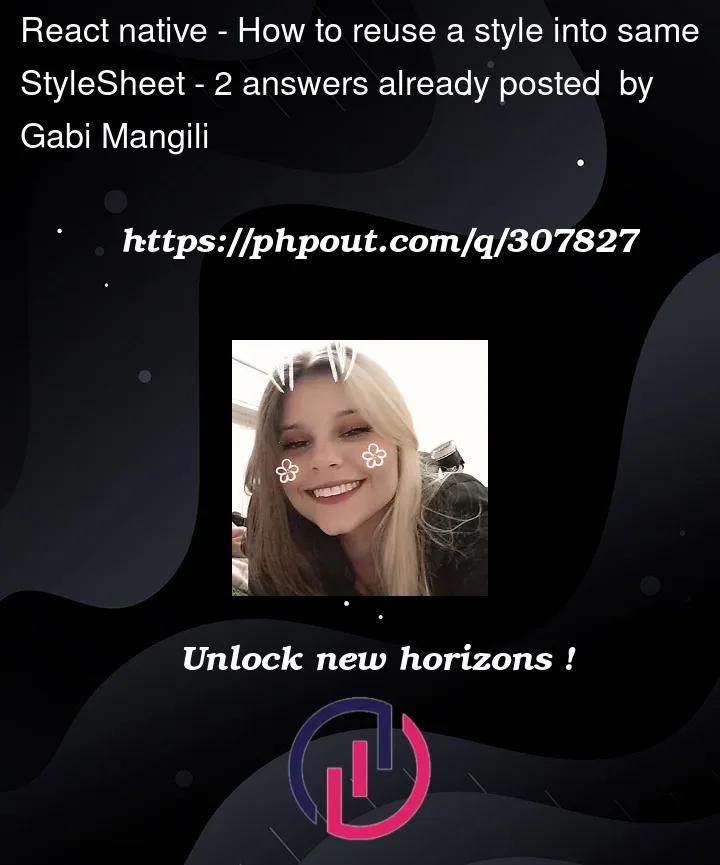


2
Answers
You can achieve what you want but in a different way, have you tried this?
or this:
Put reusable styles to one style sheet and then use that wherever needed. Something like this: