I’m calling data with a useEffect like this:
useEffect(() => {
fetchData(id);
}, []);
Then fetching data and updating state with useReducer dispatch like this:
const fetchData = dispatch => async props => {
const id = props;
await axios
.get(`${URL}?id=${id}`)
.then(res => {
const data = res.data;
const isAuth = data[0].isAuth;
const dataDetails = data[1].dataDetails;
const dataTracks = data[2].dataTracks;
dispatch({type: 'dataDetails', payload: dataDetails});
dispatch({type: 'dataTracks', payload: dataTracks});
dispatch({type: 'isAuth', payload: isAuth});
});
};
Then rendering data like this:
return (
<SafeAreaView >
<View >
{state.dataDetails ? (
<Text>
{'@' + state.dataDetails.username}
</Text>
) : null}
<View/>
</View>
<View >
<FlatList
data={state.dataDetails.Tracks}
ListHeaderComponent={ <DataDetails />}
renderItem={({item}) => <PostTracks item={item} />}
></FlatList>
</View>
</SafeAreaView>
);
I’m suppose to display username that i’m getting from data in a header and displaying the rest of the data in a Flatlist but it’s not rendering anything.
When I console.log data it first returns undefined, then returns data
How can I make it so that it waits for data to load before it renders the screen?

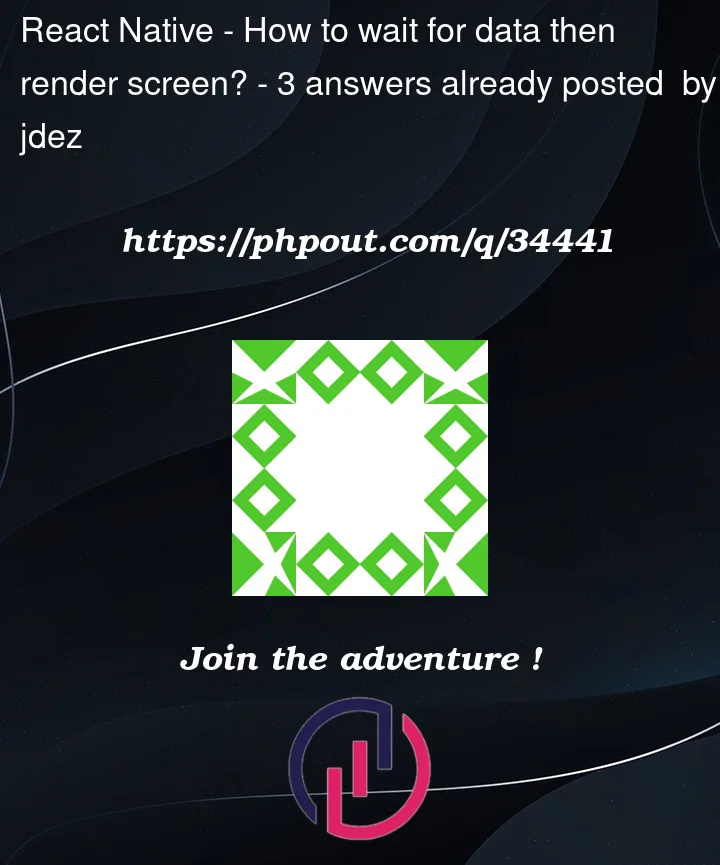


3
Answers
Put your
idin dependency array:Since your dependency array is empty, the
useEffectonly runs once.If you put your variable in dependency array, the
useEffectwill run again when variable changed. Thus, the view will re-render.I think you need create a loading, like this:
In your
useEffect:In
fetchDatafunction, you will changeloadingvariable, like this:Afterward, you use
loadingto render the screen:If that component without the
fetchDatafunction, thefetchDatafunction can returns anew promise, like the following function:Then, in your
useEffect, you can change value ofloadingstate by the following way:You can try change this way.
add loading in reducer
then in
then