Im strungling to figure out what is wrong with flex and scrolllview !
I Change the flex value to 2 in headerView and still nothing ,its just does not wanna show up ,then i try to change to the cardsView and still nothing!
Also i try to change the image flex:1 or 0.5 and nothing just destorying my UI but when i put per centage values its ok…..What its going on??!!
Im literally spending 6 hours to figure this out !
//React
import { useEffect } from 'react';
import { StyleSheet,
View ,
Text,
ScrollView,
Image,
Button,
Pressable,
SafeAreaView} from 'react-native';
//Expo
import { StatusBar } from 'expo-status-bar';
// Import vector icons
import Icon from 'react-native-vector-icons/Ionicons';
//Array of Items
const allComponents = [
{ name: 'Coffe', imageURL : require('../Assets/coffe.jpg') },
{ name: 'Cinema', imageURL : require('../Assets/cinema.jpg') },
{ name: 'Football', imageURL : require('../Assets/football.jpg') },
{ name: 'Gym', imageURL : require('../Assets/gym.jpg') },
{ name: 'Coffe', imageURL : require('../Assets/coffe.jpg') },
{ name: 'Cinema', imageURL : require('../Assets/cinema.jpg') },
{ name: 'Football', imageURL : require('../Assets/football.jpg') },
{ name: 'Gym', imageURL : require('../Assets/gym.jpg') },
];
export default function Home() {
//Fetching Users
// useEffect(()=>{
// ...
// },[],[])
return (
<View style={styles.home}>
<View style={styles.headerView}>
<Text>Welcome {allComponents[1].name}</Text>
<Image
source = {allComponents[1].imageURL}
style={styles.avatarImage}
/>
<Icon name="notifications" size={20} color="black" />
</View>
<ScrollView>
{allComponents.map((allComponent,index)=>{
return (
<View style={styles.cardsView} key={index}>
<Pressable onPress={console.log("Noice")}>
<Image
source = {allComponent.imageURL}
style={styles.cardImage}
/>
<Text style={styles.cardText}>{allComponent.name}</Text>
</Pressable>
</View>
)})}
</ScrollView>
</View>
);
}
const styles = StyleSheet.create({
//Layouts
home:{
flex:1,
flexWrap:'wrap',
overflow:'hidden',
backgroundColor: 'ghostwhite',
},
headerView: {
flex:1,
display:'flex',
flexDirection:'row',
justifyContent:'flex-end',
alignItems:'center',
backgroundColor: 'red',
},
cardsView:{
flex:1,
display:'flex',
alignItems:'center',
justifyContent:'center',
textAlign:'center',
backgroundColor: 'ghostwhite',
margin:'2%'
},
//Images
cardImage:{
width:'100%',
height:'100%',
aspectRatio:'3',
borderRadius:10,
},
avatarImage:{
width:'6%',
height:'15%',
margin:'2%',
borderRadius:30,
borderColor:'ghostwhite',
},
//Text
cardText:{
position:'absolute',
textAlign:'center',
fontFamily:'notoserif',
fontWeight:'bold',
fontSize:15,
bottom:10,
left:0,
right:0,
color:'ghostwhite'
}
});




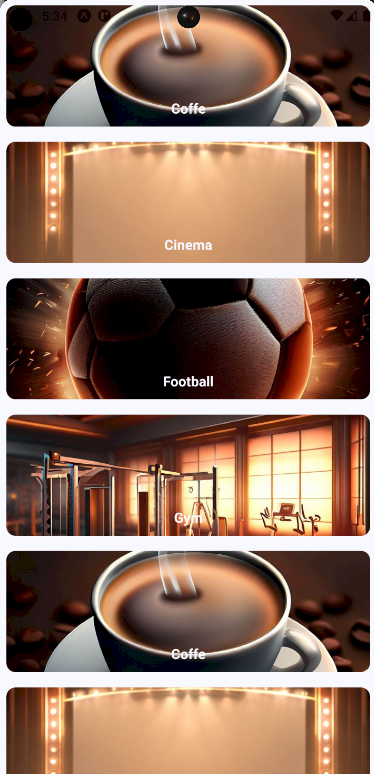
2
Answers
Set the headerView style flex value to 0, this will guarantee that the view will get the size it requires.
Example:
You can try this. I think this should work for you.
if you want add custom header size then use height into headerview style
like this