here i try to add icon in navigation header but is show error that object is not a function
<Stack.Screen
name="Address"
component={Address}
options={{ headerLeft: <MaterialCommunityIcons name="heart" /> }}
/>

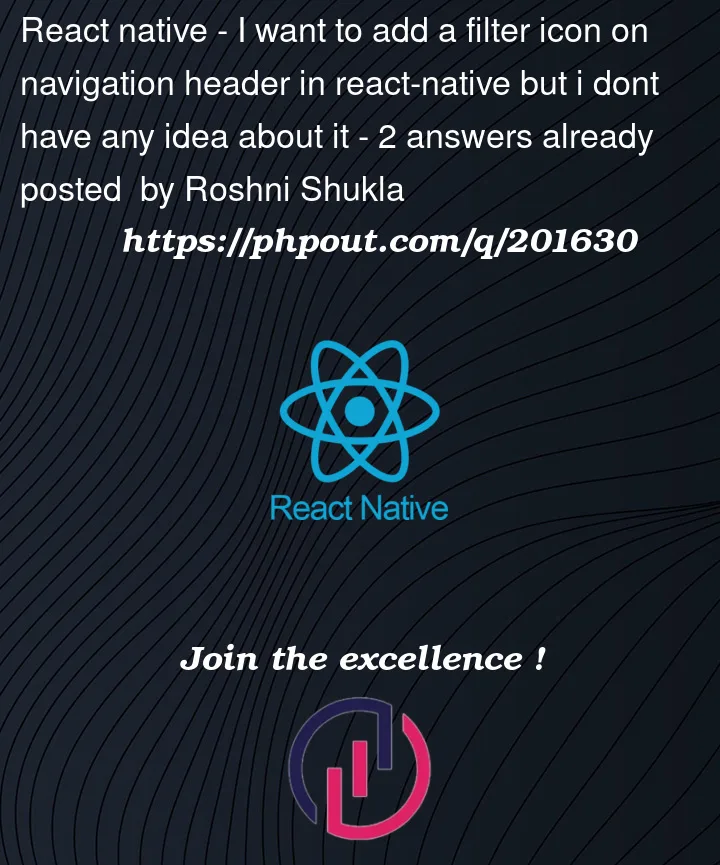


2
Answers
Have you tried like this:-
Check below working code:
Hope it will help you!