Hello people im getting this error in react native
In React 18, SSRProvider is not necessary and is a noop. You can remove it from your app
I have tried this @react-aria/ssr and used instead of , but not resolved the warning. any suggestions would be helpful.
Im using react 18.2.0, native base ^3.4.28, react native 0.71.8.
below is my code in App.js
<Provider store={store}>
<NativeBaseProvider theme={theme}>
<SafeAreaView style={{flex: 1, backgroundColor: '#292929'}}>
<StatusBar
translucent
backgroundColor="#292929"
barStyle="light-content"
/>
<AppNavigation />
</SafeAreaView>
</NativeBaseProvider>
</Provider>
I have tried this @react-aria/ssr and used instead of , but not resolved the warning. any suggestions would be helpful.

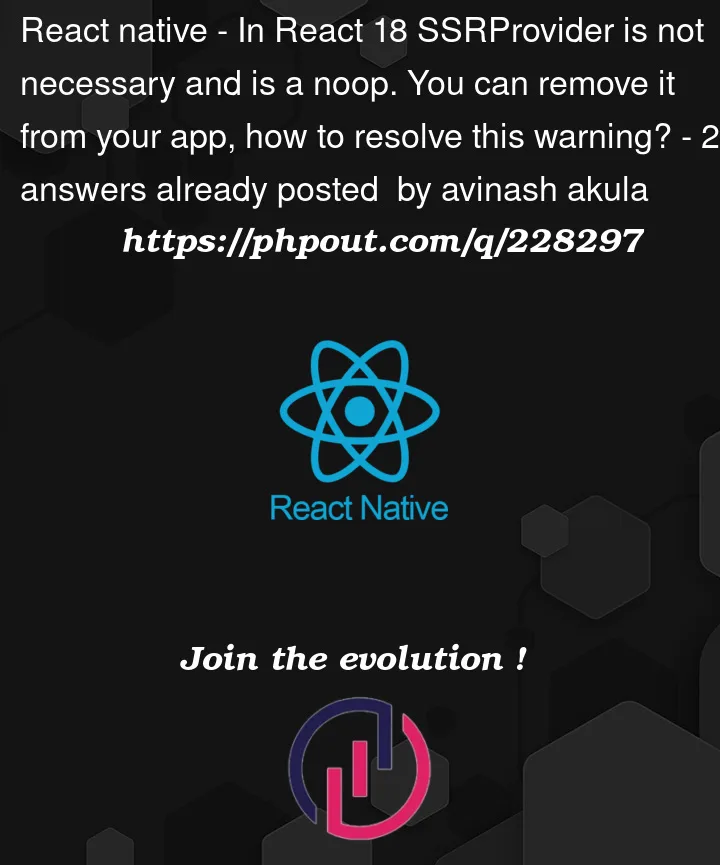


2
Answers
When Native Base officially fixes it, you can delete the patch from the patch directory that was created and reinstall native-base
for me I added this:
Don’t forget to import {LogBox} from ‘react-native’;