Inverted Flatlist that contains absolute positioned elements doesn’t seem to allow the absolute positioned elements to overlay previous components / items. Instead, they’re forced underneath the previous component. I would like for the absolute positioned elements to render on top of the previous components.
Reproducible code samples:
List Container:
const MessageList = () => {
const messages = [1, 2, 3, 4, 5, 6, 7, 8, 9, 10]
const renderItem = ({ item, index }) => {
return (
<Message isLast={index === 0} />
)
}
return (
<FlatList
data={messages}
inverted
style={{ flex: 1, paddingHorizontal: 16, paddingBottom: 16 }}
renderItem={renderItem}
ItemSeparatorComponent={() => <View style={{ marginVertical: 6 }} />}
/>
)
}
export default MessageList
Message:
const Message = ({ ... }) => {
return (
<View>
<Text style={{ backgroundColor: 'green', padding: 20 }}>Message here</Text>
{
isLast
? (
<View style={{ backgroundColor: 'orange', position: 'absolute', bottom: 40, left: 0, right: 0, top: -20, zIndex: 20 }}>
<Text>Absolute Positioned</Text>
</View>
)
: null
}
</View>
)
}
Result attached as image:
Incorrectly overlayed element

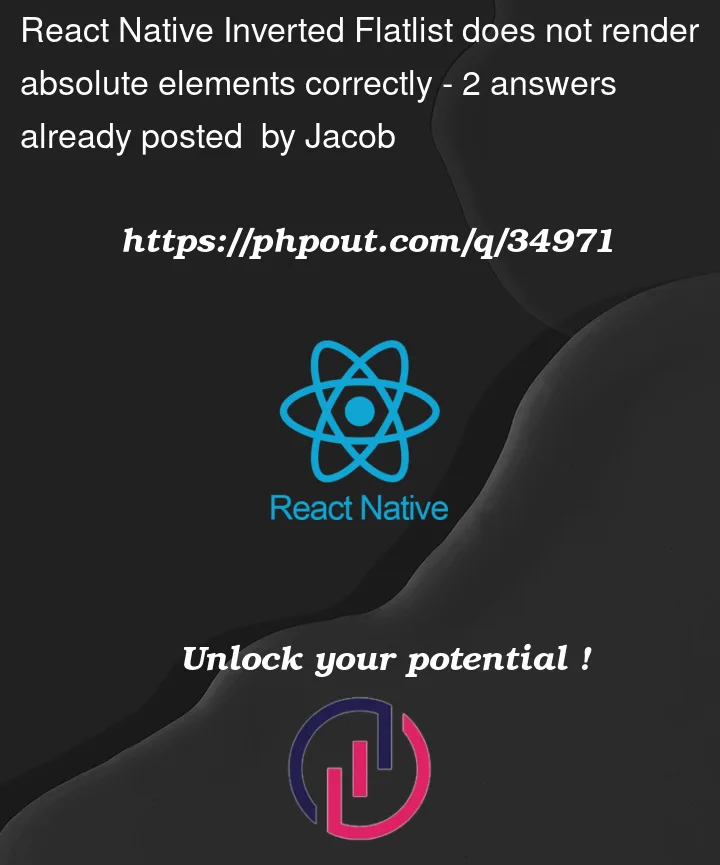


2
Answers
I was able to solve this by making use of the
CellRendererComponentprop. I was left with the following:which resulted in the following image: Results
Old Answer:
You have to change the
z-indexof the containing<View>element, not the child one. You also need to set the containing element to haveposition: relativeso thatz-indexwill work.New Answer:
Okay, I made a code sandbox at https://codesandbox.io/s/frosty-lederberg-4wlw8p?file=/src/App.js and figured out that the FlatList is creating a wrapper around each individual list item, so you need to affect the style of those wrappers. This is the code I changed:
and you’ll need this css
Final result: