Below is the error while installing react native navigation. help me to sort out this problem:
npm install -- save react-navigation
npm ERR! code ENOENT
npm ERR! syscall rename
npm ERR! path E:ReactNativelogwithfirebasenode_modules@react-navigationcorenode_modulesreact-is
npm ERR! dest E:ReactNativelogwithfirebasenode_modules@react-navigationcorenode_modules.react-is.DELETE
npm ERR! errno -4058
npm ERR! enoent ENOENT: no such file or directory, rename 'E:ReactNativelogwithfirebasenode_modules@react-navigationcorenode_modulesreact-is' -> 'E:ReactNativelogwithfirebasenode_modules@react-navigationcorenode_modules.react-is.DELETE'
npm ERR! enoent This is related to npm not being able to find a file.
npm ERR! enoent
npm ERR! A complete log of this run can be found in:
npm ERR! C:UsersasadcAppDataRoamingnpm-cache_logs2022-08-09T08_24_34_577Z-debug.log

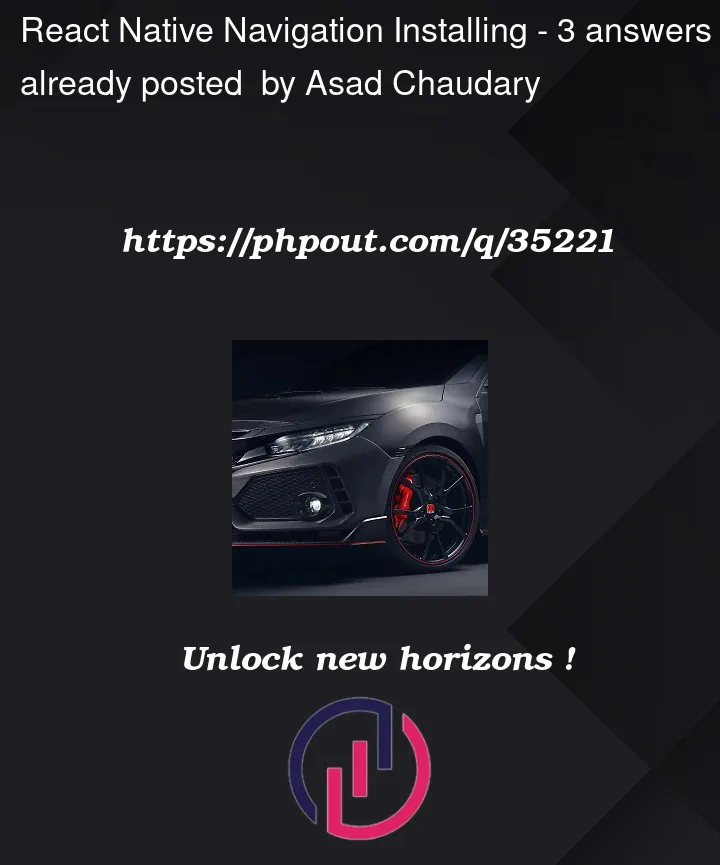


3
Answers
Do you mean to run this ?
npm install @react-navigation/native
Ref:
https://reactnavigation.org/docs/getting-started/
Here is the complete Installation for React Native Navigation
Install the React Navigation by following command.
npm install @react-navigation/nativeAfter the installation Follow next steps:
1.
npm install react-native-screens react-native-safe-area-contextIf this doesn’t work then
Remove the dependencies
@react-navigation/nativefrom package.jsonPlease remove your
node_modulespackage-lock.jsonand follow the same process again.
Thanks!!
If you work on mac, that might be the reason. And you should run