Description
Previously I wanted to continue to finish my React Native Android application, but after running it, an error like this has never happened before:
Error Details
FAILURE: Build failed with an exception.
-
Where:
Script ‘D:KonselingTelyunode_modules@react-native-communitycli-platform-androidnative_modules.gradle’ line: 450 -
What went wrong:
A problem occurred evaluating script.
Calling
[node, D:[email protected], config]finished with an exception. Error message: groovy.json.JsonException: Unable to determine the current character, it is not a string, number, array, or object
The current character read is ‘i’ with an int value of 105
Unable to determine the current character, it is not a string, number, array, or object
line number 1
index number 0
info Run CLI with –verbose flag for more details.
^. Output: info Run CLI with –verbose flag for more details.
- Try:
Run with –stacktrace option to get the stack trace.
Run with –info or –debug option to get more log output.
Run with –scan to get full insights.
- Get more help at https://help.gradle.org
BUILD FAILED in 3m 24s
error Failed to install the app. Make sure you have the Android development environment set up: https://reactnative.dev/docs/environment-setup.
Error: Command failed: gradlew.bat app:installDebug -PreactNativeDevServerPort=8081
FAILURE: Build failed with an exception.
-
Where:
Script ‘D:KonselingTelyunode_modules@react-native-communitycli-platform-androidnative_modules.gradle’ line: 450 -
What went wrong:
A problem occurred evaluating script.
Calling
[node, D:[email protected], config]finished with an exception. Error message: groovy.json.JsonException: Unable to determine the current character, it is not a string, number, array, or object
The current character read is ‘i’ with an int value of 105
Unable to determine the current character, it is not a string, number, array, or object
line number 1
index number 0
info Run CLI with –verbose flag for more details.
^. Output: info Run CLI with –verbose flag for more details.
- Try:
Run with –stacktrace option to get the stack trace.
Run with –info or –debug option to get more log output.
Run with –scan to get full insights.
- Get more help at https://help.gradle.org
BUILD FAILED in 3m 24s
at makeError (D:KonselingTelyunode_modules@react-native-communitycli-platform-androidnode_modulesexecaindex.js:174:9)
at D:KonselingTelyunode_modules@react-native-communitycli-platform-androidnode_modulesexecaindex.js:278:16
at process.processTicksAndRejections (node:internal/process/task_queues:95:5)
at async runOnAllDevices (D:KonselingTelyunode_modules@react-native-communitycli-platform-androidbuildcommandsrunAndroidrunOnAllDevices.js:109:5)
at async Command.handleAction (D:KonselingTelyunode_modules@react-native-communityclibuildindex.js:142:9)
info Run CLI with –verbose flag for more details.
- react-native info
D:KonselingTelyu>react-native info
info Fetching system and libraries information…
(node:4328) Warning: Accessing non-existent property ‘padLevels’ of module exports inside circular dependency
(Usenode --trace-warnings ...to show where the warning was created)
System:
OS: Windows 10 10.0.19045
CPU: (4) x64 Intel(R) Core(TM) i5-5200U CPU @ 2.20GHz
Memory: 6.69 GB / 11.90 GB
Binaries:
Node: 18.12.1 – C:Program Filesnodejsnode.EXE
Yarn: Not Found
npm: 9.7.2 – C:Program Filesnodejsnpm.CMD
Watchman: Not Found
SDKs:
Android SDK:
API Levels: 28, 30, 31, 33
Build Tools: 28.0.3, 30.0.2, 30.0.3, 31.0.0
System Images: android-28 | Google APIs Intel x86 Atom, android-28 | Google Play Intel x86 Atom, android-29 | Google Play Intel x86 Atom
Android NDK: Not Found
Windows SDK: Not Found
IDEs:
Android Studio: Version 2020.3.0.0 AI-203.7717.56.2031.7678000
Visual Studio: Not Found
Languages:
Java: 11.0.17
npmPackages:
@react-native-community/cli: Not Found
react: 18.1.0 => 18.1.0
react-native: 0.70.6 => 0.70.6
react-native-windows: Not Found
npmGlobalPackages:
react-native: Not Found
- npm list @react-native-community/cli
[email protected] D:KonselingTelyu
-- [email protected]— @react-native-community/[email protected]
- package.json
{
"name": "KonselingTelyu",
"version": "0.0.1",
"private": true,
"scripts": {
"android": "react-native run-android",
"ios": "react-native run-ios",
"start": "react-native start",
"test": "jest",
"lint": "eslint ."
},
"dependencies": {
"@firebase/firestore": "^3.12.0",
"@react-native-async-storage/async-storage": "^1.17.11",
"@react-native-firebase/app": "^17.5.0",
"@react-native-firebase/firestore": "^17.5.0",
"@react-navigation/bottom-tabs": "^6.5.2",
"@react-navigation/native": "^6.1.1",
"@react-navigation/stack": "^6.3.10",
"@reduxjs/toolkit": "^1.9.5",
"firebase": "^9.16.0",
"react": "18.1.0",
"react-native": "0.70.6",
"react-native-flash-message": "^0.4.0",
"react-native-fs": "^2.20.0",
"react-native-gesture-handler": "^2.8.0",
"react-native-image-picker": "^5.0.1",
"react-native-restart": "^0.0.24",
"react-native-safe-area-context": "^4.4.1",
"react-native-screens": "^3.18.2",
"react-native-svg": "^13.6.0",
"react-native-svg-transformer": "^1.0.0",
"react-native-update-cli": "^1.11.0",
"react-native-version-check": "^3.4.7",
"react-redux": "^8.1.1",
"xlsx": "^0.18.5"
},
"devDependencies": {
"@babel/core": "^7.12.9",
"@babel/runtime": "^7.12.5",
"@react-native-community/eslint-config": "^2.0.0",
"babel-jest": "^26.6.3",
"eslint": "^7.32.0",
"jest": "^26.6.3",
"metro-react-native-babel-preset": "0.72.3",
"react-test-renderer": "18.1.0"
},
"jest": {
"preset": "react-native"
}
}

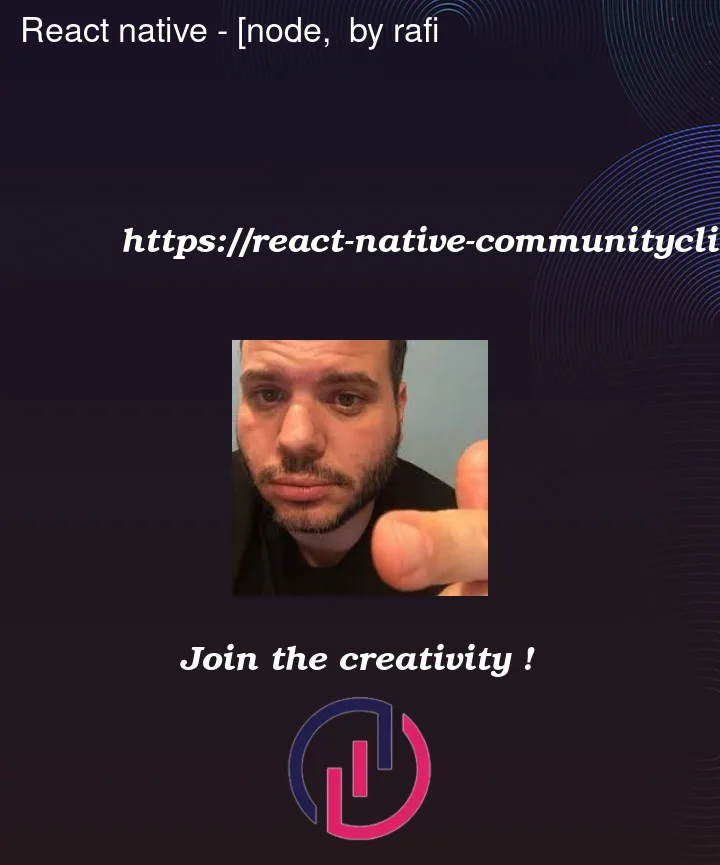


2
Answers
I also encountered this situation, and in order to save time, I executed the following command:
I am using Android Studio to generate an APK, so the directory mentioned is
/android/app/release.I had the same issue for days but i was able to resolve it by using
yarn install expo@^48.0.0to upgrade my expo project andnpx expo install --fixto fix all dependencies to match the SDK 48.I hope this helps someone.