Hi i am trying to fetch data from sanity CMS and then pass it with props to my child component . but its not working. The same thing and code worked on my other screen but here I am getting an error.
The data is being fetched I checked console.log but not being passed.
The error is here I think,
{resturants?.map((type) => {
return (
<ResturantCard
key={type._id}
id={type._id}
imgUrl="https://links.papareact.com/gn7"
title={type.name}
genre={type.genre}
address={type._address}
description={type.description}
lat={type.lat}
long={type.long}
dishes={type.dishes}
/>
);
})}
The complete component code is as under
import { View, Text, ScrollView } from "react-native";
import { React, useEffect, useState } from "react";
import { ArrowRightIcon } from "react-native-heroicons/outline";
import ResturantCard from "./ResturantCard";
import client from "../sanity";
export default function FeaturedRow(props) {
const [resturants, setResturants] = useState([]);
useEffect(() => {
console.log(props.id);
client
.fetch(
`*[_type == "featured" && _id== $id ]{...,type[]->{
...,dishes[]->, type->{name}
},
}[0]`,
{ id: props.id }
)
.then((data) => setResturants(data), console.log("date recieved"))
.catch(console.log("No data received"));
}, []);
console.log(resturants);
//console.log(props);
return (
<View>
<View className="flex-row mt-4 items-center justify-between px-4">
<Text className="font-bold text-lg">{props.title}</Text>
<ArrowRightIcon />
</View>
<Text className="text-xs px-4 text-gray-500">{props.description}</Text>
<ScrollView
horizontal
contentContainerStyle={{
paddingHorizontal: 15,
paddingBottom: 15,
}}
className="pt-4 pb-2"
>
{/* Resturant Card*/}
{resturants?.map((type) => {
return (
<ResturantCard
key={type._id}
id={type._id}
imgUrl="https://links.papareact.com/gn7"
title={type.name}
genre={type.genre}
address={type._address}
description={type.description}
lat={type.lat}
long={type.long}
dishes={type.dishes}
/>
);
})}
<ResturantCard
id="d1"
imgUrl="https://links.papareact.com/gn7"
title="Ramzan Shinwari"
genre="Dessi Food"
address="123 Chaklala"
description="The Best Food in the Town"
lat="121343"
long="453233"
dishes={[]}
/>
<ResturantCard
id="d1"
imgUrl="https://links.papareact.com/gn7"
title="Ramzan Shinwari"
genre="Dessi Food"
address="123 Chaklala"
description="The Best Food in the Town"
lat="121343"
long="453233"
dishes={[]}
/>
<ResturantCard
id="d1"
imgUrl="https://links.papareact.com/gn7"
title="Ramzan Shinwari"
genre="Dessi Food"
address="123 Chaklala"
description="The Best Food in the Town"
lat="121343"
long="453233"
dishes={[]}
/>
</ScrollView>
</View>
);
}The Child component Code
import { View, Text, TouchableOpacity, Image } from "react-native";
import React from "react";
import { MapPinIcon, StarIcon } from "react-native-heroicons/outline";
export default function ResturantCard(props) {
return (
<TouchableOpacity className="bg-white shadow mr-4">
<Image source={{ uri: props.imgUrl }} className="h-36 w-64" />
<View className="px-3 pb-3">
<Text className="text-lg font-bold pt-2">{props.title}</Text>
<View className="flex-row items-center space-x-1">
<StarIcon color="green" size={22} opacity={0.5} />
<Text>
{props.rating} . {props.genre}
</Text>
</View>
<View className="flex-row items-center space-x-1">
<MapPinIcon />
<Text className="text-xs text-gray-500">Near . {props.address}</Text>
</View>
</View>
</TouchableOpacity>
);
}The output
Output of console

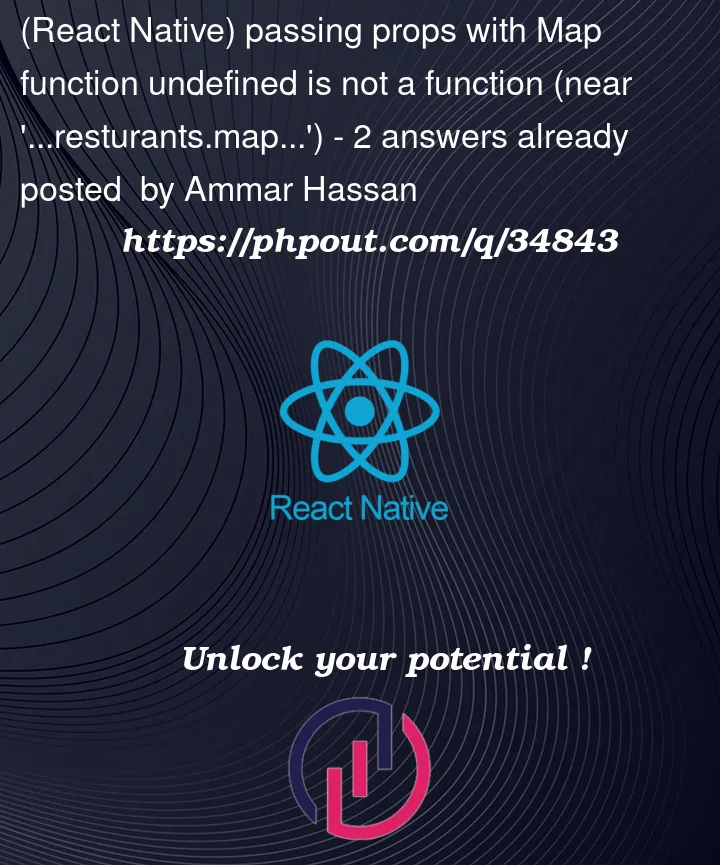


2
Answers
These error can only occur when the
resturantsvariable is undefined.If i would suggest you to only set the resturants variable if data is defined.
The issue here is that
restaurantsis no longer an array after you have set the server response. It is an object. An object does not define the functionmap.You can see this in your log message that
restaurantsis initially an empty array, but after you callsetRestaurants(data)it is an object.Judging from the object itself and the properties that you are accessing inside the render function, you actually want to access the
typeproperty of the objectdata. Thetypeof the server response is an actual array. Each object inside this array defines the properties that you are accessing, i.e. name, genre, dishes…Thus, you could change your code to the following: