I’m trying to get data from an url with axios but my app is stuck on loading screen like this:
code of the fetch request:
import axios from 'axios'
import {useState,useEffect} from 'react'
function useFetch(url){
const[loading,setLoading] = useState(true)
const[data, setData] = useState([])
const[error, setError] = useState(null)
const fetchData = async () => {
try{
const {data: responseData} = await axios.get(url)
setData(responseData)
setLoading(false)
}catch(err){
setError(err.message)
setLoading(false)
}
}
useEffect(() => {fetchData()},[])
return{loading,data,error}
}
export default useFetch
how I import fetch:
const {loading,data,error} = useFetch("https://fakestoreapi.com/products")
The same code worked before but it’s not working anymore. Any help is appreciated.
I tried reseting caches but it didn’t help either.

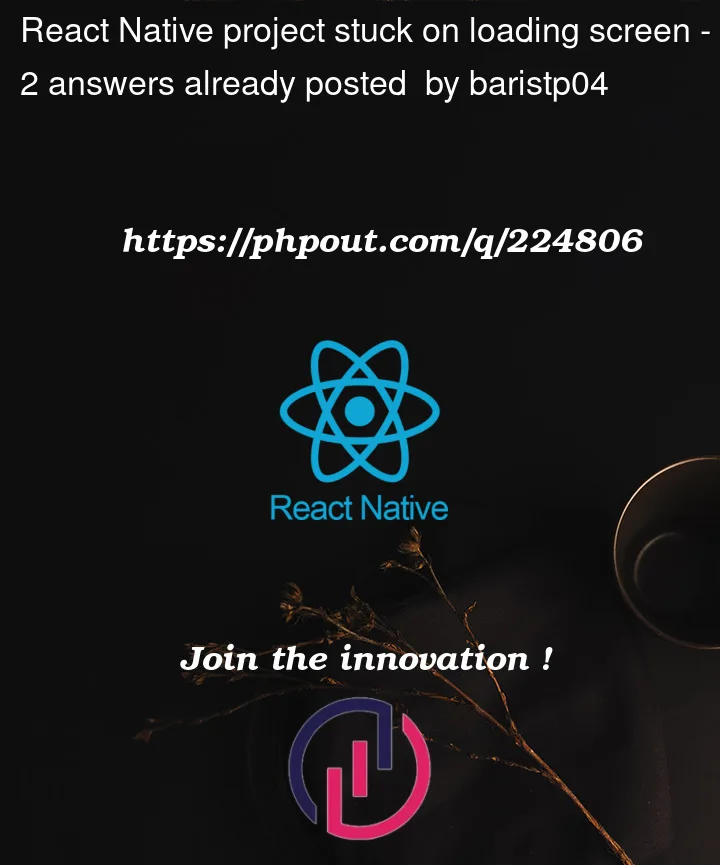


2
Answers
check my simple snack to see which difference to you
https://snack.expo.dev/@fukemy/upbeat-scones
As this the function call while importing this will make the loading state by default true instead try this make the loading state true inside the fetch data and also make sure the url path is correct and connection.
https://axios-http.com/docs/res_schema axios documentation