I have just react-native project and I used react-currency-format to format total price in my code in right currency.
Code run ok in web, but in android and ios it has error "Text string must be rendered within a component". So how can i fix it?
This is my code
import { View, Text, TouchableOpacity } from 'react-native'
import React from 'react'
import { useSelector } from 'react-redux'
import { selectBasketItems, selectBasketTotal } from '../features/basketSlice'
import { useNavigation } from '@react-navigation/native'
import NumberFormat from 'react-currency-format';
const BasketIcon = () => {
const items = useSelector(selectBasketItems);
const navigation = useNavigation();
const basketTotal = useSelector(selectBasketTotal);
const total = parseFloat(basketTotal);
return (
<View className="absolute bottom-10 w-full z-50">
<TouchableOpacity className="bg-[#00CCBB] mx-5 p-4 round-lg flex-row items-center space-x-1">
<Text className=" text-white font-extrabold text-lg bg-[#01A296] py-1 px-2 ">{items.length}</Text>
<Text className="flex-1 text-white font-extrabold text-lg text-center">View Basket</Text>
<Text className="text-lg text-white font-extrabold">
{basketTotal && (
<NumberFormat
value={basketTotal}
displayType={'text'}
thousandSeparator={true}
prefix={'₫'}
/>
)}
</Text>
</TouchableOpacity>
</View>
)
}
export default BasketIcon

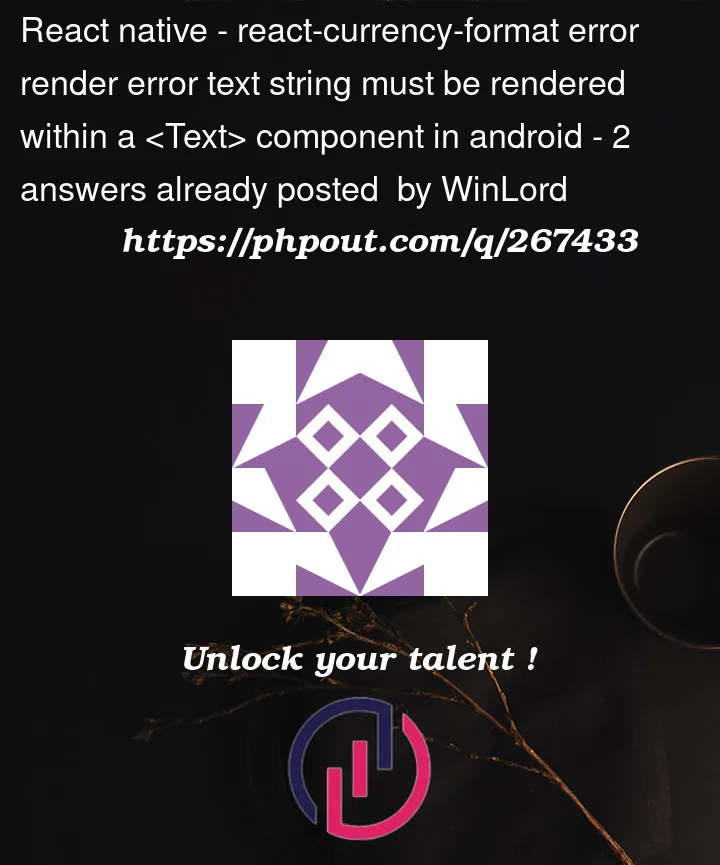


2
Answers
This library is not meant for RN use I assume, by setting "displayType" to text the library returns the value in a element which is causes this error. here’s the source code in the library
You can try this library react-native-format-currency
If you want to use this package in react native you should set renderText like below: