I have a react-native app built using Expo. I am using react-native-svg to render Svg drawings/shapes. React-native elements like <Text> are not rendering inside the <Svg> component on Expo web. It works fine on other platforms like Android and iOS but not on web.
Here’s my code-
import { Text } from 'react-native';
import { Svg } from 'react-native-svg';
const App = () => {
return (
<Svg>
<Text>React Native Text</Text>
</Svg>
);
}
export default App;
When I run the above code on Android or iOS, it correctly prints "React Native Text" but renders blank screen on web.

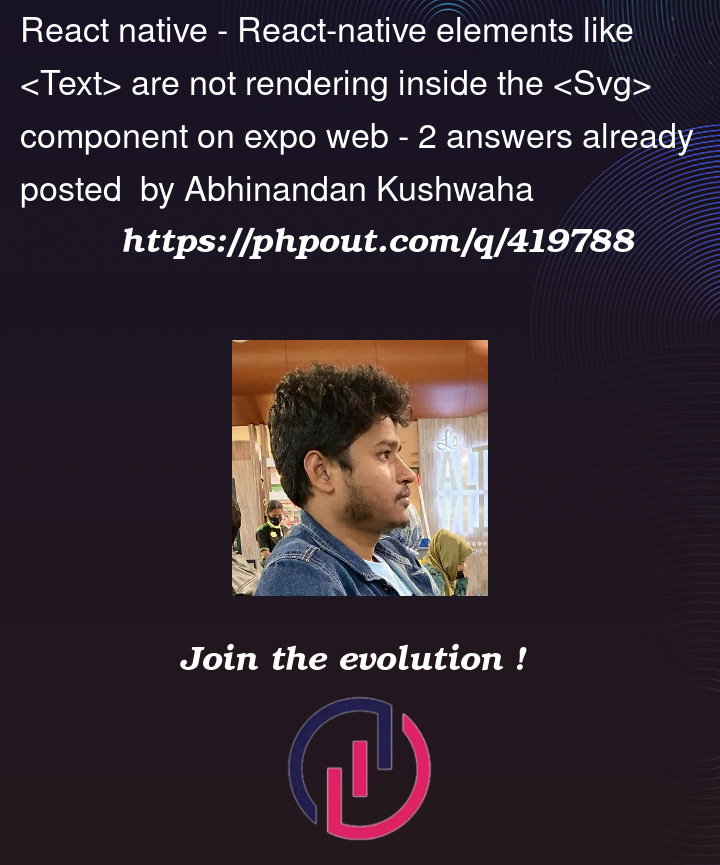


2
Answers
You should be importing
Textfromreact-native-svg. That is the correct component to use inside anSvgcomponent.Unless you specifically want to use the standard
Textcomponent from React Native. It is likely that this specific combination is not supported on web. The web version of RN is less mature than mobile versions.You can use styling to overlay one component on another, if needed.
Importing Text from react-native-svg: You import Text as SvgText from react-native-svg rather than using the Text component from react-native.
Making Use of SvgText To position and style the text, swap out the component for and supply the required attributes, such as x, y, fill, fontSize, and fontWeight.