I have a simple text input field that accepts only numbers as the input. The onChange handler checks to see that the provided value is valid and then sets the state. If, however, validation fails, then it does nothing.
Everything works as expected, however the behavior seems strange to me. If validation fails, I still see the incorrectly provided value for a moment. It then goes away, but I feel like there’s something wrong here.
What I would like to do is replicate the behavior that the maxLength prop provides. When set to an integer, it does absolutely nothing (as is expected and as it should) if the provided value’s length is larger than the max length. However, in my current case, I’d like to validate the input first and make sure that the value is all numbers.
Perhaps there are some native modules that I can make changes to? How can I get this to work?
Here’s how it looks at the moment:
Here’s the code:
import * as React from 'react';
import { TextInput } from 'react-native';
const MAX_LENGTH = 6;
const MyComponent = React.memo(() => {
const [value, setValue] = React.useState('');
const handleChange = React.useCallback((e) => {
const isValidInput = (!e.trim() || !!parseInt(e)) && !/[a-z]/gi.test(e);
if (isValidInput && e.length <= MAX_LENGTH) {
setValue(e);
}
}, []);
return (
<TextInput
value={value}
onChange={handleChange}
placeholder='Type only numbers...'
/>
);
});
From the React-Native docs regarding maxLength:
Limits the maximum number of characters that can be entered. Use this instead of implementing the logic in JS to avoid flicker
And so this leaves me questioning if what I’d like to do is possible.
There’s also this recent comment on GitHub by the maintainer of the TextInput component. It seems as though this issue hasn’t been fixed thus far.

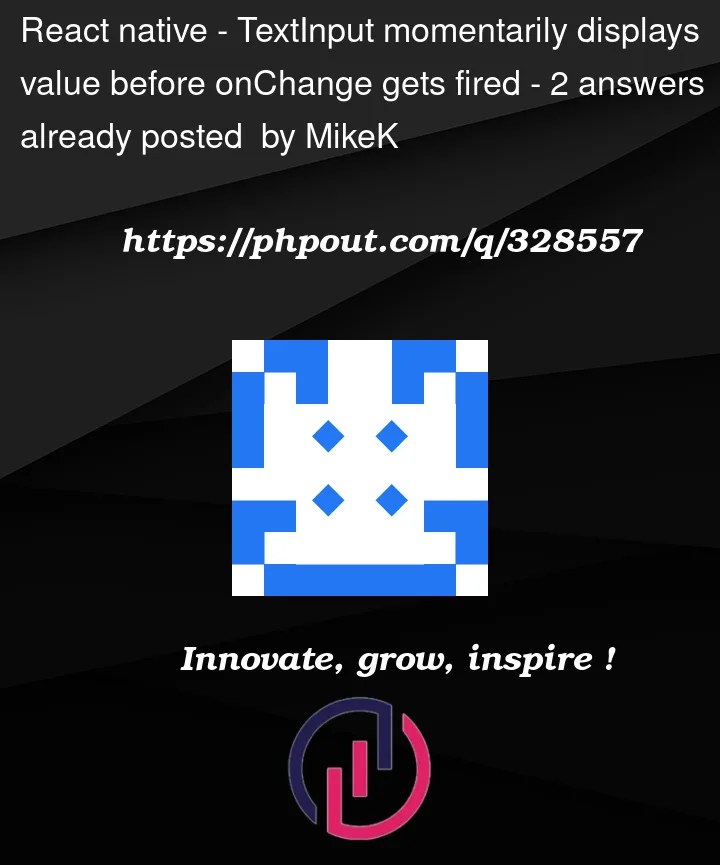


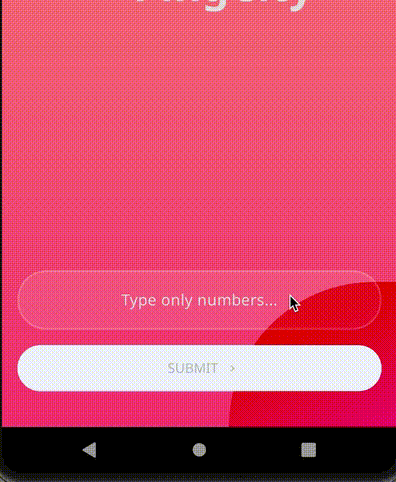
2
Answers
To minimise flickering and only accept a certain number of numeric characters, something like this would work:
You could use onKeyPress and setNativeProps to reset the Input back to value quicker. onKeyPress fires before onChange but only delivers one char.
Users won’t see any flicker except for lowEnd devices or first char.
For absolute zero flicker, you could
Still, If you need to show a caret you can show a custom one next to Text.