For
"react-native": "^0.70.5"
Requirement:
Flatlistas an overlay above Clickable elementsFlatlistheader has a transparent area, withpointerEvents="none"to make the elements below clickable and yet allow theFlatlistto scroll.
Issues with some possible approaches
pointerEvents="none"doesn’t work withFlatlist, as internally how Flatlist is built it will block the events at all values ofpointerEvents. It’s the same withScrollviewas well.- react-native-touch-through-view (the exact library I need) doesn’t work with RN 0.70.2, library is outdated. After fixing the build issues, touch events are not propagating to the clickable elements.
- Created a custom component
ScrollableView, aspointerEventswithViewwork well. With this addingpointerEventstononeon parts of the children, lets the touch event to propagate to elements below.
- This is working well on Android, but failing on iOS.
- Also the scrolling of the view is not smooth.
- Requires further handling for performance optimisation for long lists
import React, { useState, useRef } from 'react';
import { View, PanResponder, Animated } from 'react-native';
const ScrollableView = ({children, style, onScroll}) => {
const scrollY = useRef(new Animated.Value(0)).current;
const lastScrollY = useRef(0);
const scrollYClamped = Animated.diffClamp(scrollY, 0, 1000);
const panResponder = useRef(
PanResponder.create({
onStartShouldSetPanResponder: () => true,
onPanResponderMove: (_, gestureState) => {
scrollY.setValue(lastScrollY.current + gestureState.dy);
},
onPanResponderRelease: (_, { vy, dy }) => {
lastScrollY.current += dy;
Animated.spring(scrollY, {
toValue: lastScrollY.current,
velocity: vy,
tension: 2,
friction: 8,
useNativeDriver: false,
}).start();
},
})
).current;
const combinedStyle = [
{
transform: [{ translateY: scrollYClamped }],
},
style
];
return (
<Animated.View
{...panResponder.panHandlers}
pointerEvents="box-none"
style={combinedStyle}
>
{children}
</Animated.View>
);
};
export default ScrollableView;
Any solution to any of the above three approaches is appreciated.

 Question posted in
Question posted in 

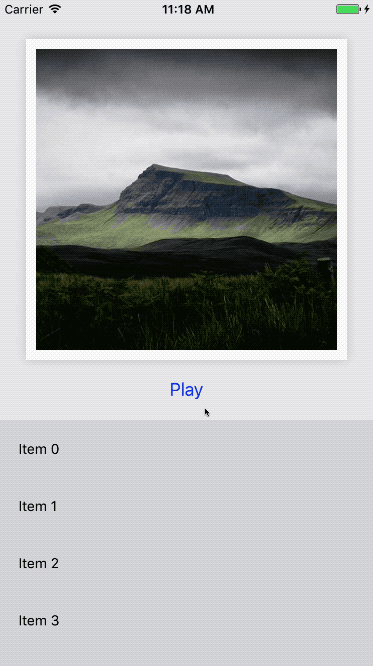
2
Answers
if you are looking to get help building your custom component, I would suggest uploading the entire code including your flatlist, or creating a codesandbox and sharing the link.
however, to achieve what you trying to do I would use
https://github.com/gorhom/react-native-bottom-sheetnpm package.with this, you can achieve what you want with much ease and convenience.
If you are using Flatlist for this, you may need to do this approach, because it seems like the problem is in the display of the elements
Use bottom sheet library here
Use this the library FlashList which is faster and more customizable that Flatlist.
the benefit of using these libraries is that you don’t need to do your own animation and it would save you a lot of issues/bugs that you could face, and it would fix the issue you are facing since both libraries support and tested on android/ios