I’m trying to create an app in react native, but I keep getting this error:
TS2322: Type typeof Login is not assignable to type
ScreenComponentType<ParamListBase, "Login"> | undefined
Type typeof Login is not assignable to type ComponentClass<{}, any>
Types of parameters props and props are incompatible.
Property navigation is missing in type {} but required in type LoginProps
so I put this code in via chat gpt to try and debug the code
my app.tsx:
import * as React from 'react';
import { NavigationContainer } from '@react-navigation/native';
import { createNativeStackNavigator } from '@react-navigation/native-stack';
import { StatusBar } from 'react-native';
import { Footer } from './src/component/footer';
import { Home } from './src/screen/home';
import { Buy } from './src/screen/buy';
import { Shop } from './src/screen/shop';
import Login from "./src/screen/login"; // Assurez-vous que le chemin d'accès est correct
const Stack = createNativeStackNavigator();
function App(): React.JSX.Element {
return (
<NavigationContainer>
<StatusBar />
<Stack.Navigator
screenOptions={{
headerShown: false,
}}
initialRouteName="Login"
>
<Stack.Screen name="Home" options={{ animation: 'none' }} component={Home} />
<Stack.Screen name="Buy" options={{ animation: 'none' }} component={Buy} />
<Stack.Screen name="Shop" options={{ animation: 'none' }} component={Shop} />
<Stack.Screen name="Login" options={{ animation: 'none' }} component={Login} />
</Stack.Navigator>
</NavigationContainer>
);
}
export default App;
my login.tsx:
import React from "react";
import AsyncStorage from '@react-native-async-storage/async-storage';
import {StyleSheet, Text, View, Image, TextInput} from "react-native";
import User from "../assets/compile/SVGSrc/assets/user";
import Password from "../assets/compile/SVGSrc/assets/password";
import PasswordTogge from "../assets/compile/SVGSrc/assets/passwordTogge";
import CustomButton from "../component/libs/customButton";
import {NativeStackNavigationProp} from "@react-navigation/native-stack";
import {RootStackParamList} from "../types";
interface LoginProps {
navigation: NativeStackNavigationProp<RootStackParamList, "Login">; // Remplacez "any" par le type de navigation réel de votre application
}
interface LoginState {
secureTextEntry: boolean;
}
export default class Login extends React.Component<LoginProps, LoginState> {
constructor(props: LoginProps) {
super(props);
this.state = {
secureTextEntry: true
}
}
forgotPassword(){
}
async componentDidMount() {
const test = await AsyncStorage.getItem("user");
await AsyncStorage.removeItem("user")
console.log(test)
if (test) {
this.props.navigation.navigate("Home")
}
}
render() {
return (
<View style={style.container}>
<View style={style.imageContainer}>
<View style={style.border}>
<Image source={require("./../assets/png/logo.png")} style={style.logo}/>
</View>
</View>
<View style={style.form}>
<View style={{marginTop: "40%"}}>
<View style={style.box}>
<User width={35} height={35} style={style.picto}/>
<TextInput
placeholder={"USERNAME"}
textAlign={"center"}
placeholderTextColor={"#000000"}
style={{
borderBottomColor: "#000000",
borderBottomWidth: 1,
width: "75%",
}}/>
</View>
<View style={style.box1}>
<Password width={35} height={35} style={style.picto}/>
<TextInput
placeholder={"PASSWORD"}
textAlign={"center"}
secureTextEntry={this.state.secureTextEntry}
placeholderTextColor={"#000000"}
style={{
borderBottomColor: "#000000",
borderBottomWidth: 1,
width: "75%",
alignItems: "center"
}}/>
<PasswordTogge width={30} height={30} style={{
position: "absolute",
right: 0,
marginTop: 10
}} fill={undefined} stroke={undefined}
onPress={() => this.state.secureTextEntry ? this.setState({secureTextEntry: false}) : this.setState({secureTextEntry: true})}/>
</View>
<View style={{marginTop: 10}}>
<Text onPress={() => {
this.forgotPassword();
}} style={{
color: "#000096",
textAlign: "right",
marginRight: 40,
marginTop: 5
}}>
forgot password
</Text>
<Text onPress={() => {
this.forgotPassword();
}} style={{
color: "#000096",
textAlign: "left",
marginLeft: 40,
marginTop: -19
}}>
register now
</Text>
</View>
<CustomButton style={{marginTop: -20}} content={"Connect"} onClick={() => {console.warn("TEST")}}/>
</View>
</View>
</View>
)
}
}
const style = StyleSheet.create({
container: {
backgroundColor: "#1B2631",
height: "100%",
alignItems: "center",
},
imageContainer: {
marginTop: "25%",
alignItems: "center",
},
border: {
zIndex: 1,
borderWidth: 10,
borderStyle: "solid",
borderRadius: 87,
borderColor: "#17202A",
},
logo: {
height: 110,
width: 110,
backgroundColor: "#F2F3F4",
borderRadius: 87,
},
form: {
marginTop: -50,
backgroundColor: "#F2F3F4",
width: "75%",
height: "55%",
borderRadius: 20,
},
box: {
flexDirection: "row",
marginLeft: "auto",
marginRight: "auto",
},
box1: {
flexDirection: "row",
marginLeft: "auto",
marginRight: "auto",
marginTop: 20
},
picto: {
marginRight: 25,
position: "absolute",
marginTop: 7
},
connectButton: {
paddingVertical: 12,
paddingHorizontal: 32,
borderRadius: 4,
backgroundColor: 'black',
width: 100,
height: 50
},
textButton: {
fontSize: 16,
lineHeight: 21,
fontWeight: 'bold',
letterSpacing: 0.25,
color: 'white',
}
})
types.ts:
export type RootStackParamList = {
Home: undefined;
Buy: undefined;
Shop: undefined;
Login: undefined;
// Ajoutez d'autres écrans si nécessaire
};
answer from chat gpt for this code :
Thanks for the clarification. Your types.ts file appears to be correctly defined. With the information you’ve provided, it looks like everything is in order.
If you continue to encounter errors despite the fix I suggested earlier, make sure the file names and file locations match the imports and references in your other files.
Also check that you don’t have any other errors in other parts of your code that could affect the use of Login in your App.tsx. If you still can’t find the source of the error, don’t hesitate to provide additional information, such as the full error message or other parts of your code that might be relevant. This could help to resolve the problem more effectively.
I’ve really tried everything, ask chat gpt: https://chat.openai.com/share/c0eff984-65d4-4adf-ab36-251ca46e868b
but the error code persists (the chat is written in french )

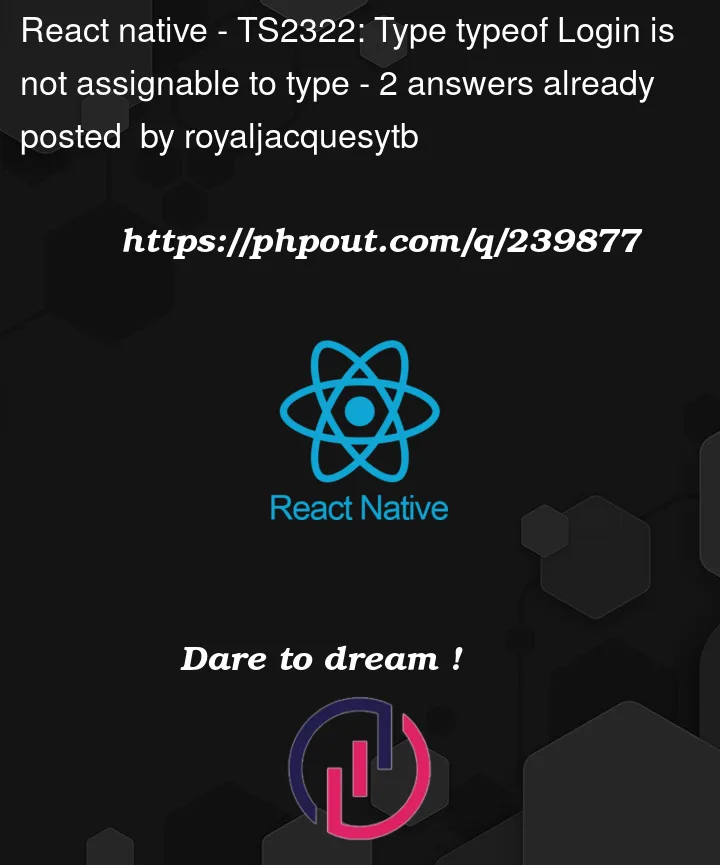


2
Answers
The way that works for me is the following:
StackScreenPropsinstead ofNativeStackNavigationProp. And change theLoginPropstype accordingly.RootStackParamListtocreateNativeStackNavigator.See the full example in this TypeScript playground.
Problem
The type for the
componentprop is defined by theScreenComponentTypetype:– reference
This type is a union type as denoted by multiple types (a.k.a. members) separated by a vertical bar (
|). TypeScript will try to work out which member in the union is the valid type with the information it has available. Your error gives a clue as to which member TypeScript resolved this union to (emphasis mine):This means TypeScript resolved this to the second member in the union:
It did this for two reasons:
ParamListwasn’t defined (because no type was passed tocreateNativeStackNavigator‘sParamListtype parameter) which meant it couldn’t pass inParamListtoRoutePropand therefore it couldn’t satisfy the first member of the union.LoginPropsdid not define arouteprop, which is required in the first member of the union.Solution
You’ll need to:
Pass in
RootStackParamListtocreateNativeStackNavigator‘sParamListtype parameter.And, either:
routeonLoginProps(demo):NativeStackScreenPropshelper type from React Navigation (demo):Further reading