I am using firebase phone authentication in a website and react native application. We are getting an ~1,200-1,500 unknown sms sent in our firebase dashboard. None of these get verified, but we are incurring a cost for the same.
Basis our analytics software, we have requested for 257 OTPs in the past two days. The number of verifications are also in line with the analytics. Most of these unknown OTPs are from Lebanon, Israel, Timor-Leste & Palestine. We do not have any sessions from these regions.
Additionally, our analytics don’t report any spike in even sessions on our app or website.
- Can anyone help in how to stop this sms abuse?
I have already blocked the regions. Any help would be highly appreciated.

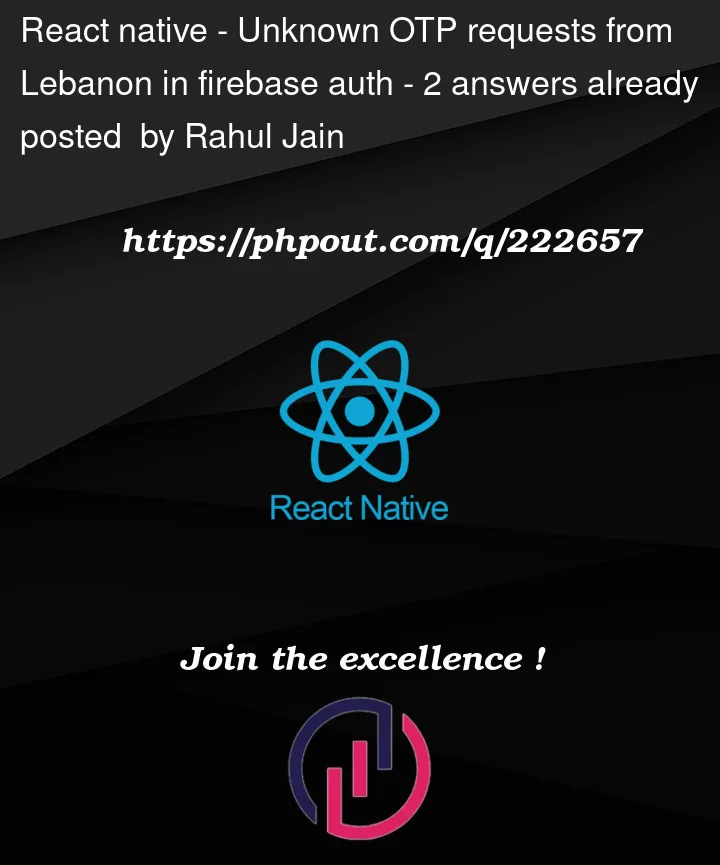


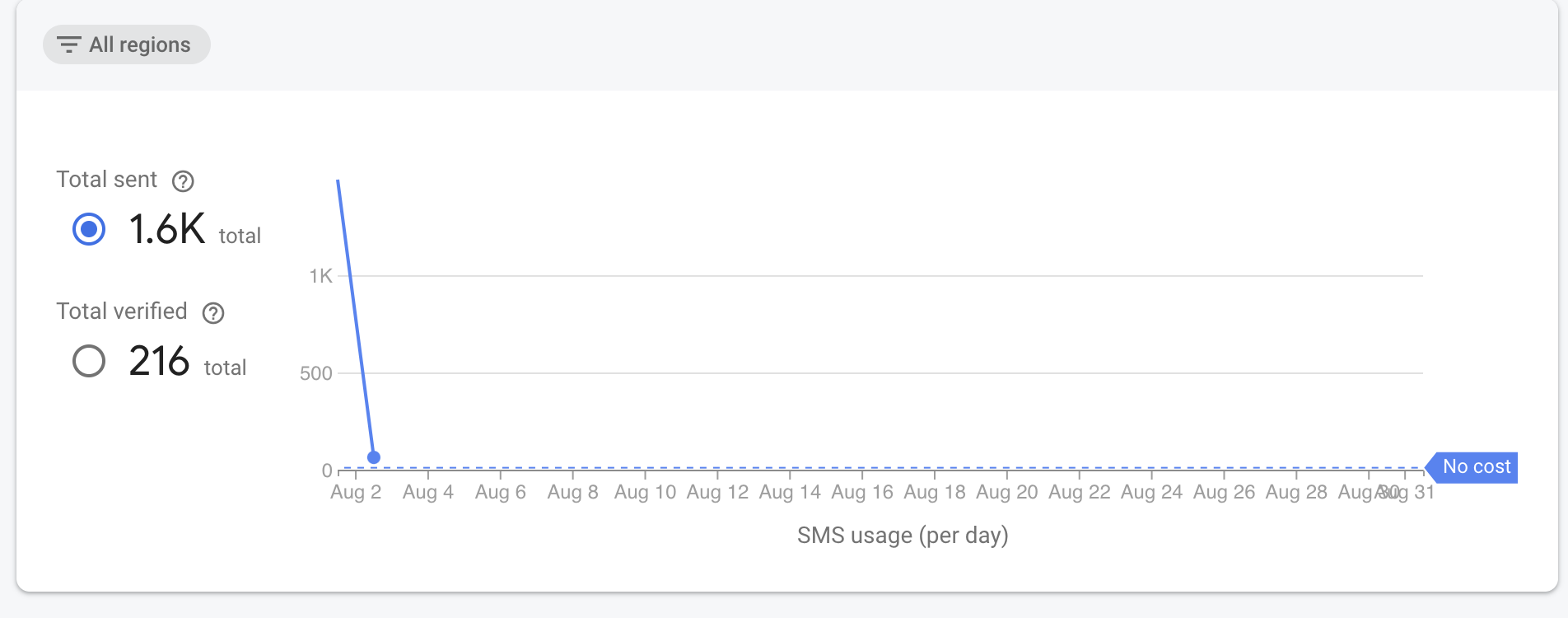
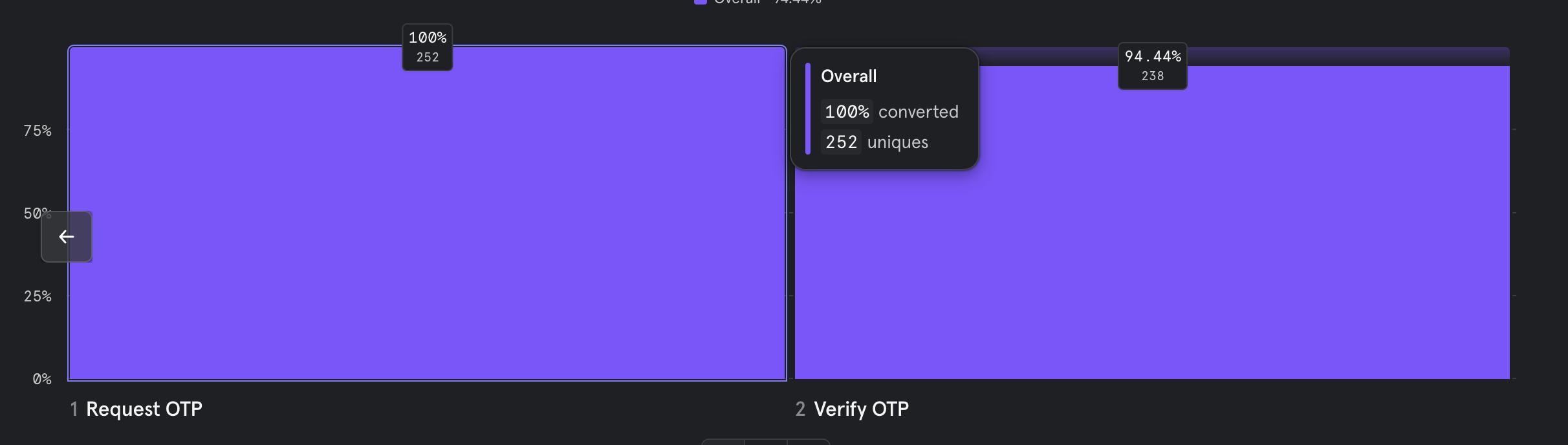
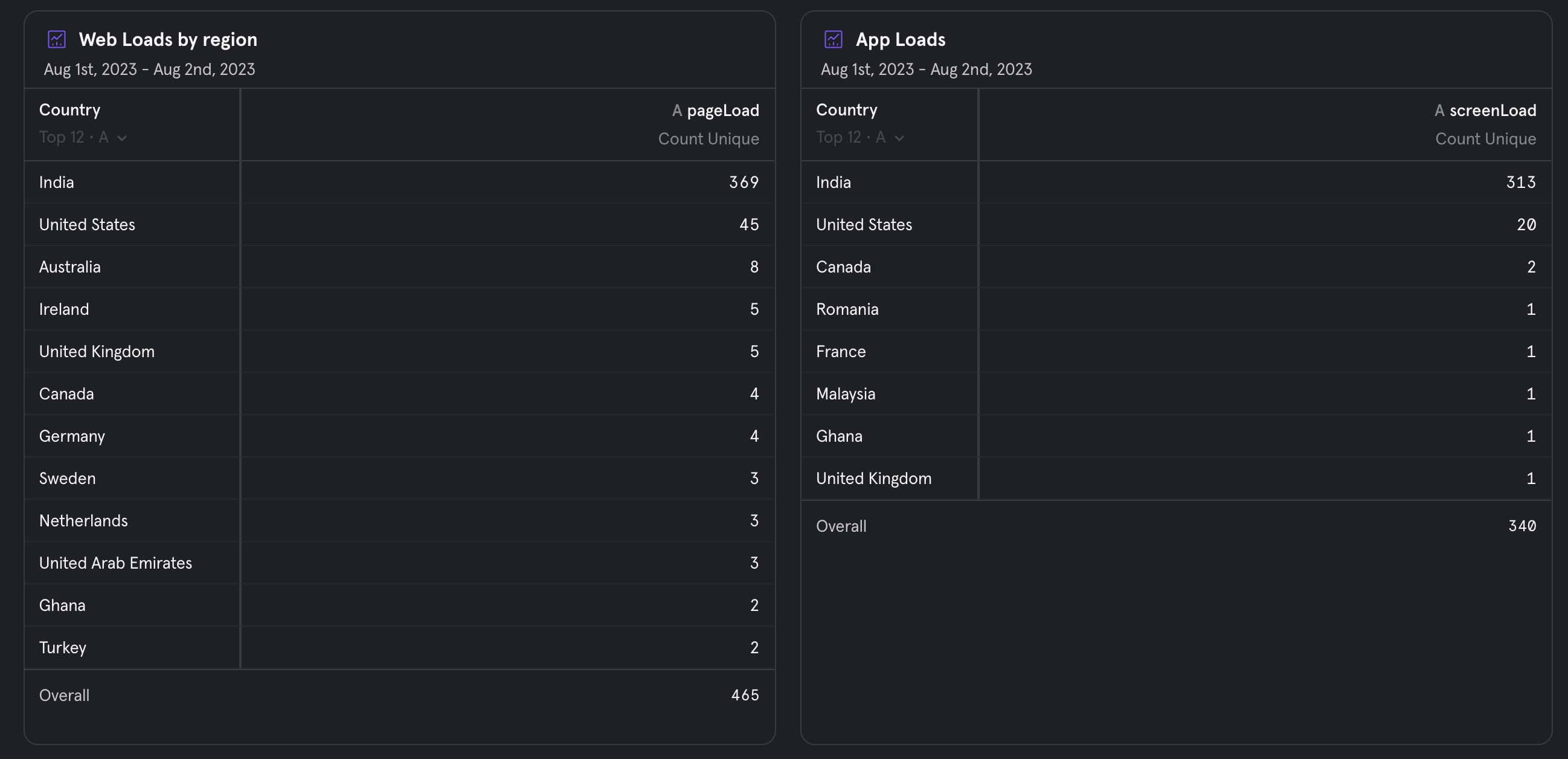
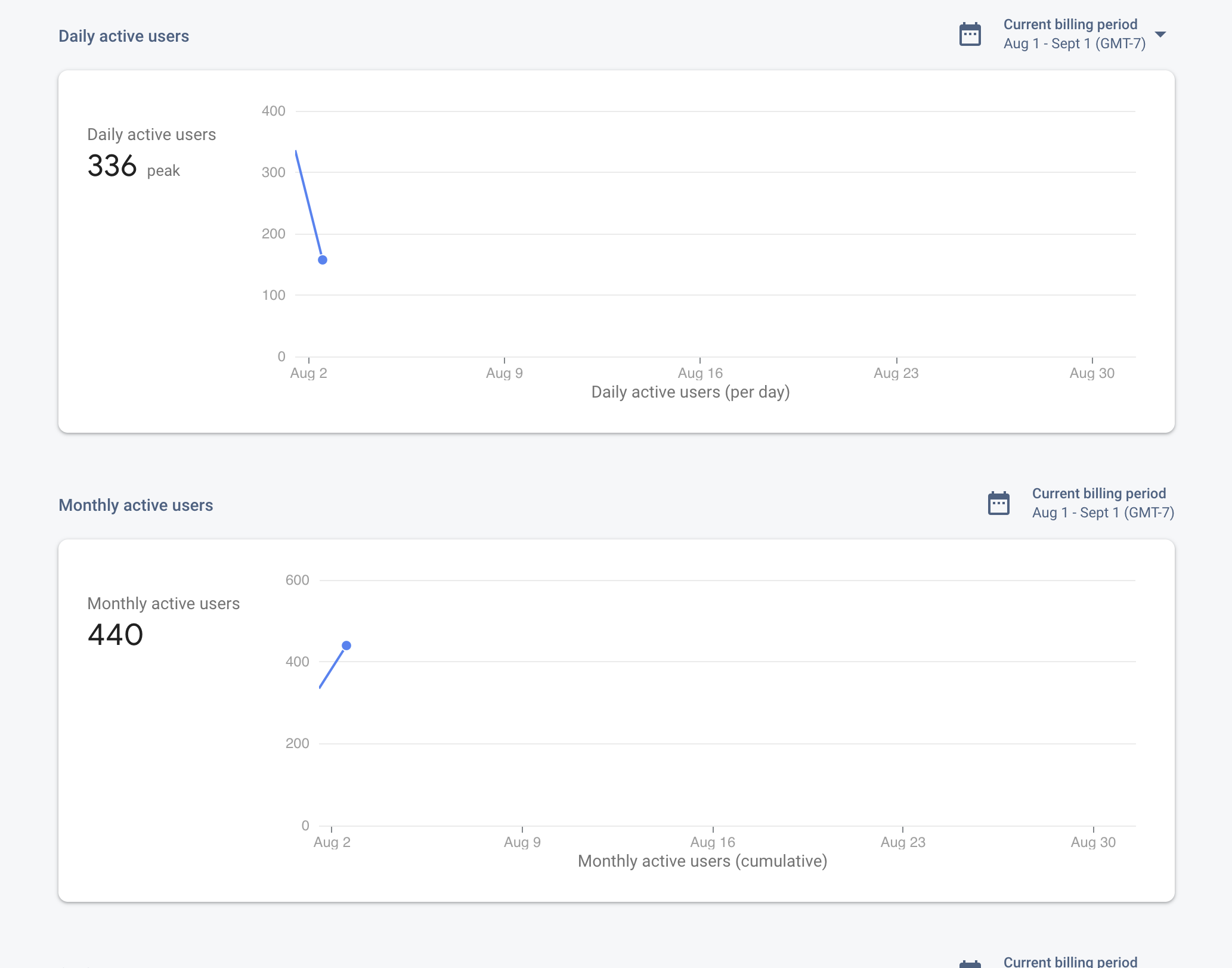
2
Answers
The same thing is happening to me after Google changed its plan (without notifying me). I’ve been trying to get help from their support, but they only respond about billing and no one addresses my actual issue. The only response I’m getting is that I have to pay for the SMS sent. I’ve been forced to turn off phone authentication because 3.2K unverified SMS has already been sent.
firebaser here
First off, I apologize for the unexpected Phone Authentication charges on your bill. It’s related to a notice sent on Apr 10, 2023 and a reminder sent on Jun 12, 2023 with subject "[Billing Notice] New SMS pricing for Firebase Auth and Google Cloud Identity Platform (GCIP) starting August 1, 2023".
Please reach out to Firebase support who can help verify the usage and configuration. In the meantime, here are a few things you can investigate right now that can help protect your project from excess charges and potential abuse going forward:
Understand your regional SMS usage
View your SMS usage and look for regions with very high sent SMS and very low (or zero) verified SMS. The ratio of sent/verified is your success rate.
Consider SMS Region Policy

Use SMS Regions to deny SMS regions with low success rates and/or where you don’t expect any users of your app, or only allow certain regions.
Limit your authorized authentication domains

Use the authentication settings dashboard to manage authorized domains. The
localhostdomain is added by default to the approved authentication domains, and you should consider removing it in your production project to prevent abusers from running code on their localhost to access your production project.Additional options are available if your project is upgraded to Identity Platform:
Enable and enforce App Check

Enable App Check to help protect your project from abuse by validating requests. Check the pricing of Identity Platform before upgrading and remember that you will also need to enforce App Check for Firebase Authentication in the Firebase console. Double check your reCaptcha Enterprise approved sites list to validate that it only contains your production sites.
Reconfigure Multi-Factor Authentication
If you already have multiple providers, and can operate without Phone Authentication, you may want to disable Phone Authentication as a first factor option. This will remove SMS as an attack/abuse vector since the user will be able to request an SMS/Phone Auth as a second factor once the first factor is verified.
In addition to the above, you can also set budget alerts and automated cost control responses to help prevent this from happening in the future. You can find more details in Create budget alerts and in Selectively control usage. Keep in mind that using Cloud Functions to stop service usage will make all services on your project unavailable.