I’m in the process of creating a React Native application for the first time.
I have made a JourneyScreen component, which will be used to display directions to a destination. I am making a call to my API which will return the directions, but as i am currently test driving this component, the result of the API call is mocked, and i can see it is mocking the result just fine, so i have no concerns about the axios request just yet.
My problem is that when i call setDirections, i am not convinced that the value is being changed.
import React, { useEffect, useState } from 'react';
import { Button, Text, View, TouchableOpacity } from 'react-native';
import axios from 'axios';
import Leg from './leg';
export default function JourneyScreen({
navigation,
startLocation,
endLocation,
}) {
const [directions, setDirections] = useState({});
useEffect(() => {
console.log('Directions: ', directions);
}, [directions]);
useEffect(() => {
const getDirections = async (startLocation, endLocation) => {
const result = await axios.get('https://localhost:3000');
console.log('result: ', result);
setDirections(result);
};
getDirections(startLocation, endLocation);
}, [startLocation, endLocation]);
return (
<>
<Text>{`Directions: ${directions}`}</Text>
<Text>Directions</Text>
<Leg />
</>
);
}
When i console.log result in the useEffect, i am getting the API reponse that is expected.
When i console.log the contents of directions in my return block, i can see that it is still just an empty object, meaning it has not been set to the contents of result.
EDIT i’ve added a useEffect just to keep track of and log directions and am still getting the same result.
Does anyone have any idea as to why that is?

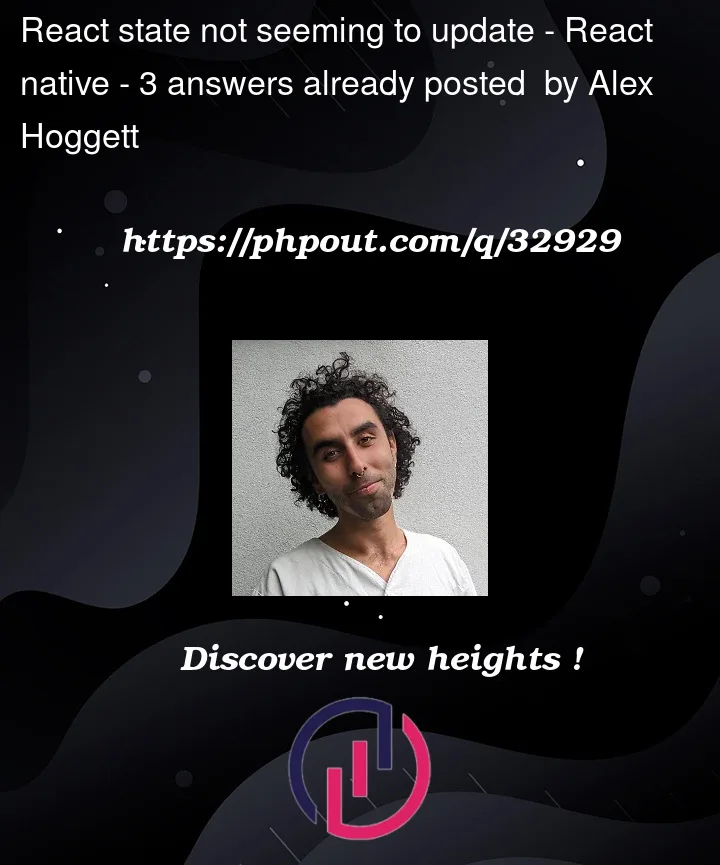


3
Answers
Since you did not share the way you debug. I believe this is an
asynchronousissue.useStatedoes not work synchronously, you need to wait to listen to this change.Also in your code, you’re using
asyncbut in calling the function you’re notwaitingfor the function.So you need to put
await.If you want to check the
directionsstate, you can listen with useEffect like this:So whenever the value of the direction is changed, you can listen to the changed value.
However, always keep in mind that asynchronous functions/behaviour etc.
Edit:
I also noticed that
{console.log('directions: ', directions)}value in your code but you should not put the console.log inside the JSX.You can do instead:
<Text>{`Directions: ${directions}`}</Text>If I misunderstood your question, please tell me so we can deep dive into it 🙂
directionsand logging the value after each change.useState setter functions update the state asynchronously. You are never guaranteed that the next line after the setter will have the updated value.
You can always subscribe to updates to a variable using
useEffectto perform actions on change of the value by using it in the dependency array