I am in the process of turning some older class-based react components into function components. I came across a logout class component (that I didn’t code) that looks like this:
import React from 'react';
import {
Text,
} from 'react-native';
import { connect } from 'react-redux';
import { deauthenticateUser } from '../state/actions';
class LogoutScreen extends React.Component {
constructor() {
super();
}
async shouldComponentUpdate(nextProps, nextState) {
if(nextState.login == false) {
this.props.deauthenticateUser();
this.props.navigation.navigate('Auth');
}
return false;
}
componentDidMount() {
this.setState({login:false})
}
render() {
return (
<Text>Logging out...</Text>
)
}
}
// Redux Mapping
const mapStateToProps = state => {
return { ...state.User }
};
const mapDispatchToProps = dispatch => ({
deauthenticateUser: user => dispatch(deauthenticateUser(user)),
});
export default connect(mapStateToProps, mapDispatchToProps)(LogoutScreen);
I have refactored it into a function component like so:
import React, { useEffect, useState } from 'react';
import {
Text,
} from 'react-native';
import { connect } from 'react-redux';
import { deauthenticateUser } from '../state/actions';
export const LogoutScreen = (props) => {
const [login, setLogin] = useState(false);
useEffect(() => {
if (login === false) {
props.deauthenticateUser();
props.navigation.navigate('Auth');
}
}, [login]);
return (
<Text>Logging out...</Text>
)
}
// Redux Mapping
const mapStateToProps = state => {
return { ...state.User }
};
const mapDispatchToProps = dispatch => ({
deauthenticateUser: user => dispatch(deauthenticateUser(user)),
});
export default connect(mapStateToProps, mapDispatchToProps)(LogoutScreen);
Question: is [login] useful/necessary as a dependency in the useEffect() hook in this case? What would behave differently if I didn’t include it here?

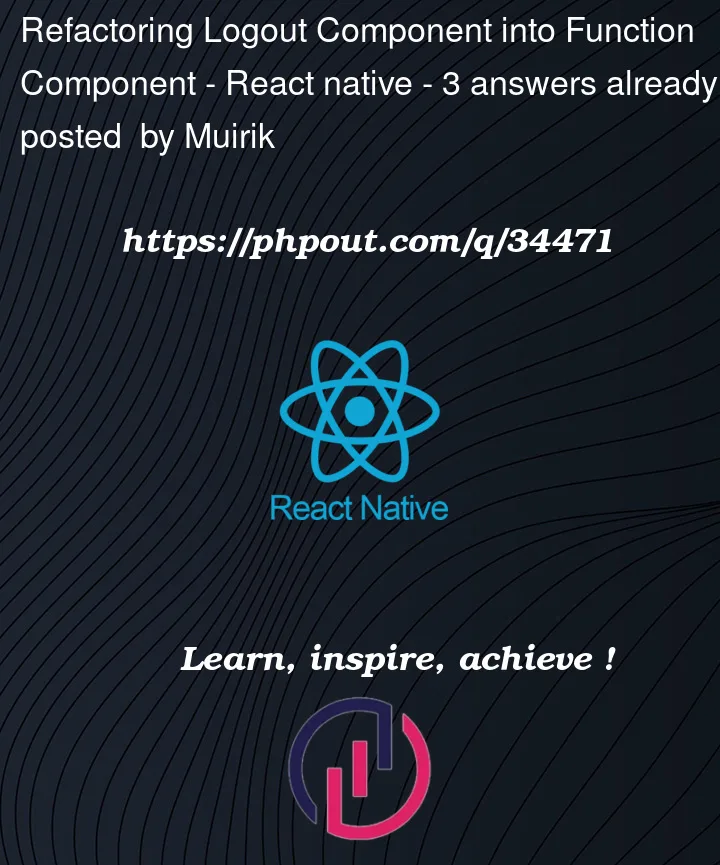


3
Answers
It is necessary to add login as a dependency in react hook useEffect in your code.
Check this plugin out : https://www.npmjs.com/package/eslint-plugin-react-hooks
This is a very weird component – it is performing some critical business logic (logout) simply because it was rendered. That’s very strange. Even the original component didn’t really do anything – it gets rendered, it immediately sets the login state to false, and then it logs out the user and naigates somewhere.
I hate to say, but you shouldn’t be using a component to do this. Instead you should use redux thunks/sagas/whatever to take care detecting when the app is trying to log out. Usually the user clicks a logout button or a session timer fires and updates the app state to something like
{ loggingOut: true }. Then your thunk/saga/whatever picks up on this change and actually does the work of logging the user out and updating the current routes to redirect the user.But I kind of expect that last paragraph to fall on deaf ears. Alas, you never needed the "login" state in either the original component or the new component. It’s not doing anything and it only holds the value "false" – which is not state, it’s just a variable with a constant value (eg. it never becomes "true"). Just get rid of it and log the user out immediately on render:
And for completeness, here’s what your original component should have looked like:
I think Ryan’s answer is good but insufficiently answers your questions. It seems you might have a larger lack of understanding the React component lifecycle so I’ll answer your questions more generally.
Question 1
In this case, code-wise, yes, absolutely it is. It’s an external dependency that potentially changes and thus should be listed in the dependency array in order to retrigger the side-effect, i.e. the
useEffect‘s callback function.Not taking into account the actual business logic/use case here, just looking at code and syntax, what this means is any time dependencies update, run a side-effect.
A good general rule-of-thumb, and something the eslint-plugin-react-hooks plugin will help catch for you, is basically anything that is externally (to the hook) declared within the React function body is considered an external dependency. This includes the
propsobject, any declared component state, any locally declared variables, etc.From the React docs: Conditionally firing an effect
Which leads naturally to your other question.
Question 2
A
useEffecthook, or any hook really, with missing dependencies simply won’t be retriggered when the missing dependency value changes.The rest of the note from above:
The logout effect is pretty poor example since the optimal solution is to handle that logic completely outside a React component and any component lifecycle. Next to that though, the business logic/use case there is to run the logout logic once when the component mounts and then navigate away. The component and
useEffecthook exists only to trigger the logout flow and navigate to"Auth", something that is easily achieved in an asynchronous Redux action. In the case you do need to use the component and theuseEffecthook then logically it makes sense to omit the dependencies.Note however that if you are using the
eslint-plugin-react-hooksplugin that it will complain about missing dependencies,propsin this case and want to add them. Again, for the reasons listed above, this is completely expected and correct/desired code. BUT if you still wanted to use an empty dependency array so the effect only runs once when the component mounts then you can, at your discretion, disable the linting rule for that specific line. If you do this then the recommendation is to also document why you are deviating from recommended settings.Example:
A more concrete example is refetching data based on a parameter.
Example:
…
In this scenario the
idparameter and thesetDetailsfunction are externally declared and referenced within theuseEffectcallback and added to the dependency array.