I’m trying to refetch some queries after one success but it’s not working!
I used two ways to handle it by using refetchQueries() / invalidateQueries()
1- onSuccess callback
export const useMutateAcceptedOrder = () => {
const queryClient = useQueryClient();
return useMutation(
['AcceptedOrder'],
(bodyQuery: AcceptedOrderProps) => acceptOrder(bodyQuery),
{
onSuccess: () => {
console.log('success, refetch now!');
queryClient.invalidateQueries(['getNewOrders']); // not work
queryClient.refetchQueries(['getNewOrders']); // not work
},
onError: () => {
console.error('err');
queryClient.invalidateQueries(['getNewOrders']); // not work
},
},
);
};
second way
const {mutateAsync: onAcceptOrder, isLoading} = useMutateAcceptedOrder();
const acceptOrder = async (orderId: string) => {
const body = {
device: 'iPhone',
version: '1.0.0',
location_lat: '10.10',
location_lng: '10.10',
orderId: orderId,
os: Platform.OS,
source: 'mobile',
token: userInfo.token,
};
await onAcceptOrder(body);
queryClient.refetchQueries(['getNewOrders']); // not work
queryClient.invalidateQueries(['getActiveOrders']); // not work
handleClosetModalPress();
};
sample of query I wanted to refetch after the success
export const useNewOrders = (bodyQuery: {token: string | null}) => {
console.log('token>>', bodyQuery.token);
return useQuery(['getNewOrders'], () => getNewOrders(bodyQuery),
{
enabled: bodyQuery.token != null,
});
};
App.tsx
const App: React.FC<AppProps> = ({}) => {
const queryClient = new QueryClient();
if (__DEV__) {
import('react-query-native-devtools').then(({addPlugin}) => {
console.log('addPlugin');
addPlugin({queryClient});
});
}
useEffect(() => {
RNBootSplash.hide({fade: true}); // fade
}, []);
return (
<GestureHandlerRootView style={{flex: 1}}>
<QueryClientProvider client={queryClient}>
<BottomSheetModalProvider>
<AppContainer />
</BottomSheetModalProvider>
</QueryClientProvider>
</GestureHandlerRootView>
);
};
export default App;
—
EDIT
So after using the react-query-native-devtools Debug tool, I can’t see any query in the first tab recorded in the debugger! Although the data fetched well.
So I guess that’s why the refetch did not work in this case!
Any query in the first tab I can’t refetch it again
Steps to reproduce:
- open App – Active Tab (first tab)
- check the status of the queries
- nothing recorded in the debugger
- Navigate to any other screen/tab
- Check the status of queries
all screen queries recorded in the debugger

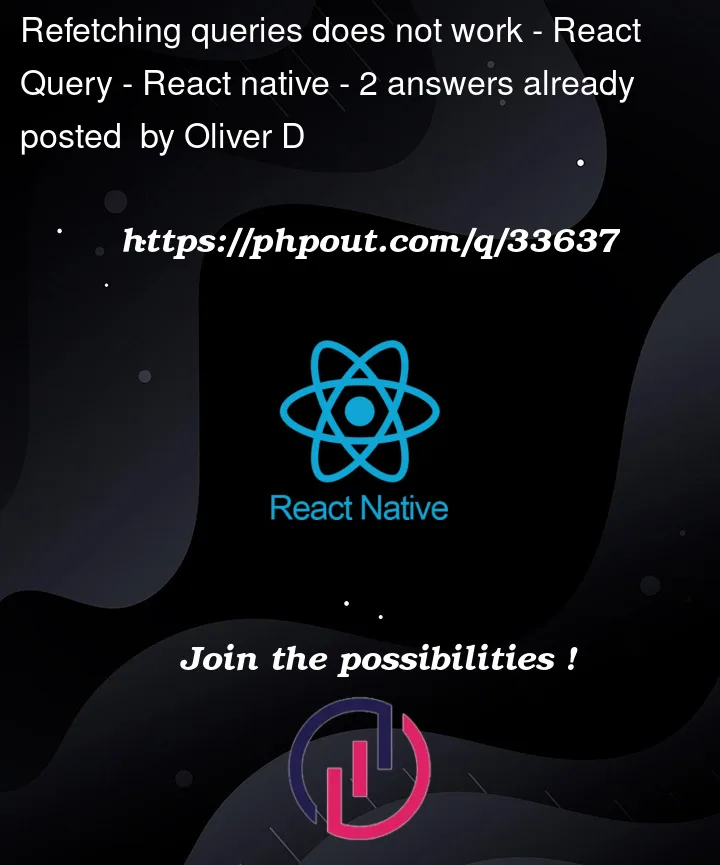


2
Answers
Per https://tkdodo.eu/blog/react-query-fa-qs#2-the-queryclient-is-not-stable:
Need to init
queryClientlike that:const [queryClient] = React.useState(() => new QueryClient())I was facing the same issue and haven’t been able to find a proper solution for this, however I have found a hacky workaround. You just call your refetch function or invalidate queries inside a setTimeout.