good day.
I just want to run my react native app in my personal mobile to do some tests but I can’t.
I found and read a lot of pages and did a lot of things like update the ides, change the PATH or create a zshrc file with some exports inside, but my problem persists.
When I type add devices in the main terminal, I got this.
I think it is well.
But when I try to run the app in the console at vsCode, I got this error.
Could please anyone help me?
I tried to update my PATH, create a zshrc file with android PATH exports and reboot all. I also activate USB debugging on my phone with developers mode enabled.

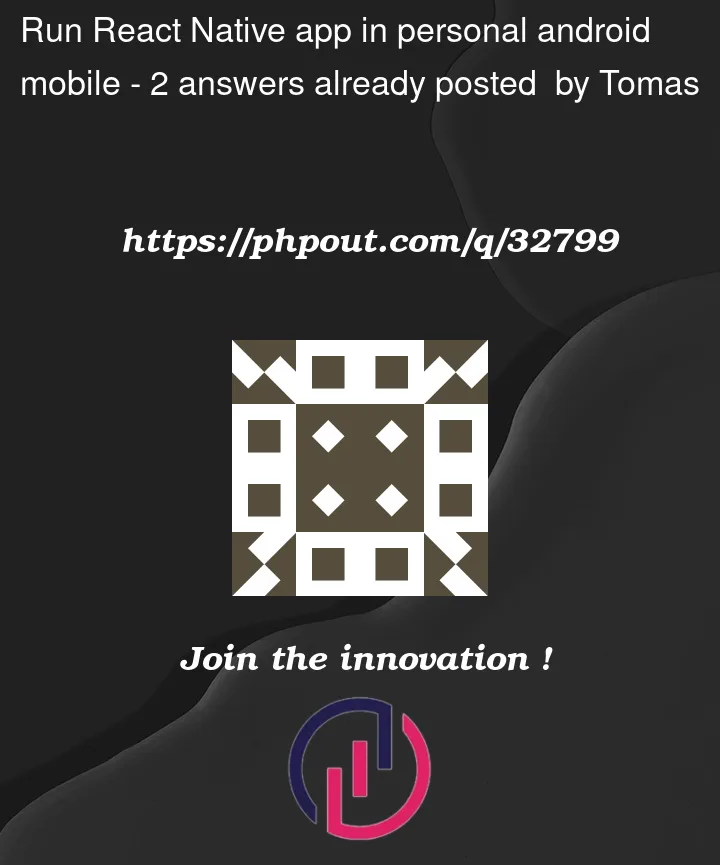




2
Answers
Have you tried going on to your developer settings on your phone, and switching developer mode on? Then type ‘adb devices’ to check it can see you. Just a little suggestion! 🙂
First of all make sure your data cable is working and is able to transfer data.
also when connected an android device allow transfer files.
if you are have an android deceive it should be done smoothly, enable developer mode, turn on usb debugging enable install via usb, now run adb devices. if it shows your device as connected the you are good to run the command npx npx react-native run-android.
if your phone is IOS there are other steps. u need to register your device for development and some other settings.
see the official documentation follow it step by step not in a hurry and also read the yellow highlighted box texts.
RN-documentation link for IOS : https://reactnative.dev/docs/running-on-device?os=macos&platform=ios
while setting up everything in the instruction manual is important to look at. they have written what is necessary and what is not so.
if non of it works we will look at it together. but again map the steps you have followed from the documentation carefully.