i have a react natve app it has a signup whith google button when i click on signin i am getting data in console.log i want to save the data in firebase i sont know how to do it
const googleLogin = async () => {
try {
await GoogleSignin.hasPlayServices();
const userInfo = await GoogleSignin.signIn();
console.log(userInfo);// i am getting user data here
} catch (error) {
if (error.code === statusCodes.SIGN_IN_CANCELLED) {
// user cancelled the login flow
} else if (error.code === statusCodes.IN_PROGRESS) {
// operation (e.g. sign in) is in progress already
} else if (error.code === statusCodes.PLAY_SERVICES_NOT_AVAILABLE) {
// play services not available or outdated
} else {
// some other error happened
}
}
};

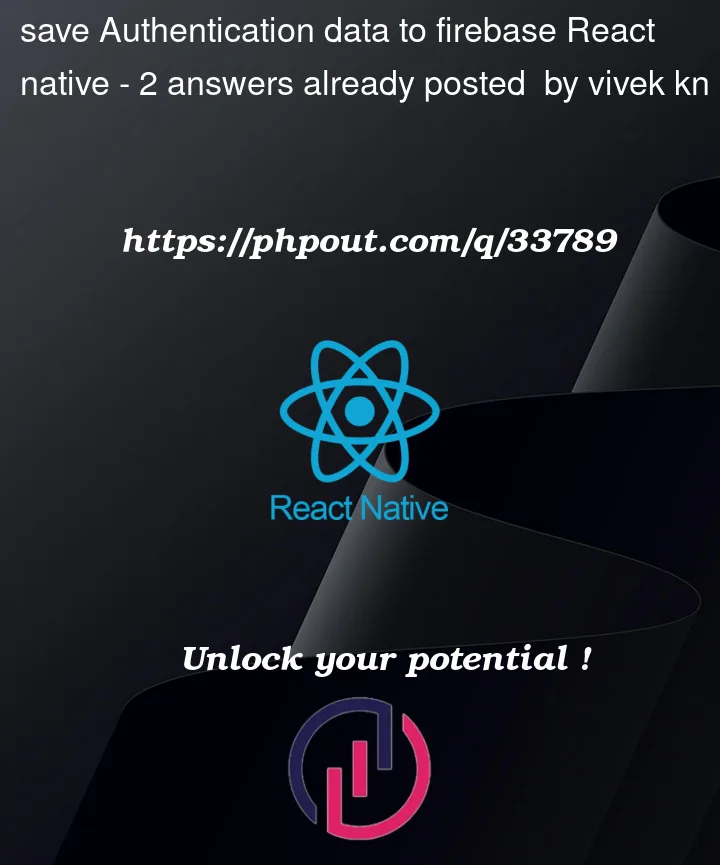


2
Answers
You can refer to this LINK for google social auth, this is what you’re looking for to save the auth data to firebase:
This can helpful. Just make sure you have integrated all libraries for firebase authentication.
Now when you call this function on google button on press it will give you promise object and you can do it like below.