I am writing an app with Expo that uses expo-location to track the location of a user in the background. I would like to use hooks (states, useEffect…) when my app is in the background. At the moment the background tracking code looks like that
export default function BackgroundLocationHook() {
[...]
const [position, setPosition] = useState(null);
const [newLocation, setNewLocation] = useState(null) ;
TaskManager.defineTask(LOCATION_TASK_NAME, async ({ data, error }) => {
if (error) {
console.error(error);
return;
}
if (data) {
// Extract location coordinates from data
const { locations } = data;
const location = locations[0];
if (location) {
console.log("Location in background", location.coords);
}
}
setPosition(location.coords);
});
[...]
return [position];
}
But it is a bit hacky as the geolocation_tracking task shares some states with the
I would also like to play some sounds when I am close to a some location even when my app is in the background. I plan to do it with useEffect like that:
useEffect(() => {
const requestPermissions = async () => {
if(shouldPlaySound(newLocation)){
playSound()
}
};
requestPermissions();
}, [newLocation]);
This works when my app is in the foreground but I heard that react hooks such as states, and useEffect do not work when the app is in the background. So my question is what is the alternative to make sure I still have a sound being played when my app is in the background and if it is possible to have hooks working even when the app is in the background.

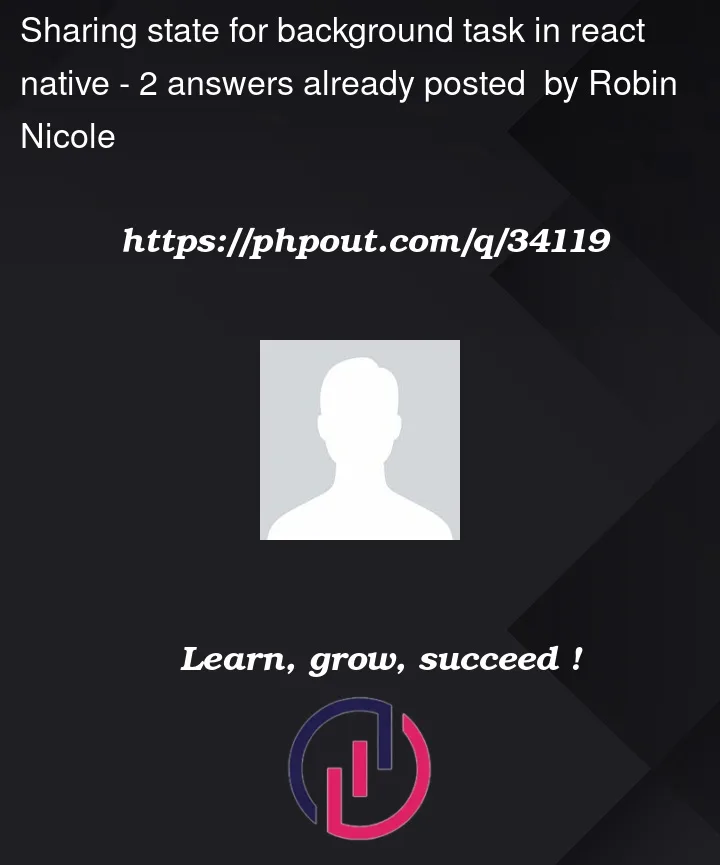


2
Answers
to run a task in the background you can check any of these library.
this is some example code
A third solution for android is the headlessjs that only works on android
you can tak help from this
I see you want to perform some task in the background when you pass a specific location,
With the expo location, we can achieve this implementation.
You can add fencing to your desired location and when the device will enter the fencing area or exits from the fencing area you will get an event to handle some tasks and you are also able to listen to the event in the background with the Expo Task manager.
You need to follow the steps to achieve this.
Define a task using Expo Task Manager outside the react life cycle,
and read the official documentation for API usage. Expo Task Manager
Take the necessary permissions to access the location in the background, and start geofencing with your component. Expo Location
Stop the fencing listener using stopGeofencingAsync from expo-location when it is not needed anymore.
Now you will get events every time you enter or exit from the specified location in startGeofencingAsync until you stop using the stopGeofencingAsync method.
Hope this will help you achieve your desired input.