I want to do a simple task which is go from one screen to another but no matter what i do it won’t work. I’ve installed both the react-navigation/stack and react-navigation/native-stack and neither work with what i have, is it because Tabs?
import { NavigationContainer } from '@react-navigation/native';
import { createStackNavigator } from '@react-navigation/stack';
import Tabs from './navigation/tabs';
import "react-native-url-polyfill/auto"
import LogInSignUp from './SettingsScreen/LogInSignUp';
const Stack = createStackNavigator();
const App = () => {
return (
<NavigationContainer>
<Stack.Navigator screenOptions={{ headerShown: false }}>
<Stack.Screen name="Home" options={{title: "Welcome"}} component={Tabs} />
<Stack.Screen name="Settings" component={Tabs} />
<Stack.Screen name = "LogInSignUp" component={LogInSignUp}/>
</Stack.Navigator>
</NavigationContainer>
);
};
export default App;
import { Text, StyleSheet, View, Button, } from "react-native";
import { StatusBar } from "expo-status-bar";
const Settings = (navigation) => {
return (
<View style = {styles.container}>
<Button title = "LogIn/SignUp" onPress={() => navigation.navigate("LogInSignUp")}></Button>
</View>
);
}
const styles = StyleSheet.create({
container: {
flex: 1,
alignItems: 'center',
justifyContent: 'center',
},
})
export default Settings
import React from 'react'
import { StackActions } from '@react-navigation/native';
const LogInSignUp = (navigation) => {
return (
<div>LogInSignUp</div>
)
}
export default LogInSignUp
I tried to find tutorials explaining the problem and all of their code looks like mine with just switched out names to my .js files and nothing works.

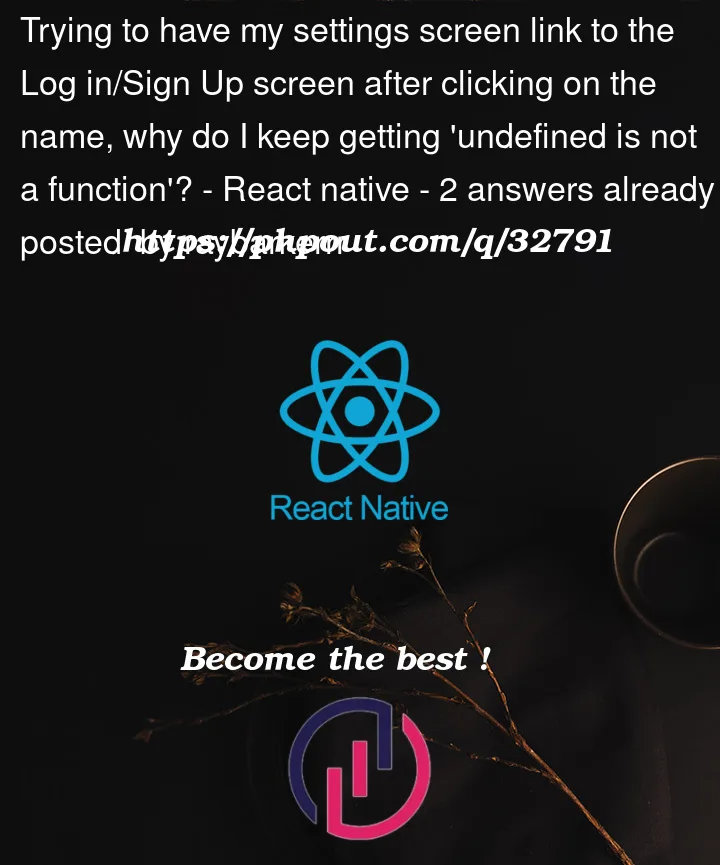


2
Answers
Did you tried this hook
const navigation = useNavigation();
You’re not destructuring your props. You’re receiving the props as
navigation. In you’re case you should usenavigation.navigation.navigate.This should resolve the issue