Hello I have created a new 17.1 ReactNative app and have incorporated OneSignal.
According to the example it should subscribe but it does not.
I am also testing this on a physical device.
This runs, no errors and i get the prompt the first time to allow notifications.
But the user is not subscribed.
I tried adding
OneSignal.sendTag('my app id', true);
but got the error sendTag is undefined
my code looks like
const App = () => {
// Remove this method to stop OneSignal Debugging
OneSignal.Debug.setLogLevel(LogLevel.Verbose);
// OneSignal Initialization
OneSignal.initialize("ONESIGNAL_APP_ID");
// requestPermission will show the native iOS or Android notification permission prompt.
// We recommend removing the following code and instead using an In-App Message to prompt for notification permission
OneSignal.Notifications.requestPermission(true);
// Method for listening for notification clicks
OneSignal.Notifications.addEventListener('click', (event) => {
console.log('OneSignal: notification clicked:', event);
});
const isDarkMode = useColorScheme() === 'dark';
const backgroundStyle = {
backgroundColor: isDarkMode ? Colors.darker : Colors.lighter,
};
return (
<SafeAreaView style={backgroundStyle}>
<StatusBar
barStyle={isDarkMode ? 'light-content' : 'dark-content'}
backgroundColor={backgroundStyle.backgroundColor}
/>
<ScrollView
contentInsetAdjustmentBehavior="automatic"
style={backgroundStyle}>
<Header />
<View
style={{
backgroundColor: isDarkMode ? Colors.black : Colors.white,
}}>
<Button
title="Press me"
onPress={subscribe}
/>
<LearnMoreLinks />
</View>
</ScrollView>
</SafeAreaView>
);
};
Thanks for any help

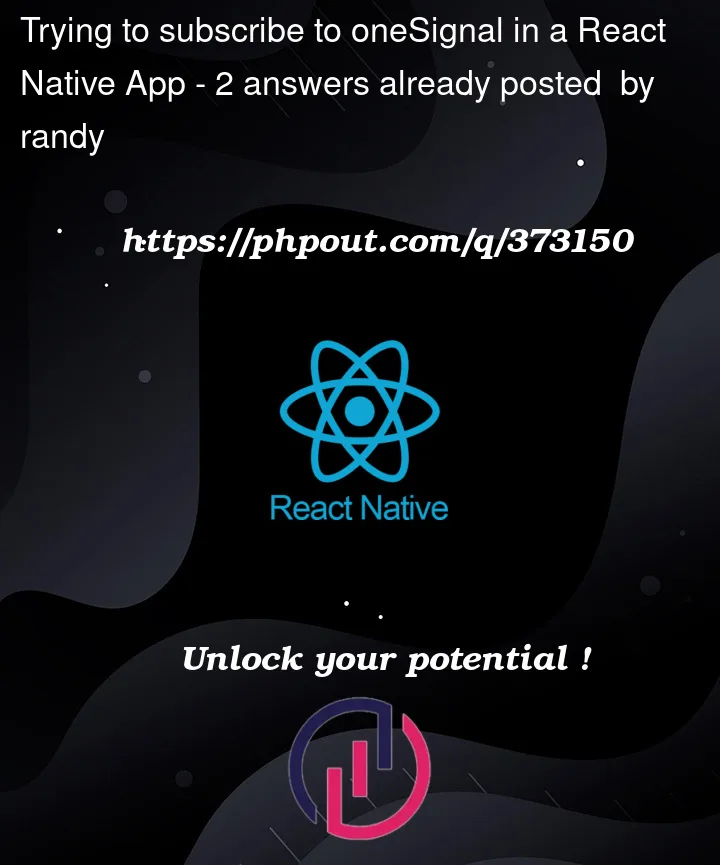


2
Answers
I use
instead of
To assign a user / phone to the OneSignal application. Maybe this could help!
you need run in useEffect like