I’m trying to update user profile using react native expo I can only update all properties except image is giving me this Error :
[Unhandled promise rejection: FirebaseError: Function DocumentReference.update() called with invalid data. Unsupported field value: undefined (found in field userImg in document users ? please helpconst [image, setImage] = useState(null);
const [uploading,setUploading] = useState(false)
const [ userData, setUserData] = useState(null);
useEffect(()=>{
const getUserData = async ()=>{
db.collection("users")
.doc(auth.currentUser?.uid)
.get()
.then(snap => {
setUserData(snap.data());
});
}
getUserData();
},[])
const updateProfile = async()=>{
let imgUrl = await uploadImage();
if(imgUrl == null && userData.userImg){
imgUrl = userData.userImg
}
db.collection("users")
.doc(auth.currentUser.uid)
.update({
name: userData.name,
userName: userData.userName,
email: userData.email,
phone: userData.phone,
address: userData.address,
userImg:userData.mgUrl
})
}
I can upload the image successfully but I can’t fetch it from storage to fire store
const uploadImage = async ()=>{
if(image == null){
return null;
}
const blob = await new Promise((resolve, reject)=>{
const xhr = new XMLHttpRequest();
xhr.onload = function (){
resolve(xhr.response)
};
xhr.onerror = function (){
reject( new TypeError("Network request failed"))
};
xhr.responseType = "blob"
xhr.open("GET",image,true)
xhr.send(null)
});
const ref = firebase.storage().ref().child("images/" + new Date().toISOString())
const snapshot = ref.put(blob)
snapshot.on(
firebase.storage.TaskEvent.STATE_CHANGED,
()=>{
setUploading(true)
},
(error)=>{
setUploading(false)
console.log(error)
blob.close();
return;
},
()=>{
snapshot.snapshot.ref.getDownloadURL().then((url)=>{
setUploading(false);
// Alert.alert('Profile Updated', 'You profile Updated Successfully..!')
console.log('donwload:', url)
setUserData(url)
blob.close()
return null
})
}
)
}
}
so please help me out between I’m using React Native Expo and thank you so much

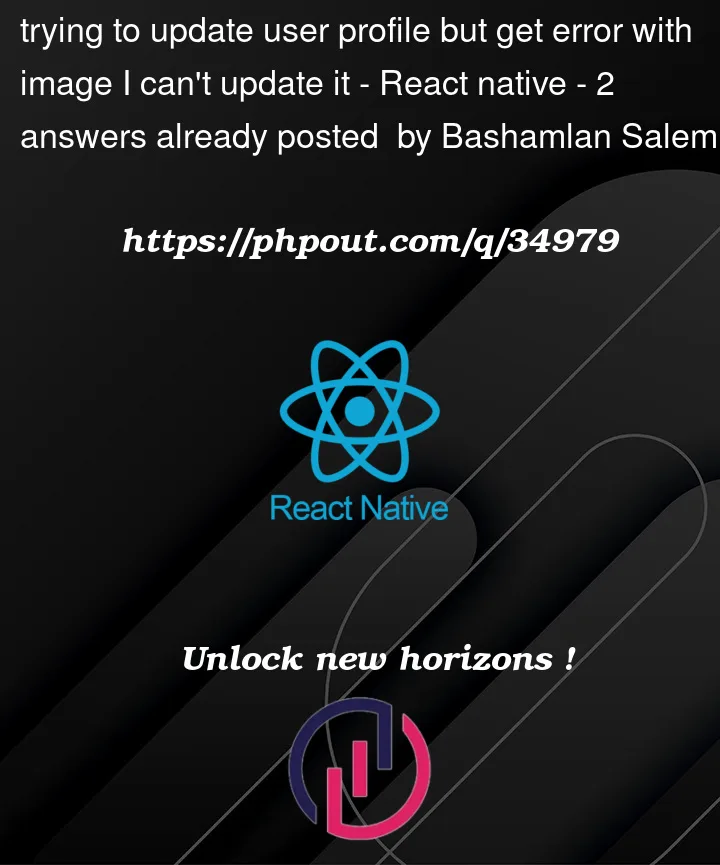


2
Answers
To start off, the error
[Unhandled promise rejection: FirebaseError: Function DocumentReference.update() called with invalid data. Unsupported field value: undefinedmeans that one or more fields has a null value but firebase doesn’t allow you to store that.In your
uploadImagefunction you’re able to upload your image fine when the image actually does exist but in cases that it doesn’t you’re returning null which is where the problem is. Ideally, you can return an empty string which is safe then in cases where you read the image you can just check if the string is empty or not.Fix
Step 1
Change this
To this
Step 2
After you get the download URL your
setUserDatais replacing all the fields with the URL so consider changing it to`
setUserData({…userData, imgUrl : url})
Step 3
Also realize that in your update() there is a typo for imgUrl change from
userImg:userData.mgUrltouserImg:userData.imgUrlto properly set the image using the step for lineHope that fixes It 🙂
`
Check if below code helps you to upload a Video or Image using firebase.