I’m facing this issue when I try to run the app in Xcode. my Xcode version is 13.2.1 (13C100)
-U and -bitcode_bundle (Xcode setting ENABLE_BITCODE=YES) cannot be used together
Here’s my podfile
$RNFirebaseAsStaticFramework = true
require_relative '../node_modules/react-native/scripts/react_native_pods'
require_relative '../node_modules/@react-native-community/cli-platform-ios/native_modules'
platform :ios, '13.0'
install! 'cocoapods', :deterministic_uuids => false
target 'Mcsc' do
use_frameworks!
config = use_native_modules!
pod 'React-RCTLinking', :path => '../node_modules/react-native/Libraries/LinkingIOS'
pod 'GoogleMaps'
pod 'RNFBApp', :path => '../node_modules/@react-native-firebase/app'
pod 'GoogleUtilities', :modular_headers => true
pod 'Firebase', :modular_headers => true
pod 'FirebaseCore', :modular_headers => true
pod 'FirebaseCoreInternal', :modular_headers => true
pod 'FirebaseStorage', :modular_headers => true
pod 'FirebaseStorageInternal', :modular_headers => true
pod 'FirebaseAppCheckInterop', :modular_headers => true
pod 'FirebaseAuthInterop', :modular_headers => true
pod 'FirebaseCoreExtension', :modular_headers => true
permissions_path = '../node_modules/react-native-permissions/ios'
pod 'Permission-LocationWhenInUse', :path => "#{permissions_path}/LocationWhenInUse"
# Flags change depending on the env values.
flags = get_default_flags()
use_react_native!(
:path => config[:reactNativePath],
# to enable hermes on iOS, change `false` to `true` and then install pods
:hermes_enabled => flags[:hermes_enabled],
:fabric_enabled => flags[:fabric_enabled],
# An absolute path to your application root.
:app_path => "#{Pod::Config.instance.installation_root}/.."
)
target 'McscTests' do
inherit! :complete
# Pods for testing
end
# Enables Flipper.
#
# Note that if you have use_frameworks! enabled, Flipper will not work and
# you should disable the next line.
# use_flipper!()
pre_install do |installer|
Pod::Installer::Xcode::TargetValidator.send(:define_method, :verify_no_static_framework_transitive_dependencies) {}
installer.pod_targets.each do |pod|
if pod.name.eql?('RNPermissions') || pod.name.start_with?('Permission-')
def pod.build_type;
# Uncomment the line corresponding to your CocoaPods version
Pod::BuildType.static_library # >= 1.9
# Pod::Target::BuildType.static_library # < 1.9
end
end
end
end
post_install do |installer|
# config.build_settings['ENABLE_BITCODE'] = 'NO'
# Pod::Installer::Xcode::TargetValidator.send(:define_method, :verify_no_static_framework_transitive_dependencies) {}
react_native_post_install(installer)
__apply_Xcode_12_5_M1_post_install_workaround(installer)
`sed -i -e $'s/__IPHONE_10_0/__IPHONE_12_0/' Pods/RCT-Folly/folly/portability/Time.h`
end
end
Any help would be great! I tried disabling bitcode and it still showed ENABLE_BITCODE=YES in the error message – cleaned my build folder too. Really out of ideas right now.

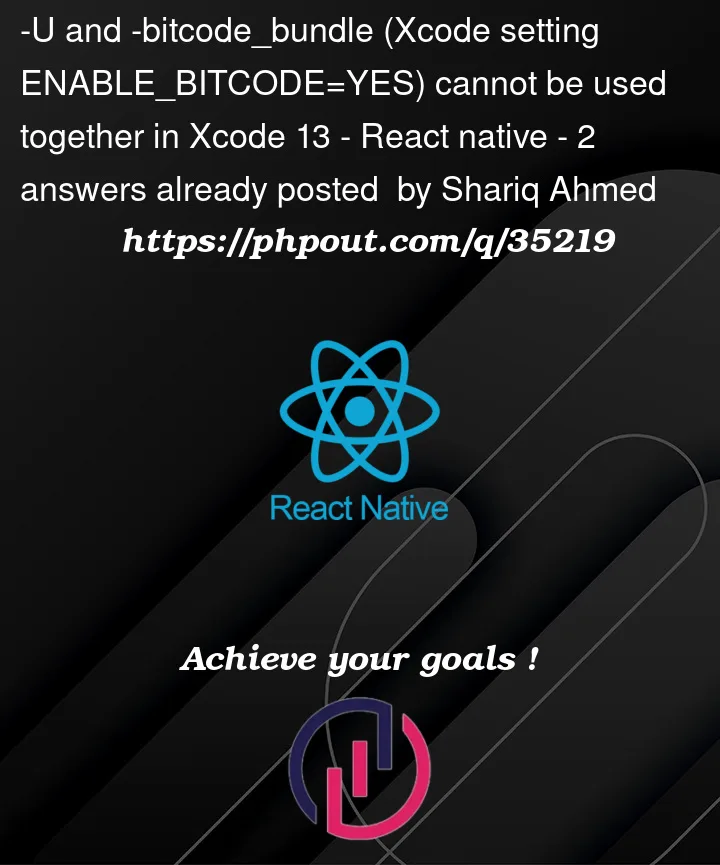


2
Answers
Bitcode is deprecated in Xcode 14. So, it is perhaps best to simply disable it, then there's no problem. In Podfile in postinstall add these lines
In my case I had to remove
use_frameworks!and useinstead.
So my Podfile looked like this