I am trying to fetch some data from firebase datastore. When tring to push the same data to a node js based rest api, its not showing any data but no error as well. And while checking though postman, its showing 200 OK.
- blog.js
[Showing data as expected]
import { db } from "../configAuth/firebase-admin-config.js";
async function getBlogs() {
const querySnapshot = await db.collection("myBlogs").get();
querySnapshot.forEach((doc) => {
console.log(doc.id, " => ", doc.data())
});
}
export default getBlogs = getBlogs();
But when importing the getBlogs to the index.js, its not showing any data via http://localhost:5000/api/blogs which is my end point.
- index.js
import express from "express";
import getBlogs from "./blogs/blog.js";
const app = express();
app.use(express.json());
app.get("/", (req, res) => {
res.send("API is running..."); //working
});
app.get("/api/blogs", (req, res) => {
getBlogs.then((blogs) => { // not working
res.json(blogs);
});
});
const PORT = 5000;
app.listen(PORT, () => console.log(`Server sarted on PORT ${PORT}`));
If I am trying to loading data from a data.json file, index.js is able to load that data correcty and I am able to see the data in http://localhost:5000/api/blogs as well. And able to push the data to the frontend which us using react native.
Getting the following out put which is coming from blog.js:
[nodemon] starting `node src/index.js`
Server sarted on PORT 5000
YzBuR9QG4xaVzcXU3JyP => {
blogId: '9087612312390871231',
createdAt: Timestamp { _seconds: 1659399096, _nanoseconds: 632000000 },
content: 'content of testing firebase 01',
createdBy: 'Udayendu Kar',
published: true,
updatedAt: 0,
tags: [ 'firebase', 'development' ],
title: 'testing firebase'
}
yUsB7V79Vhs9uCQPlhg0 => {
blogId: '9087612312390871232',
published: 'false',
createdBy: 'Udayendu Kar',
tags: [ 'nodejs', 'react' ],
updatedAt: '0',
createdAt: Timestamp { _seconds: 1659780527, _nanoseconds: 628000000 },
title: 'testing node 02',
content: 'content of testing node 02'
}

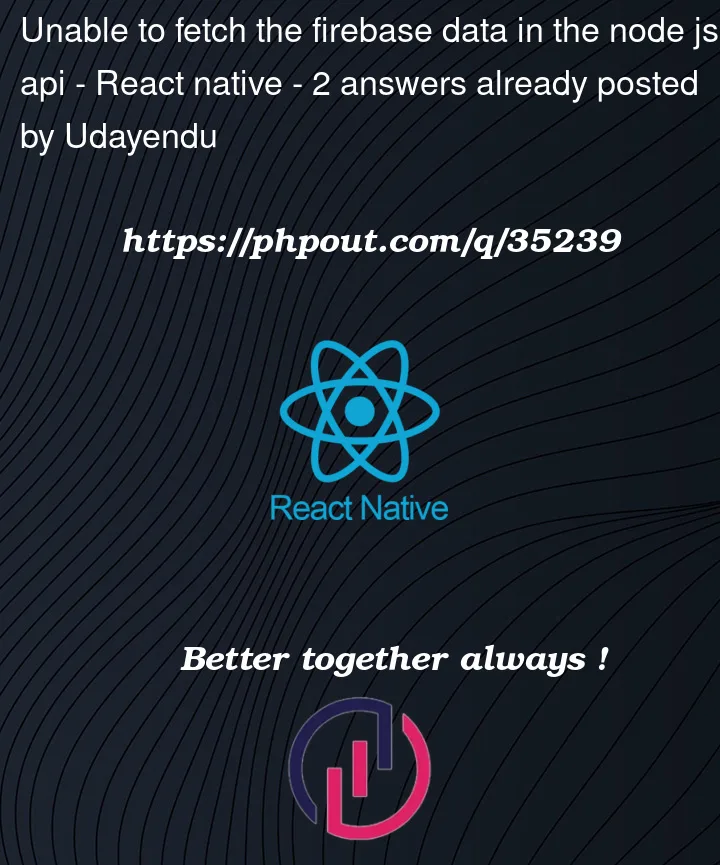


2
Answers
Since
getBlogsis anasyncfunction, your export is aPromiseand not the value you want to send to the caller.To send the actual value to the response, you can use
awaitorthen:Also: your
getBlogsfunction is not returning any value. Did you mean for it to be:Update your route as follows
and return the result from the calling function.