Error getting while creating release build in react native
FAILURE: Build failed with an exception.
* What went wrong:
Could not determine the dependencies of task ':react-native-community_clipboard:verifyReleaseResources'.
> Could not resolve all task dependencies for configuration ':react-native-community_clipboard:releaseRuntimeClasspath'.
> Could not resolve com.facebook.react:react-native:+.
Required by:
project :react-native-community_clipboard
> Failed to list versions for com.facebook.react:react-native.
> Unable to load Maven meta-data from https://jcenter.bintray.com/com/facebook/react/react-native/maven-metadata.xml.
> Could not GET 'https://jcenter.bintray.com/com/facebook/react/react-native/maven-metadata.xml'.
> Read timed out
* Try:
> Run with --stacktrace option to get the stack trace.
> Run with --info or --debug option to get more log output.
> Run with --scan to get full insights.
Error found during release build in react native

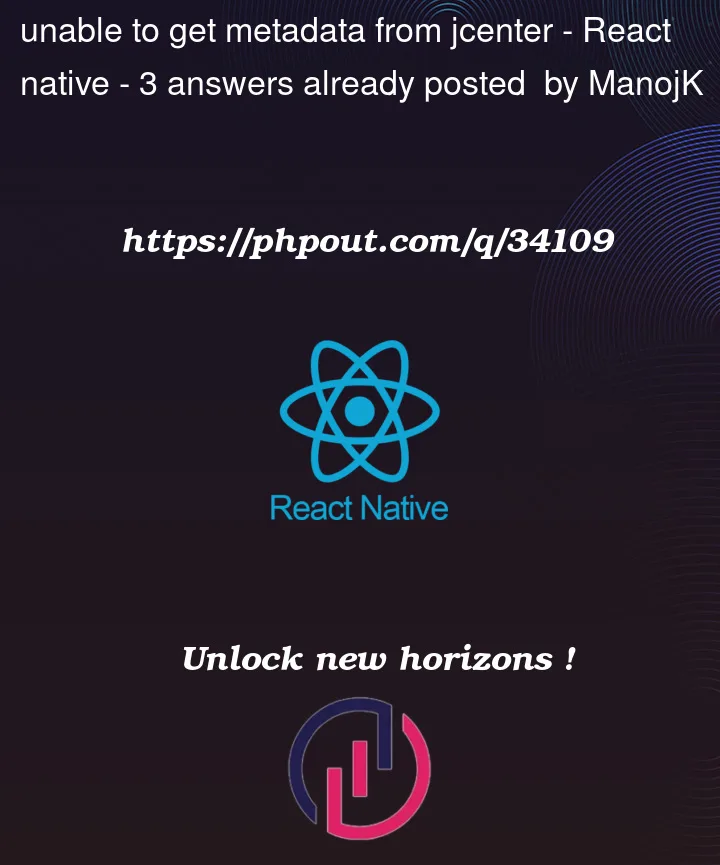


3
Answers
Currently jcenter down
Solution
try replace
jCenter()tomavenCentral()to your project gradleAs from here, replace
jcenter()withmavenCentral()in your android/app/build.gradle.Actually, based on the posted issue on Github a temporary solution could be like the following on the
android/build.gradlefile:In my case, it was happing in one of
node_modules‘s package and I usedpatch-packageto keep the solution in the production.